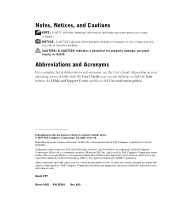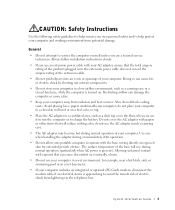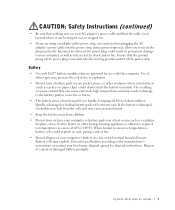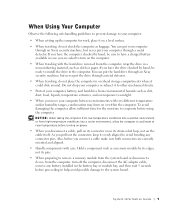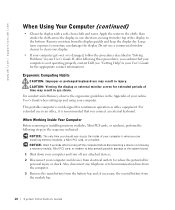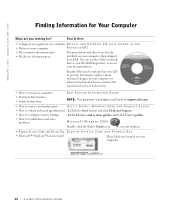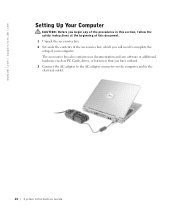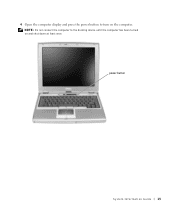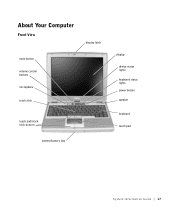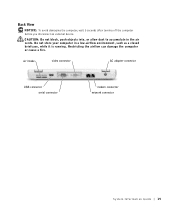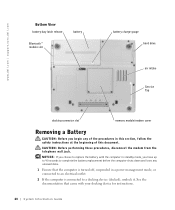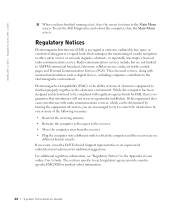Dell Latitude D400 Support Question
Find answers below for this question about Dell Latitude D400.Need a Dell Latitude D400 manual? We have 1 online manual for this item!
Question posted by copelandjerry on July 6th, 2011
Water Condensated Into Laptop, Power Adapter Works, Laptop Dont. Repair Possible
Dell Latitude D400 Laptop was plugged in when this happened. Power supply works, till I connect it to laptop, then kicks out. Laptop does not power up. Any way to dry it out and clean it myself to possibly get it to work? Thanks for any and all help.
Current Answers
Related Dell Latitude D400 Manual Pages
Similar Questions
What Does The Ends Of The Power Cord Look Like?
(Posted by Anonymous-136093 9 years ago)
Failure To Boot
When I turn my computer on it fails to boot properly. I get an error message that says' "No bootable...
When I turn my computer on it fails to boot properly. I get an error message that says' "No bootable...
(Posted by physique2 10 years ago)
My Dell Inspiron 14r N4110 Display On/off Key Is Not Working.please Help
MY DELL INSPIRON 14R N4110 DISPLAY ON/OFF KEY IS NOT WORKING.PLEASE HELP
MY DELL INSPIRON 14R N4110 DISPLAY ON/OFF KEY IS NOT WORKING.PLEASE HELP
(Posted by rahulsnation 11 years ago)
My Laptop Dell Inspiron 5520 Is Not Turning On. Plzz Help Me
dell inspiron 5520 is not turning on. It displays black screen when i turned on. please help me to f...
dell inspiron 5520 is not turning on. It displays black screen when i turned on. please help me to f...
(Posted by kumarakshaya 11 years ago)
The Wireless Switch Is On, But Still The Wireless Is Not Working. Please Help!
The Wireless switch is on, but still the wireless is not working. Please help! Only wired internet ...
The Wireless switch is on, but still the wireless is not working. Please help! Only wired internet ...
(Posted by sumitra167 12 years ago)