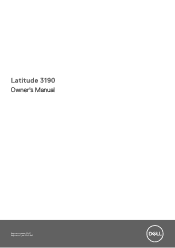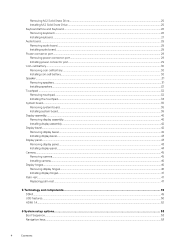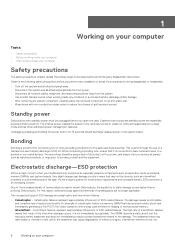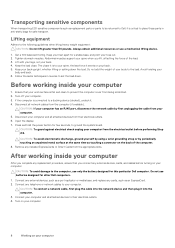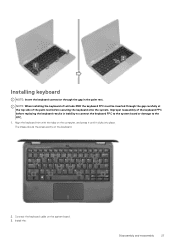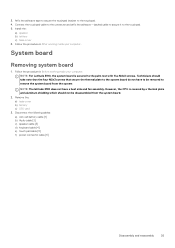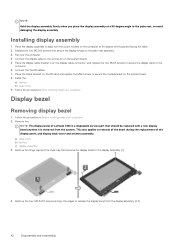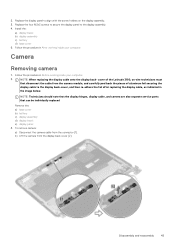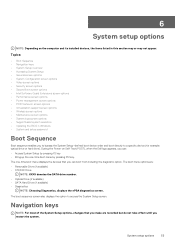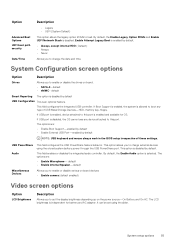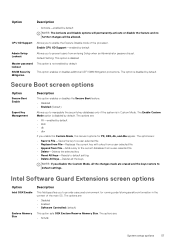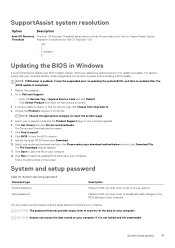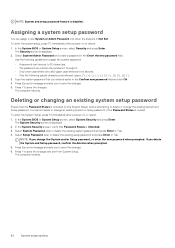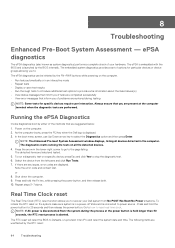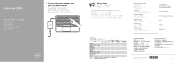Dell Latitude 3190 Support Question
Find answers below for this question about Dell Latitude 3190.Need a Dell Latitude 3190 manual? We have 3 online manuals for this item!
Question posted by Turtle0121 on November 18th, 2022
Initial Setup Will Not Complete
I'm doing my initial set my laptop it just goes to blues screen with any error code, I reset and restarted it and ran a diagnostic and I'm getting the same result, how can I troubleshoot this issue?
Current Answers
Answer #1: Posted by SonuKumar on November 18th, 2022 7:06 PM
https://www.dell.com/support/kbdoc/en-in/000130881/dell-pc-does-not-turn-on-or-boot-into-windows
its issue with Boot Loop - Multiple times :
- Prefer to install in windows 10 via USB and change boot manager
Please respond to my effort to provide you with the best possible solution by using the "Acceptable Solution" and/or the "Helpful" buttons when the answer has proven to be helpful.
Regards,
Sonu
Your search handyman for all e-support needs!!
Related Dell Latitude 3190 Manual Pages
Similar Questions
Error Code 2000-0142 On Laptop 5520
Gratefull if you could help me fix my laptop. Yesterday my laptop went into hibernation as the batte...
Gratefull if you could help me fix my laptop. Yesterday my laptop went into hibernation as the batte...
(Posted by sharmilasoobroyen 9 years ago)
I Unplug The Vga Cable And Laptop Display Goes Black, How Do I Fix This,
I have Dell M4500 laptop with an NVIDIA. Thi the laptop in clone I have the same display on desktop ...
I have Dell M4500 laptop with an NVIDIA. Thi the laptop in clone I have the same display on desktop ...
(Posted by michaelsiegmund 10 years ago)
How Do I Return A Dell Latitude E6530 Back To Factory Settings?
(Posted by nushoaib 10 years ago)
On Starting The Laptop Gives 8 Beeps. Ran Diagnostics Error Code 200-0415.
Dell laptop Inspiron n5110. On starting the laptop gives 8 beeps. Ran diagnostics, said problem with...
Dell laptop Inspiron n5110. On starting the laptop gives 8 beeps. Ran diagnostics, said problem with...
(Posted by bhimana 12 years ago)