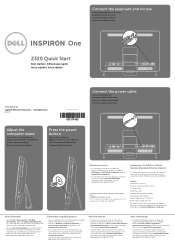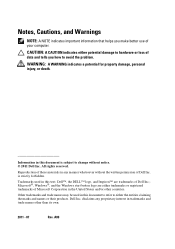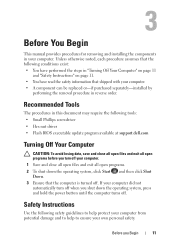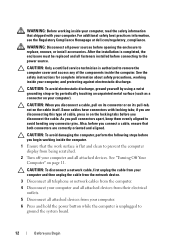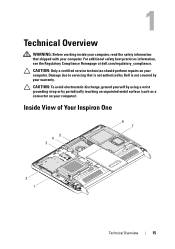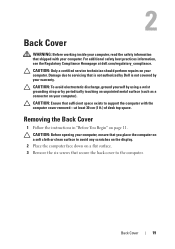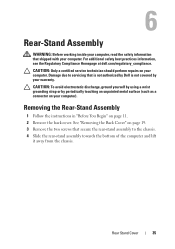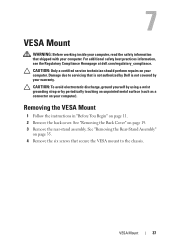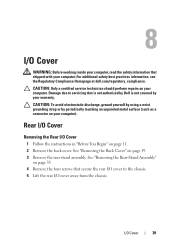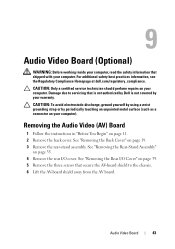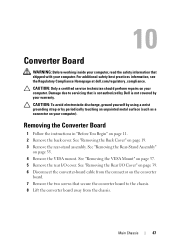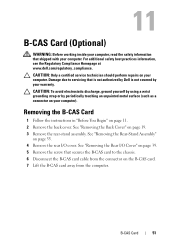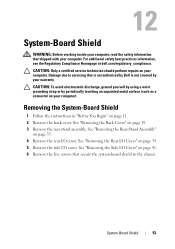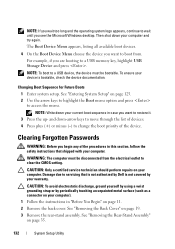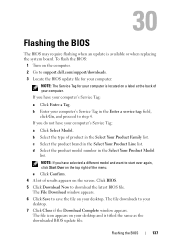Dell Inspiron One 2320 Support Question
Find answers below for this question about Dell Inspiron One 2320.Need a Dell Inspiron One 2320 manual? We have 3 online manuals for this item!
Question posted by jec8515 on August 9th, 2012
Is It Possible To Purchase A Manual For My Dell Inspiron 2320 All-in-one
printer from your company? If so, please advise price and how to get it. If not. do you know where I can obtain one? If so, please advise appropriate info. I need this because I have had an aneurysm pressing on the optic nerve necessitating brain surgery resulting in a major stroke (could not walk/talk/lost memory totally-even my son's names). Have been on total disability last 30 years--can walk and talk ok but memory problems necessitating book not downloads. Help greatly appreciated. Thanks much. Computers saved my life and helped me get back, still helping me.
Current Answers
Answer #1: Posted by Mets86 on August 9th, 2012 3:52 PM
The only complete manual I could find is the online version on Dell's site. Here is the link:
http://support.dell.com/support/edocs/systems/InsOne2320/en/om/index.htm
Answer #2: Posted by Gugurekas on August 9th, 2012 3:22 PM
No need to spend money; you can just get the manuals you need here:
Answer #3: Posted by BusterDoogen on August 11th, 2012 12:20 PM
I have looked high & low but can't find a manual to purchase. I know you need a hard copy, so I suggest going here & download the pdf manual, save it to a usb thumb drive & take it to a printing company & let them create you a hard copy. Good luck!
Related Dell Inspiron One 2320 Manual Pages
Similar Questions
My Dell Inspiron 2320 Goe To A Blue Screen
My Dell Inspiron 2320 goes to a blue screen after I return it on. I get the Dell logo and F2 to boot...
My Dell Inspiron 2320 goes to a blue screen after I return it on. I get the Dell logo and F2 to boot...
(Posted by Anonymous-98614 11 years ago)
What Printer Is Best For Dell Inspiron 2320?
Does the Dell Inspiron 2320 work only with a wireless printer? I cannot find any printer information...
Does the Dell Inspiron 2320 work only with a wireless printer? I cannot find any printer information...
(Posted by billiewillis 11 years ago)
Attention: Dell Niranjanvijaykumar Dell Optiplex Gx280 Memory Problems
In fact, I don't see PSA Diagnostics as described, nether One Time Boot menu. I'm doing a hardware d...
In fact, I don't see PSA Diagnostics as described, nether One Time Boot menu. I'm doing a hardware d...
(Posted by aviroff 11 years ago)
Attention: Dell Niranjanvijaykumar
Dell Optiplex Gx280 Memory Problems
Results of the diagnostics drive=0 WDC WD800JD-75JNA0 PASS drive=1 No device drive=2 LG-CD-ROM CR...
Results of the diagnostics drive=0 WDC WD800JD-75JNA0 PASS drive=1 No device drive=2 LG-CD-ROM CR...
(Posted by aviroff 11 years ago)