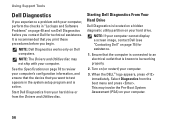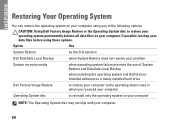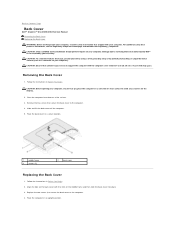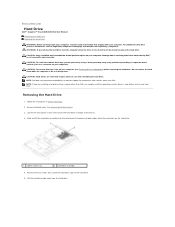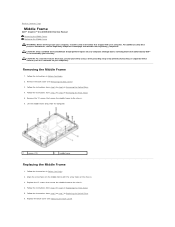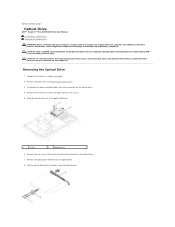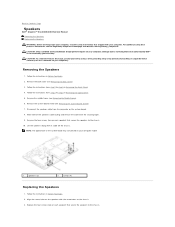Dell Inspiron One 2305 Support Question
Find answers below for this question about Dell Inspiron One 2305.Need a Dell Inspiron One 2305 manual? We have 2 online manuals for this item!
Question posted by prasStoe on October 15th, 2013
How To Open Dell Inspiron One 2305 Replace Hard Drive
The person who posted this question about this Dell product did not include a detailed explanation. Please use the "Request More Information" button to the right if more details would help you to answer this question.
Current Answers
Answer #1: Posted by sabrie on October 15th, 2013 12:32 PM
Click the link below for video instructions.
http://m.youtube.com/watch?v=qgCY4uLKbZw&desktop_uri=%2Fwatch%3Fv%3DqgCY4uLKbZw
http://m.youtube.com/watch?v=qgCY4uLKbZw&desktop_uri=%2Fwatch%3Fv%3DqgCY4uLKbZw
www.techboss.co.za
Related Dell Inspiron One 2305 Manual Pages
Similar Questions
How To Replace Hard Drive In Dell Inspiron One 19
(Posted by darraybur 10 years ago)
Inspiron 2305 Won't Turn On Can I Retrieve Hard Drive Data
(Posted by anamedoming 10 years ago)
How To Remove Hard Drive From Dell Inspiron 2305
(Posted by reg49kkml 10 years ago)
How To Replace The Hard Drive On The Inspiron One 2305 Computer
(Posted by lieram21 10 years ago)
Replacement Hard Drive
what is the best replacement hard drive for this desktop dell optiplex 210L computer?
what is the best replacement hard drive for this desktop dell optiplex 210L computer?
(Posted by lkmalloyorris 12 years ago)