Dell Inspiron One 2305 Support Question
Find answers below for this question about Dell Inspiron One 2305.Need a Dell Inspiron One 2305 manual? We have 2 online manuals for this item!
Question posted by Erisco on April 28th, 2014
Dell Inspiron One 2320 How To Turn Off Dell Ac Adapte Warning
The person who posted this question about this Dell product did not include a detailed explanation. Please use the "Request More Information" button to the right if more details would help you to answer this question.
Current Answers
There are currently no answers that have been posted for this question.
Be the first to post an answer! Remember that you can earn up to 1,100 points for every answer you submit. The better the quality of your answer, the better chance it has to be accepted.
Be the first to post an answer! Remember that you can earn up to 1,100 points for every answer you submit. The better the quality of your answer, the better chance it has to be accepted.
Related Dell Inspiron One 2305 Manual Pages
Setup Guide - Page 5


...;
Contents
Setting Up Your Inspiron One 5 Before Setting Up Your Computer 5 Connect the Keyboard and Mouse 6 Connect the AC Adapter 7 Connect the Network Cable...Inspiron One 24 Right View Features 24 Left View Features 26
Using the Optical Drive 28 Back View Features 30 Display Features 34 Using the Touch Screen (Optional 36 Software Features 40 Dell DataSafe Online Backup 41 Dell...
Setup Guide - Page 9
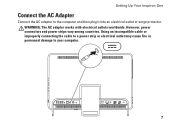
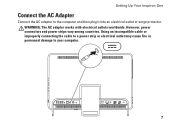
.... Setting Up Your Inspiron One
Connect the AC Adapter
Connect the AC adapter to your computer.
7 Using an incompatible cable or improperly connecting the cable to a power strip or electrical outlet may cause fire or permanent damage to the computer and then plug it into an electrical outlet or surge protector. WARNING: The AC adapter works with electrical...
Setup Guide - Page 12
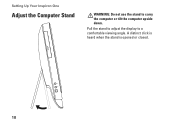
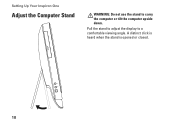
A distinct click is heard when the stand is opened or closed.
10 Setting Up Your Inspiron One
Adjust the Computer Stand
WARNING: Do not use the stand to a comfortable viewing angle. Pull the stand to adjust the display to carry the computer or tilt the computer upside down.
Setup Guide - Page 21


... on restoring your operating system using the system recovery media, see "Connect the AC Adapter" on page 7). 2.
Follow the instructions on page 65.
19 Setting Up Your Inspiron One To create a system recovery media: 1. Click Start → All Programs→ Dell DataSafe Local Backup. 4. Insert the disc or USB key in the computer. 3. Ensure...
Setup Guide - Page 24


... the appropriate video source for "Intel Wireless Display Connection Manager" available at support.dell.com.
Turn on the desktop. Ensure that wireless is turned on all computers. Double-click the Intel® Wireless Display icon on the TV.
5. NOTE: The wireless display adapter does not ship with :
Processor Intel® Core™ i3 and above...
Setup Guide - Page 33


..., keyboard, printer,
external drive, or MP3 player.
2
Line-out connector - Connects to install a B-CAS card required for a wired network connection.
4
AC adapter connector - Using Your Inspiron One
1
USB 2.0 connectors (4) - Connects to the AC adapter to the connector indicate the status and
activity for decoding digital TV signals in connector (optional) - The two lights next to...
Setup Guide - Page 49


... power light is solid white and the computer is on.
• If the problem persists, contact Dell (see "Contacting Dell" on page 75).
47 The computer is either turned off or in hibernate mode.
• Reseat the AC adapter cable into the power connector on the computer and the electrical outlet.
• If the computer...
Setup Guide - Page 51


... open programs you experience other memory problems -
• Run Dell Diagnostics (see "Dell Diagnostics" on page 56).
• If the problem persists, contact Dell (see "Contacting Dell" on page 75). End the program:
1. Click End Task.
49 Click Applications.
3. Click the program that the AC adapter cable is no longer responding
4. Ensure that is firmly connected...
Setup Guide - Page 65


... files. then, shut down your computer.
2. Turn off your computer and try again.
63 NOTE: Do not disconnect the AC adapter.
3. NOTE: If you see "Dell Factory Image Restore" on page 66) to restore your operating system.
You can use Dell Factory Image Restore (see the Microsoft Windows desktop; Dell DataSafe Local Backup allows you to:
•...
Setup Guide - Page 74
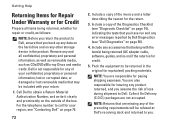
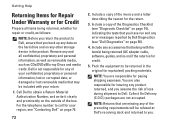
... personal information; NOTE: You are missing any of the preceding requirements will be refused at Dell's receiving dock and returned to be included with the item(s) being returned, whether for repair...you return the product to call for your region, see "Dell Diagnostics" on page 56).
4.
Remove any and all items being returned (AC adapter cable, software, guides, and so on the outside of...
Setup Guide - Page 84


Input voltage
100-240 VAC
Input current
1.5 A/2.3 A/2.5 A
Input frequency 50-60 Hz
Output power
90 W or 130 W
Output current:
90 W
4.62 A
130 W
6.70 A
82
AC Adapter
Rated output voltage
19.5 +/- 1 VDC
Temperature range:
Operating
0° to 40°C (32° to 104°F)
Storage
-40° to 70°C (-40° ...
Service Manual - Page 4
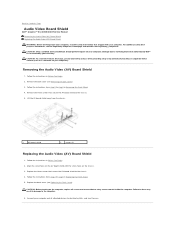
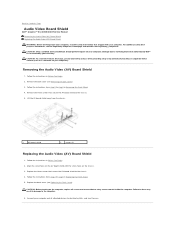
...electrical outlets, and turn them on the chassis. 3. CAUTION: Before turning on your computer. Replace the back cover (see the Regulatory Compliance Homepage at www.dell.com/regulatory_compliance. Lift...Video Board Shield
Dell™ Inspiron™ One 2305/2310 Service Manual Removing the Audio Video (AV) Board Shield Replacing the Audio Video (AV) Board Shield
WARNING: Before working inside...
Service Manual - Page 14


... assumes that the following steps before connecting to replace, remove, or install accessories. WARNING: Disconnect all fasteners installed before you connect a cable, ensure that the work surface... to help to Contents Page
Before You Begin
Dell™ Inspiron™ One 2305/2310 Service Manual Recommended Tools Turning Off Your Computer Safety Instructions
This manual provides ...
Service Manual - Page 17


...With Bluetooth® Wireless Technology
Dell™ Inspiron™ One 2305/2310 Service Manual Removing the Bluetooth Card Replacing the Bluetooth Card WARNING: Before working inside your computer,...7. Replace the two screws that secure the Bluetooth card to the connector on your computer. Turn the display bezel over. 5.
Follow the instructions in Before You Begin. 2. Remove the...
Service Manual - Page 19


... module to the display bezel. 4. Replace the mylar sleeve on the display bezel. 3. Turn the display bezel over. 5. Disconnect the camera cable from the Bluetooth card. 6. Replace ... computer). Back to Contents Page
Camera Module
Dell™ Inspiron™ One 2305/2310 Service Manual Removing the Camera Module Replacing the Camera Module WARNING: Before working inside your computer, read the...
Service Manual - Page 23
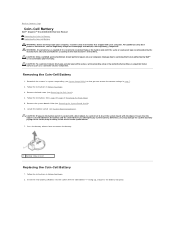
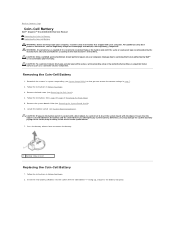
... additional safety best practices information, see the Regulatory Compliance Homepage at www.dell.com/regulatory_compliance. Back to Contents Page
Coin-Cell Battery
Dell™ Inspiron™ One 2305/2310 Service Manual Removing the Coin-Cell Battery Replacing the Coin-Cell Battery WARNING: Before working inside your computer, read the safety information that shipped with your...
Service Manual - Page 35
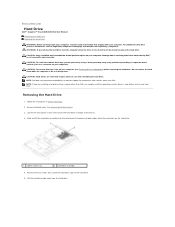
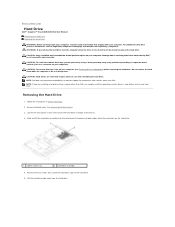
... the back cover (see Turning Off Your Computer) before removing the hard drive.
Follow the instructions in Sleep state. Remove the four screws that secure the hard-drive cage to Contents Page
Hard Drive
Dell™ Inspiron™ One 2305/2310 Service Manual Removing the Hard Drive Replacing the Hard Drive
WARNING: Before working inside...
Service Manual - Page 37
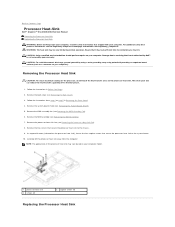
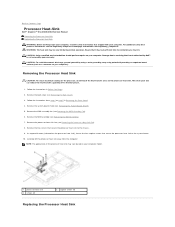
... that shipped with your computer. The oils in your computer. Back to Contents Page
Processor Heat-Sink
Dell™ Inspiron™ One 2305/2310 Service Manual Removing the Processor Heat Sink Replacing the Processor Heat Sink WARNING: Before working inside your computer, read the safety information that it has had sufficient time to cool...
Service Manual - Page 39
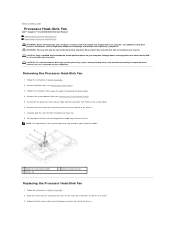
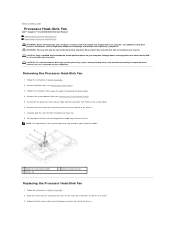
.... 2. Disconnect the processor heat-sink fan cable from step 2 to Contents Page
Processor Heat-Sink Fan
Dell™ Inspiron™ One 2305/2310 Service Manual Removing the Processor Heat-Sink Fan Replacing the Processor Heat-Sink Fan WARNING: Before working inside your computer, read the safety information that it . Replace the two screws that...
Service Manual - Page 55
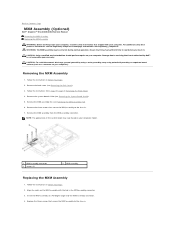
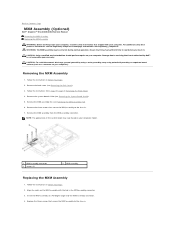
... the three screws that secure the MXM-assembly to the chassis. Back to Contents Page
MXM Assembly (Optional)
Dell™ Inspiron™ One 2305/2310 Service Manual Removing the MXM Assembly Replacing the MXM Assembly WARNING: Before working inside your computer, read the safety information that shipped with the tab in Before You Begin...
Similar Questions
Dell Studio Hybrid 140g The Ac Adapter Wattage And Type Cannot Be Determined
problem
problem
(Posted by Bigwin 9 years ago)
Dell All In One Touchscreen Problem When Conect Ac Adapter Turn Off
(Posted by bilsro 9 years ago)
Inspiron One 2305 Ac Adapter Shuts Off When Plugged
(Posted by shauhe 10 years ago)
How Do I Connect Ac Adapter To My Dell Inspiron 2320
(Posted by mypconc 10 years ago)

