Dell Studio Hybrid 140G Support Question
Find answers below for this question about Dell Studio Hybrid 140G.Need a Dell Studio Hybrid 140G manual? We have 2 online manuals for this item!
Question posted by Bigwin on August 29th, 2014
Dell Studio Hybrid 140g The Ac Adapter Wattage And Type Cannot Be Determined
problem
Current Answers
There are currently no answers that have been posted for this question.
Be the first to post an answer! Remember that you can earn up to 1,100 points for every answer you submit. The better the quality of your answer, the better chance it has to be accepted.
Be the first to post an answer! Remember that you can earn up to 1,100 points for every answer you submit. The better the quality of your answer, the better chance it has to be accepted.
Related Dell Studio Hybrid 140G Manual Pages
Dell™ Technology Guide - Page 142


For best results, operate the computer with the AC adapter until the battery is not fully charged. NOTE: To preserve battery power, connect your battery: &#... for the First Time
Power Meter icon
The first time you use the AC adapter to connect your computer to an electrical outlet in maximum performance mode (see "Dell™ ControlPoint Power Manager" on how often the battery is used and ...
Dell™ Technology Guide - Page 143


...and until it .
2 Ensure that shipped with your Dell computer. The battery is turned off the computer, disconnect the AC adapter from the electrical outlet and the computer, disconnect the ...only with extreme care. Handle damaged or leaking batteries with a compatible battery purchased from Dell.
Damaged batteries may increase the risk of the following methods:
Power (Power Settings,...
Dell™ Technology Guide - Page 145


...to an electrical outlet, the computer checks the battery charge and temperature.
If necessary, the AC adapter then charges the battery and maintains the battery charge. Also, see "Setting Power Options"...Options to optimize your work immediately after a low-battery warning.
battery life is
largely determined by the number of times the battery is at a critically low level.
Charging the...
Dell™ Technology Guide - Page 146


... approximately 2 hours. Then connect the computer to an electrical outlet to room temperature.
Dell™ ControlPoint Power Manager
You can operate your laptop computer from overcharging. NOTE: With Dell™ ExpressCharge™, when the computer is turned off, the AC adapter charges a completely discharged battery to 80 percent in about 1 hour and to start...
Dell™ Technology Guide - Page 278


...If the problem persists, replace the CMOS battery. STRIKE THE F1 KEY TO CONTINUE, F2 TO RUN THE SETUP UTILITY. U N S U P P O R T E D M E M O R Y. O F - YOU SHOULD UNDOCK, REDOCK, ATTACH THE POWER ADAPTER, OR PLUG IN THE POWER CORD. WARNING: A XXX-W AC ADAPTER HAS BEEN DETECTED, WHICH IS LESS THAN
278
Troubleshooting
THE AC POWER ADAPTER WATTAGE AND TYPE CANNOT BE DETERMINED...
Dell™ Technology Guide - Page 279


... with two batteries installed, one or more of the batteries may be installed incorrectly, or the batteries or system board may be defective. PLEASE CONNECT A DELL XXX-W AC ADAPTER OR GREATER FOR BEST PERFORMANCE. WARNING: THE SECOND BATTERY CANNOT BE IDENTIFIED.
THIS SYSTEM WILL BE UNABLE TO CHARGE THIS BATTERY. -
WA...
Dell™ Technology Guide - Page 280


... and press to start the search.
3 If the Help and Support window displays a Fix a Problem section, click Hardware Troubleshooter. YOUR SYSTEM IS DOCKED, BUT THE AC ADAPTER TYPE CANNOT BE DETERMINED.
EITHER UNDOCK OR INSERT AN APPROPRIATE ADAPTER. Run the Dell Diagnostics (see "Contacting Dell" on page 281).
***PROCESSOR MICROCODE UPDATE FAILURE*** THE REVISION OF PROCESSOR IN T H E S YS...
Setup Guide - Page 2
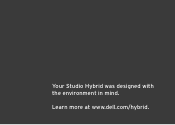
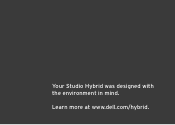
Learn more at www.dell.com/hybrid. Your Studio Hybrid was designed with the environment in mind.
Setup Guide - Page 7
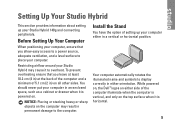
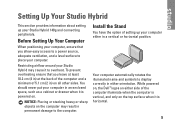
...Studio Hybrid 140g and connecting peripherals. You should never put your computer in an enclosed space, such as a cabinet or drawer when it is powered on the top surface when it to the computer.
Setting Up Your Studio Hybrid... other sides. Restricting airflow around your Studio Hybrid may result in permanent damage to overheat. While powered on, the Dell™ logos on either side of ...
Setup Guide - Page 11
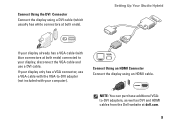
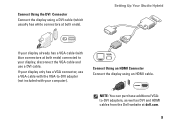
...which usually has white connectors at dell.com.
9
NOTE: You can purchase additional VGAto-DVI adapters, as well as DVI and HDMI cables from the Dell website at both ends) connected...adapter (not included with your display already has a VGA cable (with blue connectors at both ends).
Connect Using the DVI Connector
Connect the display using an HDMI cable.
Setting Up Your Studio Hybrid...
Setup Guide - Page 16
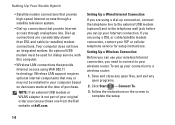
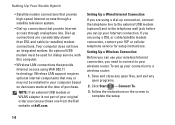
...be used for setup instructions. NOTE: If an external USB modem or WLAN adapter is not part of purchase. To set up your ISP or cellular telephone ...at dell.com.
Save and close any open files, and exit any open programs.
2.
Setting Up a Wired Internet Connection
If you are considerably slower than DSL and cable (or satellite) modem connections. Setting Up Your Studio Hybrid
&#...
Setup Guide - Page 18
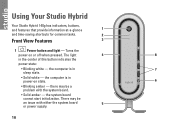
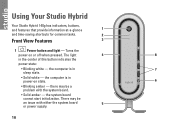
... Studio Hybrid 140g has indicators, buttons,
and features that provide information at-a-glance
1
and time-saving shortcuts for common tasks.
2
Front View Features
3
1
Power button and light - The light
4
8
in
7
sleep state.
• Solid white - the system board
cannot start initialization. Turns the
power on state.
6
• Blinking amber - there may be a problem...
Setup Guide - Page 20
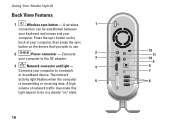
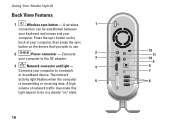
Using Your Studio Hybrid
Back View Features
1
Wireless sync button - Press the sync button on the
back of network traffic may make this
light appear to use.
2
...connection can be in a steady "on the device that you wish to be established between
your keyboard and mouse and your computer to the AC adapter.
3
10
9
3
Network connector and light -
4
8
Connects your
computer.
Setup Guide - Page 28
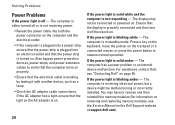
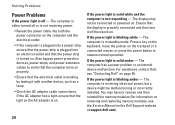
...such as a lamp.
• Check the AC adapter cable connections. Press a key on the keyboard, move the pointer on . The computer has a power problem or an internal device malfunction.
The computer ...receiving electrical power, but a device might be connected or powered on the Dell Support website at support.dell.com).
26 The computer is solid amber - Also bypass power protection devices...
Setup Guide - Page 50


...; Help and Support and select the option to view information about your computer. Processor
Type Intel® Celeron®
L2 cache 1 MB
Intel Celeron Dual‑Core 512 KB... detailed specifications, see the Service Manual on the Dell Support website at support.dell.com.
Basic Specifications
System Model
Studio Hybrid 140g
This section provides basic information that you may vary...
Setup Guide - Page 52
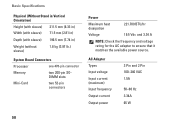
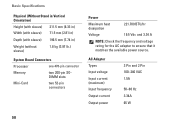
AC Adapter Types Input voltage Input current (maximum) Input frequency Output current Output power
3 Pin and 2 Pin 100-240 VAC 1.5A
50-60 Hz 3.34A 65 W
50
Basic ... 52-pin connectors
Power
Maximum heat dissipation
221.789 BTU/hr
Voltage
19.5 Vdc and 3.34 A
NOTE: Check the frequency and voltage rating for the AC adapter to ensure that it matches the available power source.
Setup Guide - Page 53
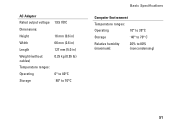
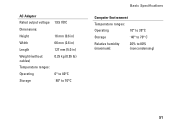
AC Adapter Rated output voltage Dimensions: Height Width Length Weight (without cables) Temperature ranges: Operating Storage
19.5 VDC
16 mm (0.6 in) 66 mm (2.6 in) 127 mm (5.0 in) 0....
Setup Guide - Page 55
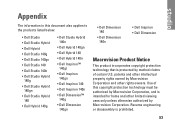
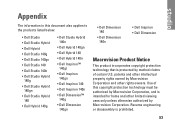
...Dell Studio • Dell Studio Hybrid • Dell Hybrid • Dell Studio 140g • Dell Studio 140gn • Dell Studio 140 • Dell Studio 140n • Dell Studio Hybrid
140g • Dell Studio Hybrid
140gn • Dell Studio Hybrid
140 • Dell Hybrid 140g
• Dell Studio Hybrid 140n
• Dell Hybrid 140gn • Dell Hybrid 140 • Dell Hybrid 140n • Dell...
Setup Guide - Page 56
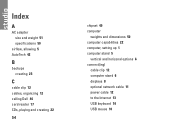
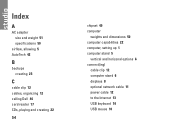
Index
A
AC adapter size and weight 51 specifications 50
airflow, allowing 5 AutoTech 42
B
backups creating 23
C
cable clip 12 cables, organizing 12 calling Dell 44 card reader 17 CDs, playing and creating 22
54
chipset 49 computer
weights and dimensions 50 computer capabilities 22 computer, setting up 5 computer stand 5
...
Similar Questions
Dell Studio Hybrid 140g Wont Turn On With Orange Light
(Posted by wegaul 9 years ago)
How Do I Open Up The Case For Dell Studio Hybrid 140g
(Posted by dragosimone 9 years ago)
How To Replace Dell Studio Hybrid 140g Video Card
(Posted by nerglam 10 years ago)


