Dell Inspiron One 2205 Support Question
Find answers below for this question about Dell Inspiron One 2205.Need a Dell Inspiron One 2205 manual? We have 2 online manuals for this item!
Question posted by lpPande on May 6th, 2014
Does Dell One 2205 Have A Common Problem With The Screen
The person who posted this question about this Dell product did not include a detailed explanation. Please use the "Request More Information" button to the right if more details would help you to answer this question.
Current Answers
There are currently no answers that have been posted for this question.
Be the first to post an answer! Remember that you can earn up to 1,100 points for every answer you submit. The better the quality of your answer, the better chance it has to be accepted.
Be the first to post an answer! Remember that you can earn up to 1,100 points for every answer you submit. The better the quality of your answer, the better chance it has to be accepted.
Related Dell Inspiron One 2205 Manual Pages
Setup Guide - Page 4
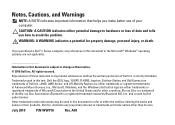
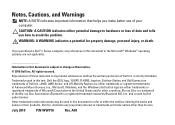
...trademarks of these materials in any proprietary interest in this text: Dell, the DELL logo, YOURS IS HERE, Inspiron, Solution Station, and DellConnect are either trademarks or registered trademarks ...registered trademark owned by Dell under license. A00
Microsoft, Windows, and the Windows start button logo are not applicable. and is subject to avoid the problem. Trademarks used by ...
Setup Guide - Page 5


... Your Inspiron One 22 Right View Features 22 Left View Features 24
Using the Optical Drive 26 Back View Features 28 Display Features 30 Using the Touch Screen (Optional 32 Software Features 36 Dell DataSafe Online Backup 37 Dell Dock (Optional 38
Solving Problems 39 Touch Screen Problems 39 Beep Codes 41 Network Problems 42 Power Problems 43 Memory Problems...
Setup Guide - Page 19
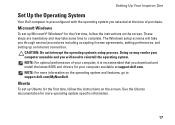
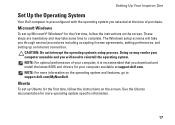
...follow the instructions on the screen. NOTE: For more operating system specific information.
17 Setting Up Your Inspiron One
Set Up the Operating System
Your Dell computer is recommended that you ...complete. CAUTION: Do not interrupt the operating system's setup process.
The Windows setup screens will need to reinstall the operating system.
These steps are mandatory and may render ...
Setup Guide - Page 21
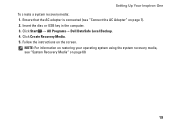
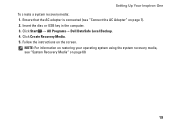
....
19 Follow the instructions on page 7). 2. Click Start → All Programs→ Dell DataSafe Local Backup. 4. NOTE: For information on restoring your operating system using the system recovery media, see "Connect the AC Adapter" on the screen. Setting Up Your Inspiron One To create a system recovery media: 1. Insert the disc or USB key...
Setup Guide - Page 22


...Sharing Center→ Connect to complete the setup.
20
Before you can purchase one at www.dell.com. Click Start → Control Panel.
3. Follow the instructions on page 21. Setting...you need to connect to your connection to a wireless router:
1.
Setting Up Your Inspiron One
Connect to the Internet (Optional)
To connect to the Internet, you can use...on the screen to a network.
4.
Setup Guide - Page 25
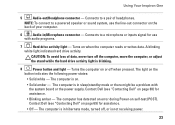
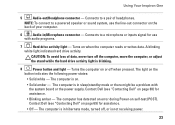
...Inspiron One
5
Audio-out/Headphone connector - Connects to a pair of your computer.
6
Audio-in/Microphone connector - A blinking
white light indicates hard drive activity. The computer is in hibernate mode, turned off, or is in sleep/standby mode or there might be a problem...blinking.
8
Power button and light - Contact Dell (see "Contacting Dell" on page 69) for assistance.
•...
Setup Guide - Page 33


...Detects signals from an IR device such as a Dell TV remote control. 2 Camera - For more information, see "Touch Screen Gestures (Optional)" on selections you made when ...purchasing your
computer. Built-in camera for video chatting and voice recording. 5 Display - Your display can vary based on page 34.
31 Using Your Inspiron...
Setup Guide - Page 35


... and TV shows when connected to the Internet.
• Dell Web - Click or tap the web page preview to open... create slideshows and collections of your frequently-used programs.
Using Your Inspiron One
• StickyNotes - View, organize, or edit your favorite...33 Create notes or reminders using the keyboard or touch screen. Provides a preview of your pictures. Provides quick access ...
Setup Guide - Page 39


...incidents like theft, fire, or natural disasters.
Dell DataSafe Online is recommended for fast upload/download speeds. Using Your Inspiron One
Entertainment and Multimedia
You can access the ... screen.
37 Follow the instructions on portable products such as digital cameras and cell phones.
You can be available in the notification area of your desktop.
2.
Double-click the Dell...
Setup Guide - Page 41


...that Use your desktop. If you choose to calibrate the touch screen, see "Using Support Tools" on page 47 or "Contacting Dell" on page ...Screen Problems
Some or all multi-touch features are selected.
• The touch screen is calibrated at support.dell.com/manuals for your problem using the following guidelines, see "Touch Screen Calibration" on page 69.
INSPIRON
Solving Problems...
Setup Guide - Page 56
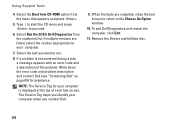
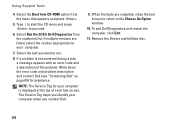
... each test screen. The Service Tag helps you identify your computer.
7. When the tests are listed, select the version appropriate for assistance. Select Run the 32 Bit Dell Diagnostics from ...problem is displayed at the top of the problem. Type 1 to start the CD menu and press to run.
8. Write down the error code and problem description and contact Dell (see "Contacting Dell...
Setup Guide - Page 59


... or programs until the system restoration is recommended that you backup your operating system problem. NOTE: Dell DataSafe Local Backup may not be available in all open files and exit any ... system restore, save and close all regions.
57 Dell DataSafe Local Backup
CAUTION: Using Dell DataSafe Local Backup to preserve the data files on the screen. In the search box, type System Restore and...
Setup Guide - Page 74
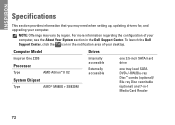
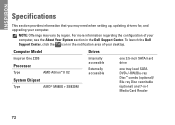
...Dell Support Center, click the icon in -1 Media Card Reader
72 NOTE: Offerings may need when setting up, updating drivers for, and upgrading your computer. Computer Model
Inspiron One 2205...notification area of your desktop. For more information regarding the configuration of your computer, see the About Your System section in the Dell Support Center. INSPIRON
Specifications
This section ...
Service Manual - Page 1
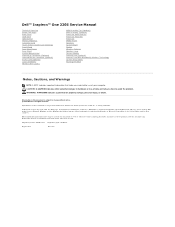
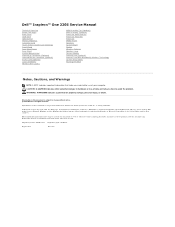
...
August 2010
Rev.
Information in this document is used by Bluetooth SIG, Inc. A00 Dell™ Inspiron™ One 2205 Service Manual
Technical Overview Before You Begin Back Cover Hard Drive Optical Drive Memory Module(s) Converter Card Touch Screen Control Card (Optional) Front Stand Rear Stand Cover Rear Stand System-Board Shield Antenna-In...
Service Manual - Page 8


... the screen. Click BIOS. 5. Double-click the file icon on the desktop and follow the instructions on the computer. 2.
c. Click Close if the Download Complete window appears. b. Back to Contents Page To flash the BIOS:
1. Select the type of the menu. Back to Contents Page
Flashing the BIOS
Dell™ Inspiron™ One 2205 Service...
Service Manual - Page 15
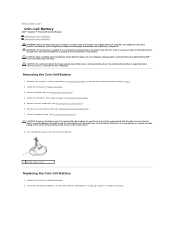
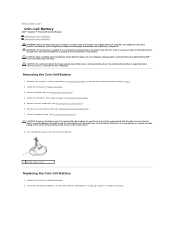
.... Remove the back cover (see the Regulatory Compliance Homepage at www.dell.com/regulatory_compliance. Record all the screens in system setup utility (see System Board Components). Follow the instructions ... the battery into place. Back to Contents Page
Coin-Cell Battery
Dell™ Inspiron™ One 2205 Service Manual Removing the Coin-Cell Battery Replacing the Coin-Cell Battery...
Service Manual - Page 21


...periodically touching an unpainted metal surface (such as a connector on the chassis. 3. Back to Contents Page
Touch Screen Control Card (Optional)
Dell™ Inspiron™ One 2205 Service Manual Removing the Touch Screen Control Card Replacing the Touch Screen Control Card
WARNING: Before working inside the computer. CAUTION: To avoid electrostatic discharge, ground yourself by using...
Service Manual - Page 63
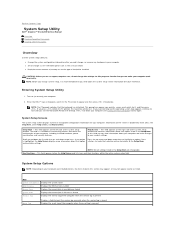
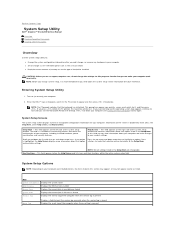
... computer (see the Microsoft® Windows® desktop.
Key Functions - Main
System Information Displays the system... and return to the Setup Item. Setup Item - Help Screen -
Press to make your computer.
2.
Scroll up - Press....
Back to Contents Page
System Setup Utility
Dell™ Inspiron™ One 2205 Service Manual
Overview Clearing Forgotten Passwords Clearing CMOS...
Service Manual - Page 68


... yourself by using a wrist grounding strap or by your computer. Damage due to Contents Page
Technical Overview
Dell™ Inspiron™ One 2205 Service Manual Inside View of Your Inspiron One
1 memory module(s) 3 MXM assembly 5 converter card 7 touch screen control card (optional) 9 middle frame 11 system board
2 processor heat-sink 4 MXM-assembly fan 6 processor heat...
Service Manual - Page 70


Back to Contents Page Dell™ Inspiron™ One 2205 Service Manual
NOTE: A NOTE indicates important information that helps you how to avoid the problem. and is a registered trademark owned by Dell under license; disclaims any manner whatsoever without notice. © 2010 Dell Inc. All rights reserved. Other trademarks and trade names may be used in this...
Similar Questions
How Do I Capture Video On My Dell Desktop Inspiron One
(Posted by anksizz 9 years ago)
How To Use Touch Screen Dell Inspiron One 2205
(Posted by jazzajdoo 10 years ago)
Dell Wireless Desktop Inspiron 2205 How To Setup Keyboard And Mouse
(Posted by ruSt 10 years ago)
How To Solve Blue Screen Problem Dell Desktop Xps 8300 On Windows 7
(Posted by misdodarjon 10 years ago)
How To Setup Touch Screen On Inspiron One 2205
(Posted by aheandre 10 years ago)

