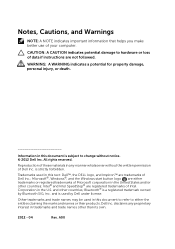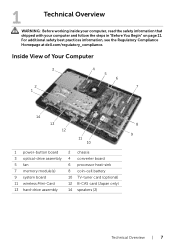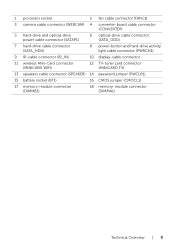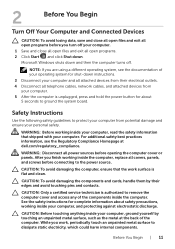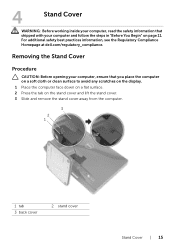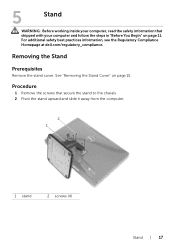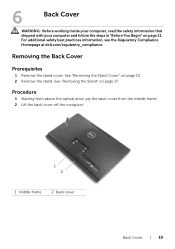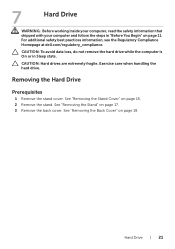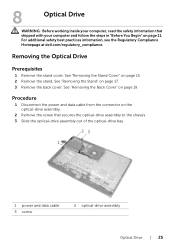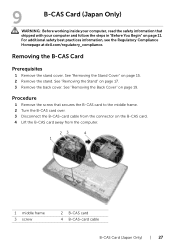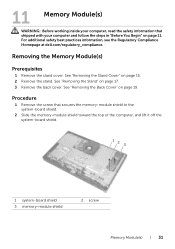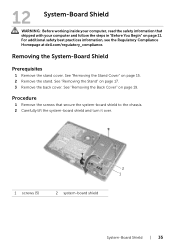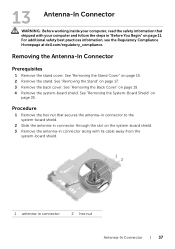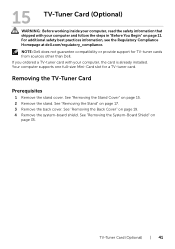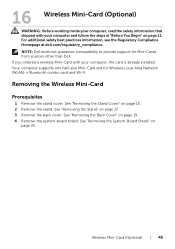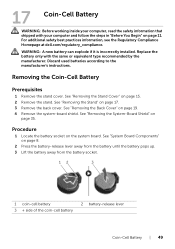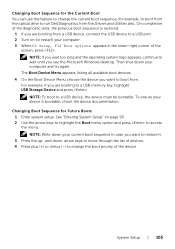Dell Inspiron One 2020 Support Question
Find answers below for this question about Dell Inspiron One 2020.Need a Dell Inspiron One 2020 manual? We have 2 online manuals for this item!
Question posted by SMOKEYLEV on October 13th, 2012
Dell 2020 Inspiron Activation
Requests for more information
Hi,
Please elaborate on the issue, so that I can help you further.
You have mentioned in the post that you require activation code.
Please let me know the name of the program and the exact issue.
Please reply for further assistance
Thanks & Regards
Rathish C
#iworkfordell
Current Answers
Related Dell Inspiron One 2020 Manual Pages
Similar Questions
Hi,What CPUs have been tested successfully on the Dell Inspiron One 2020 AIO? Unfortunately, Dell ha...
dell inspiron one 2020, Power Button is solid amber nothing elsa works, the power cord has a solid b...