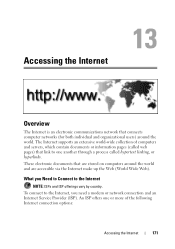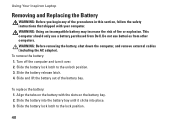Dell Inspiron N7010 Support Question
Find answers below for this question about Dell Inspiron N7010.Need a Dell Inspiron N7010 manual? We have 2 online manuals for this item!
Question posted by xxxwrt on February 22nd, 2015
Dell Inspiron N7010 Shuts Down Randomly, No Connection With Temperature
Dell Inspiron N7010 (bought 12/2010 in Germany) shuts down randomly, no connection with temperatureThis seems to be a common failure as I see in the internet.Has a solution been found at last?
Current Answers
Answer #1: Posted by waelsaidani1 on February 23rd, 2015 1:32 AM
run a diagnostics on your computer. This will tell you if its a hardware failure or a software issue. Press the F12 key at the Dell Logo on startup, select Diagnostics and run an Extended Diagnostics on your computer. Post back with any error codes. If the system shuts down during the diagnostics, then we are probably looking at a motherboard failure.
Related Dell Inspiron N7010 Manual Pages
Similar Questions
My Dell Inspiron N7010 Laptop Wont Connect To Wifi
(Posted by smfryal 9 years ago)
How To Connect To A Wireless Internet Hotspot With A Dell N7010
(Posted by Kjastua 10 years ago)
Dell Inspiron 7010 I Can't Connect To The Wireless Internet On My Laptop
windows 7
windows 7
(Posted by cftayjn 10 years ago)
I Can Not Connect Me To Any Internet Advices
I can not connect me to any internet advices.
I can not connect me to any internet advices.
(Posted by amirhei 10 years ago)
Hi I Am Trying To Connect To A Wireless Internet , Time Warner And I Am Unable.
Di I need an adapter? Thank you [email protected]
Di I need an adapter? Thank you [email protected]
(Posted by cjkred 12 years ago)