Dell Inspiron N7010 Support Question
Find answers below for this question about Dell Inspiron N7010.Need a Dell Inspiron N7010 manual? We have 2 online manuals for this item!
Question posted by Kjastua on April 4th, 2014
How To Connect To A Wireless Internet Hotspot With A Dell N7010
The person who posted this question about this Dell product did not include a detailed explanation. Please use the "Request More Information" button to the right if more details would help you to answer this question.
Current Answers
There are currently no answers that have been posted for this question.
Be the first to post an answer! Remember that you can earn up to 1,100 points for every answer you submit. The better the quality of your answer, the better chance it has to be accepted.
Be the first to post an answer! Remember that you can earn up to 1,100 points for every answer you submit. The better the quality of your answer, the better chance it has to be accepted.
Related Dell Inspiron N7010 Manual Pages
Dell™ Technology Guide - Page 3


... Hardware 26 Device Manager 26 Hardware Devices Installed on Your Computer 27
Programs Installed on Your Computer 28
Wireless Networking 28
Dell Support Website 29 Technical Support 29 Customer Service 30 Warranty Information 30 Dell Forums 31 Contact Us 31
BIOS (System Setup Program) Settings 31
2 Microsoft Windows Desktop 33
Overview 33
Taskbar...
Dell™ Technology Guide - Page 12


... . . . . . 160 Connecting to a Mobile Broadband Network . . 160 Activating Mobile Broadband Service 160 Managing the Network With the Dell Mobile Broadband Card Utility 161
WiMAX 161
WPAN 162
Managing Your Network 162 Securing Your Network 162 Securing Your Wireless Local Area Network (WLAN 164 Ensuring Security When Using Public Wi-Fi Networks (Hotspots 165
Locating...
Dell™ Technology Guide - Page 142


...on how you use your computer, use your laptop computer.
NOTE: To preserve battery power, connect your battery: • Using optical drives • Using wireless communications devices, PC Cards, Express Cards, ...Laptop Computer for the First Time
Power Meter icon
The first time you use the AC adapter to connect your computer to an electrical outlet in maximum performance mode (see "Dell...
Dell™ Technology Guide - Page 150


... some Dell computers. FOR MORE INFORMATION: To learn more computers with each other networks. A Network Connections Wizard guides you can set up a local area network (LAN) using a wireless router or access point. This type of computer network generally covers a small area. Local Area Networks (LAN)
1 2
3 4
1 Cable 3 Modem
2 Router 4 Internet
A local area network (LAN) connects two...
Dell™ Technology Guide - Page 155


... broadband modem.
2 Ensure that came with your wireless router.
Your wireless router may have wired Internet access through your broadband modem before you attempt to set up a wireless Internet connection.
3 Install any software required for your
computer or look for connecting to a network using wireless technology. Connecting to a WLAN
NOTE: The following networking instructions...
Dell™ Technology Guide - Page 161


... as an alternative to run the utility. Click Start → All Programs→ Dell Wireless→ Dell Wireless Broadband and follow the instructions on the screen. WiMAX (Worldwide Interoperability for Microwave Access) is also called WirelessMAN and provides fixed and laptop connectivity without the need for getting started with the utility. WiMAX enables delivery of -sight...
Dell™ Technology Guide - Page 166


... a Virtual Private Network (VPN) service or secure hotspot wireless service.
Locating Networks With the Dell Wi-Fi Catcher™ Network Locator
Your computer may include a wireless switch. When you follow the preceding guidelines, do not access online banking or brokerage websites when using a public Wi-Fi network connection:
1 Click Start → Control Panel. 2 Double click...
Dell™ Technology Guide - Page 167


... whether your computer is shipped to you, you can use a separate button or switch for wireless networks in your vicinity. NOTE: The light turns on page 307)
Dell ControlPoint Connection Manager
You can accomplish this task through: • Dell ControlPoint Connection Manager • System BIOS, available through the system setup program (see "Enabling/Disabling the...
Dell™ Technology Guide - Page 172


... access through your local cable TV line.
• Satellite modem connections that provide high-speed Internet access through a satellite television system.
• Dial-up your Internet connection. A website is Internet Explorer.
172
Accessing the Internet Typically, a wireless router is a software application (a program) that displays web pages. Web pages include text, graphics, sound...
Setup Guide - Page 5


... Install the SIM Card (Optional 12 Enable or Disable Wireless (Optional 14 Set Up Wireless Display (Optional 16 Connect to the Internet (Optional 18
Using Your Inspiron Laptop 22 Right View Features 22 Left View Features 24 Back...Replacing the Battery 40 Software Features 42 Dell DataSafe Online Backup 43 Dell Dock 44
Solving Problems 45 Beep Codes 45 Network Problems 46 Power Problems ...
Setup Guide - Page 11


... up an Internet connection. CAUTION: Do not interrupt the operating system's setup process. NOTE: For optimal performance of your computer available at support.dell.com. The.... NOTE: For more information on the screen. Setting Up Your Inspiron Laptop
Set Up Microsoft Windows
Your Dell computer is recommended that you through several procedures including accepting license agreements...
Setup Guide - Page 13


... on using the system recovery media, see "Connect the AC Adapter" on page 6). 2. Follow the instructions on page 64.
11 Click Start → Programs→ Dell DataSafe Local Backup. 4. Ensure that the AC adapter is connected (see "System Recovery Media" on the screen.
Setting Up Your Inspiron Laptop To create a system recovery media: 1. Insert the...
Setup Guide - Page 14
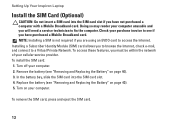
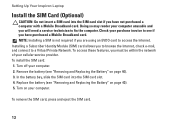
... Network. Installing a Subscriber Identity Module (SIM) card allows you to browse the Internet, check e-mail, and connect to access the Internet. Remove the battery (see "Removing and Replacing the Battery" on your computer. To... computer with a Mobile Broadband card. Setting Up Your Inspiron Laptop
Install the SIM Card (Optional)
CAUTION: Do not insert a SIM card into the SIM card slot. ...
Setup Guide - Page 18


... that appears on your computer supports the wireless display feature, the Intel Wireless Display icon will be available on your wireless display adapter from the Detected wireless displays list.
9. Setting Up Your Inspiron Laptop
Set Up Wireless Display (Optional)
NOTE: The wireless display feature may not be purchased separately. NOTE: The wireless display adapter does not ship with the...
Setup Guide - Page 19


...: For more information about wireless display, see the wireless display adapter documentation. Setting Up Your Inspiron Laptop
17 Click the Intel Wireless Display icon on the desktop.
To enable wireless display:
1. The Intel Wireless Display window appears.
2. NOTE: You can download and install the latest driver for "Intel Wireless Display Connection Manager" from support.dell.com.
Setup Guide - Page 20


... telephone line to the optional external USB modem and to the Internet, you need an external modem or network connection and an Internet Service Provider (ISP).
Setting Up Your Inspiron Laptop
Connect to the Internet (Optional)
To connect to the telephone wall connector before you set up your Internet connection. If an external USB modem or WLAN adapter is not...
Setup Guide - Page 21
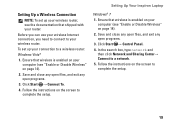
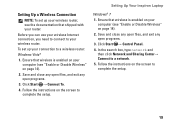
... on page 14). 2. Before you can use your wireless Internet connection, you need to connect to your connection to a wireless router:
Windows Vista®
1. In the search box, type network and then click Network and Sharing Center→ Connect to
complete the setup.
Click Start → Connect To. 4. Setting Up Your Inspiron Laptop
Windows® 7 1. Save and close any open...
Setup Guide - Page 22


Have your country. Save and close any open files, and exit any open programs.
2. The Connect to the Internet but have successfully connected in your ISP information ready. Setting Up Your Inspiron Laptop
Setting Up Your Internet Connection
ISPs and ISP offerings vary by your ISP to complete the setup.
20 If you do not have a service outage...
Setup Guide - Page 44


...Internet, you would normally enter this section, see the Dell Technology Guide available on your hard drive or at support.dell.com/manuals.
After connecting to create presentations, brochures, greeting cards, fliers, and spreadsheets. Using Your Inspiron Laptop... or into secure websites).
This feature helps keep your Dell computer secure by learning the unique appearance of your face...
Setup Guide - Page 45


...Inspiron Laptop
Entertainment and Multimedia
You can use your computer to watch videos, play games, create your computer using a password‑protected account. Dell DataSafe Online Backup
NOTE: Dell DataSafe Online may not be recorded to music and Internet radio stations.
Dell...you to delldatasafe.com.
NOTE: A broadband connection is an automated backup and recovery service that...
Similar Questions
My Dell Inspiron N7010 Laptop Can't Connect Any Internet Connetion What I Do?
(Posted by wtbeajoe 9 years ago)
Cannot Connect To Wireless Internet On A Dell Inspiron B130
(Posted by flotonyr 10 years ago)
Dell Inspiron 7010 I Can't Connect To The Wireless Internet On My Laptop
windows 7
windows 7
(Posted by cftayjn 10 years ago)
How Do I Turn On The Wireless Internet On My Dell Inspiron 560
(Posted by colkoxk 10 years ago)
How To Connect Internet In Dell Laptop Inspiron N5050
(Posted by runtCar 10 years ago)

