Dell Inspiron B130 Support Question
Find answers below for this question about Dell Inspiron B130.Need a Dell Inspiron B130 manual? We have 1 online manual for this item!
Question posted by flotonyr on May 1st, 2014
Cannot Connect To Wireless Internet On A Dell Inspiron B130
The person who posted this question about this Dell product did not include a detailed explanation. Please use the "Request More Information" button to the right if more details would help you to answer this question.
Current Answers
There are currently no answers that have been posted for this question.
Be the first to post an answer! Remember that you can earn up to 1,100 points for every answer you submit. The better the quality of your answer, the better chance it has to be accepted.
Be the first to post an answer! Remember that you can earn up to 1,100 points for every answer you submit. The better the quality of your answer, the better chance it has to be accepted.
Related Dell Inspiron B130 Manual Pages
Owner's Manual - Page 2


... and Cautions
NOTE: A NOTE indicates important information that helps you purchased a Dell™ n Series computer, any references in this text: Dell, the DELL logo, Inspiron, Dell Precision, Dimension, DellNet, OptiPlex, Latitude, PowerEdge, PowerConnect, PowerVault, PowerApp, and Dell OpenManage are trademarks of Dell Inc.;
is subject to either potential damage to hardware or loss of...
Owner's Manual - Page 3


... Computer
Front View 11 Left Side View 14 Right Side View 16 Back View 17 Bottom View 18
2 Setting Up Your Computer
Connecting to the Internet 19 Setting Up Your Internet Connection 19
Transferring Information to a New Computer 20 Running the Files and Settings Transfer Wizard With the Operating System CD 20 Running the...
Owner's Manual - Page 4


...Combinations 28
System Functions 28 CD or DVD Tray 28 Display Functions 28 Radios (Including Wireless Networking 28 Power Management 28 Speaker Functions 29 Microsoft® Windows® Logo Key ...the Touch Pad 30
5 Using a Battery
Battery Performance 31 Checking the Battery Charge 32
Dell™ QuickSet Battery Meter 32 Microsoft® Windows® Power Meter 32 Low-Battery ...
Owner's Manual - Page 5


... an ExpressCard or Blank 48
8 Setting Up a Home and Office Network
Connecting to a Network Adapter 49 Network Setup Wizard 49
Connecting to a Wireless Local Area Network 50 Determining Your Network Type 50 Connecting to a Wireless Network in Microsoft® Windows® XP . . . . . 50
9 Dell™ QuickSet Features
Clicking the QuickSet Icon 53 Double-Clicking the QuickSet...
Owner's Manual - Page 6


10 Solving Problems
Dell Diagnostics 55
Drive Problems 58 CD and DVD drive problems 58 Hard drive problems 59
E-Mail, Modem, and Internet Problems 59
Error Messages 60
Keyboard Problems 64 External Keyboard problems 64 Unexpected characters 64
Lockups and Software Problems 65 The computer does not start ...
Owner's Manual - Page 31
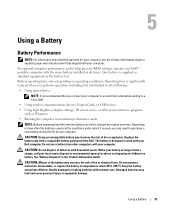
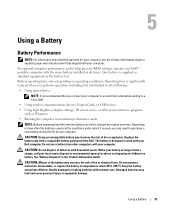
... DVD.
• Using wireless communications devices, ExpressCards, or USB devices • Using high-brightness display settings, 3D screen savers, or other computers with your Dell computer. The battery is ...31 Battery operating time varies depending on how often the battery is used , you connect your computer to an electrical outlet when writing to help preserve BIOS settings, operate your...
Owner's Manual - Page 35


..., you can delete power schemes that you cannot delete Dell™ QuickSet predefined power schemes (Maximum Battery, Maximum Performance...wireless activity features are displayed in CRT-only mode and you try to change the brightness level, the Brightness Meter appears, but you attach to your portable computer, not monitors that you create, but the brightness level on battery or connected...
Owner's Manual - Page 50


... If the software is available on the Dell Support website at support.dell.com and may not be located on the screen.
The user's guide is removed or corrupted, follow the instructions on your wireless network card.
NOTE: Selecting the connection method This computer connects directly to the Internet enables the integrated firewall provided with setting...
Owner's Manual - Page 51


... network name in the list. Dell cannot provide this information. Setting Up a Home and Office Network
51 NOTE: Your computer can take up notifies you that your computer is configured for one of the wireless network connection.
The Wireless Network Connections window lists the wireless networks available in the area of the wireless network, the same pop...
Owner's Manual - Page 60
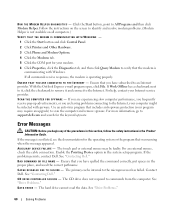
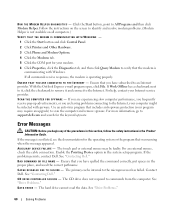
... the Internet, your modem.
6 Click Properties, click the Diagnostics tab, and then click Query Modem to verify that was running when the message appeared. For more information, go to scan the computer and remove spyware. AUXILIARY DEVICE FAILURE - For an external mouse, check the cable connection. BAD COMMAND OR FILE NAME - Contact Dell...
Owner's Manual - Page 66


... communicating with the memory. See "Dell Diagnostics." If necessary, install additional memory. See "Memory."
• Ensure that includes anti-spyware protection (your program may require an upgrade) to the Internet, your computer is successfully communicating with the memory.
Memory Problems
CAUTION: Before you are having problems connecting to scan the computer and remove...
Owner's Manual - Page 108


... different branch circuits. This equipment has been tested and found to comply with the FCC regulations:
Product name: Model number: Company name:
Dell™ Inspiron™ 1300/B120/B130
Model PP21L
Dell Inc. This device complies with radio and television reception.
The following two conditions:
1 This device may not cause harmful interference.
2 This device...
Owner's Manual - Page 113
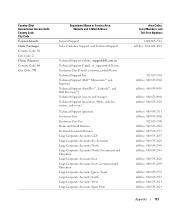
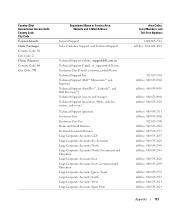
..., Customer Support, and Technical Support
Technical Support website: support.dell.com.cn Technical Support E-mail: cn_support@dell.com Customer Care E-mail: customer_cn@dell.com Technical Support Fax Technical Support (Dell™ Dimension™ and Inspiron) Technical Support (OptiPlex™, Latitude™, and Dell Precision™) Technical Support (servers and storage) Technical Support...
Owner's Manual - Page 118
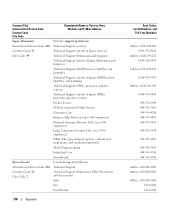
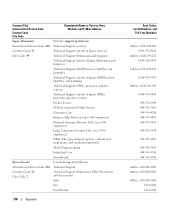
... Code: 81
Technical Support outside of Japan (servers)
City Code: 44
Technical Support (Dimension and Inspiron)
Technical Support outside of Japan (Dimension and Inspiron)
Technical Support (Dell Precision, OptiPlex, and Latitude)
Technical Support outside of Japan (Dell Precision, OptiPlex, and Latitude)
Technical Support (PDAs, projectors, printers, routers)
Technical Support outside of...
Owner's Manual - Page 119
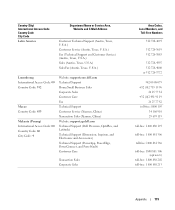
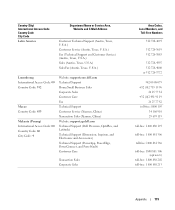
... Corporate Sales Customer Care Fax Technical Support Customer Service (Xiamen, China) Transaction Sales (Xiamen, China) Website: support.ap.dell.com Technical Support (Dell Precision, OptiPlex, and Latitude) Technical Support (Dimension, Inspiron, and Electronics and Accessories) Technical Support (PowerApp, PowerEdge, PowerConnect, and PowerVault) Customer Care
Transaction Sales Corporate Sales...
Owner's Manual - Page 122
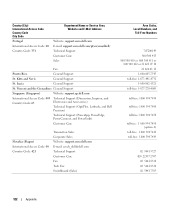
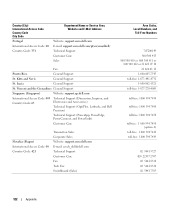
Vincent and the Grenadines General Support
Singapore (Singapore)
Website: support.ap.dell.com
International Access Code: 005 Country Code: 65
Technical Support (Dimension, Inspiron, and Electronics and Accessories)
Technical Support (OptiPlex, Latitude, and Dell Precision)
Technical Support (PowerApp, PowerEdge, PowerConnect, and PowerVault)
Customer Care
Slovakia (Prague) International ...
Owner's Manual - Page 124
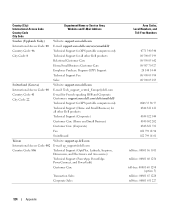
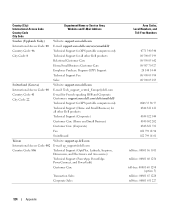
...)
Customer Care (Home and Small Business)
Customer Care (Corporate)
Fax
Switchboard
Taiwan
Website: support.ap.dell.com
International Access Code: 002 E-mail: ap_support@dell.com
Country Code: 886
Technical Support (OptiPlex, Latitude, Inspiron, Dimension, and Electronics and Accessories)
Technical Support (PowerApp, PowerEdge, PowerConnect, and PowerVault)
Customer Care
Transaction...
Owner's Manual - Page 130


... sticker on the system board (in Microsoft Word. Use the Express Service Code when contacting Dell for computer processors, buses, and interfaces are common types of water.
A display setting that ... mode that was saved to the Internet. Graphics modes can be viewed and ordered in some computers) where you insert an expansion card, connecting it is often rounded to describe space...
Owner's Manual - Page 132


... - Also referred to programs and computer functions, such as optical drives, a second battery, or a Dell TravelLite™ module. nanosecond -
line print terminal - M
Mb - One million bytes per second. memory...memory is typically used for RAM. memory mapping - The process by which connects to the Internet and exchange e-mail. Devices and software can then identify information that is...
Owner's Manual - Page 138
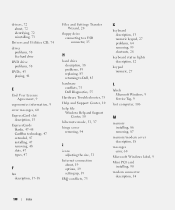
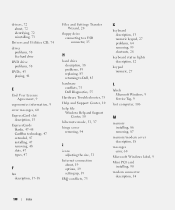
... description, 18 problems, 59 replacing, 83 returning to Dell, 85
hardware conflicts, 75 Dell Diagnostics, 55
Hardware Troubleshooter, 75 Help and Support Center, 10 help file
Windows Help and Support Center, 10
hibernate mode, 33, 37 hinge cover
removing, 94
I
icons adjusting the size, 53
Internet connection about, 19 options, 19 setting up, 19...
Similar Questions
Dell Inspiron B130 Wireless Network Connection Status Screen Will Not Open
(Posted by joYuuKaM 9 years ago)
My Dell Inspiron N7010 Laptop Can't Connect Any Internet Connetion What I Do?
(Posted by wtbeajoe 9 years ago)
Dell Inspiron 7010 I Can't Connect To The Wireless Internet On My Laptop
windows 7
windows 7
(Posted by cftayjn 10 years ago)
How Do I Connect A Printer To My Dell Inspiron B130
(Posted by edpdoherty 12 years ago)

