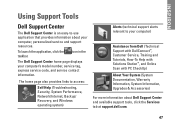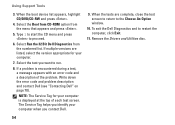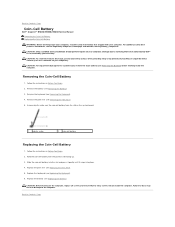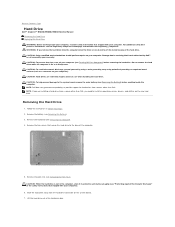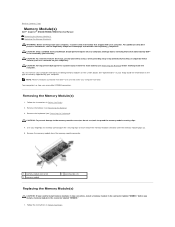Dell Inspiron N5030 Support Question
Find answers below for this question about Dell Inspiron N5030.Need a Dell Inspiron N5030 manual? We have 2 online manuals for this item!
Question posted by billmiller07 on July 26th, 2012
Memory Write Read Failure At 808e29c8 Dell Support Hung Up On Me Verry Rude I C
Current Answers
Answer #1: Posted by DellChinmaySharma on July 26th, 2012 1:04 PM
My name is Chinmay and I work for the Social Media and Community Team at Dell.
My sincere apologies on behalf of Dell. I’ll be more than happy to assist you with this issue.
Memory Write Read Failure means it is an issue with the memory module of your computer. Please try swapping the memory modules in the slots to isolate the faulty memory module. Also, I’ll request you to please add me as a friend and private message me the service tag of your computer. So that I can check out the possible repair options for you.
Glad to assist you.
Thank you.
Dell_Chinmay_S
Dell Social Media Responder
https://twitter.com/Dellcares
http://www.facebook.com/Dell
http://en.community.dell.com/
Answer #2: Posted by Anonymous-68290 on July 26th, 2012 1:02 PM
My name is George and I work for the Social Media and Community Team at Dell.
With regards to your concern here we would like to first know if you are using a Desk top or an Laptop. And here it seems to be a memory module error so would like to guide you run test on Individual memory modules
steps to run test on memory with both memory modules first (For desk top )
Turn on the system keep striking F12 and choose the Diagnostic mode select Test Memory .
(For lap tops ) Turn on the system holding the Fn key down and it would run a Pre Boot test once completed would prompt you run remaining test for 30 min only for memory modules run this test . First with Both the memory modules and then with Individual memory modules .
. Please let me know the results.
Glad to assist you.
Thank you.
GeorgeP
Dell Social Media Responder
Related Dell Inspiron N5030 Manual Pages
Similar Questions
I'm trying to installR274729 driver, bluetooth. It says to Activate Bluetooth using wireless switch,...
what are the reasons for the failure of installation of some software?