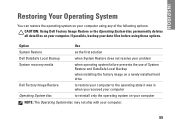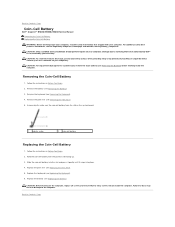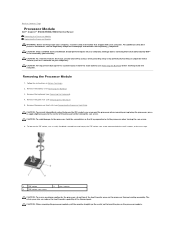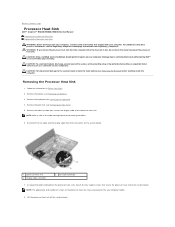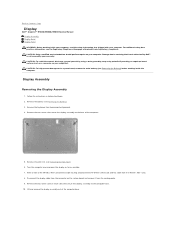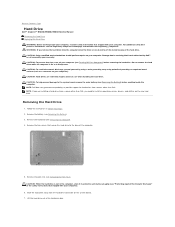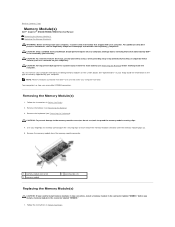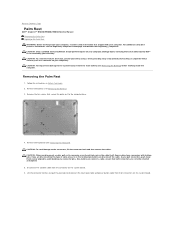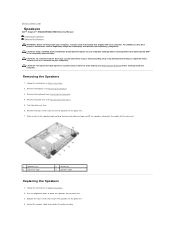Dell Inspiron N5030 Support Question
Find answers below for this question about Dell Inspiron N5030.Need a Dell Inspiron N5030 manual? We have 2 online manuals for this item!
Question posted by hrishikeshbhandari on May 6th, 2013
My Dell Inspiron 5010 Hangs Up At Blank Screen Mentioning Windows Is Loading Fil
Current Answers
Answer #1: Posted by TommyKervz on May 7th, 2013 12:52 AM
Answer #2: Posted by DellJesse1 on May 7th, 2013 11:00 AM
To perform the factory restore on the Inspiron 5010 you would press the F8 key while booting up. Once you have the options on the screen choose the option that reads "Repair Your Computer" and follow the prompts to restore. If you do not have the repair your computer option from the F8 options you would need to use the Dell Datasafe Local Option.
DataSafe Local Backup 2.0 provides easy data protection for your PC. It is a safe, simple and reliable local backup and recovery solution that helps protect your PC against software and/or single hard drive failures. This program will provide a Dell branded user interface that is common among the Basic, Pro and RAID1 offerings. The Basic offer will provide the ability to support the Pro/RAID1 up sell offers by unlocking selected features with an integrated user interface.
DataSafe Local Backup Basic: This version is free on all consumer Windows Vista and Windows 7 systems for Inspiron, Studio and XPS; excluding Dell Mini. The Dell-branded software will allow customers to burn their own recovery media including DVD's (or Blu-Ray discs if they have the required hardware) and on USB external devices (USB Optical Drives and USB Flash Drives). In addition, customers will have the ability to take their system back to the way it was when it was shipped from the Dell factory and have the option to preserve their data (files/folders) during the emergency recovery process.
DataSafe Local Backup 2.0 Basic builds on the current Vista PC Restore functionality that ship from the factory on every Vista PC.
- DataSafe Local Backup 2.0 is in addition to PC Restore, not a replacement to Vista PC Restore.
- DataSafe Local Backup 2.0 is dependent on Vista PC Restore to be present because it leverages the Factory.Wim image file that is in the WinRE partition.
Please click the link below for information using the Dell Datasafe Local Baackup
Dell Datasafe Local Backup 2.0 FAQ's
If you need any further assistance please email me at my email address listed below.
Thank You,
Dell-Jesse1
Dell Social Media and Communities
email:[email protected]
Dell Community Forum.
www.en.community.dell.com
Dell Twitter Support
@dellcares
Dell Facebook Support
www.facebook.com/dell
#iwork4dell
Related Dell Inspiron N5030 Manual Pages
Similar Questions
My laptop and internet browsers are so slow and often return with non-responsive page. I have run ma...
screen. how can i repair it?