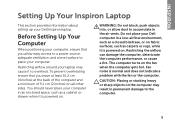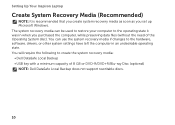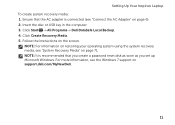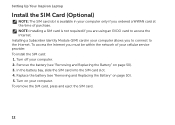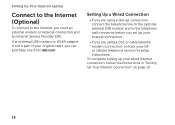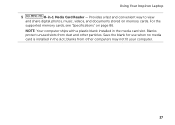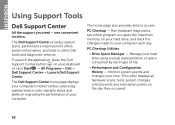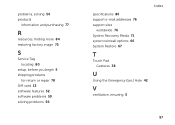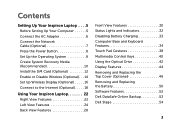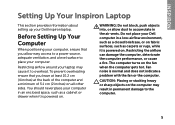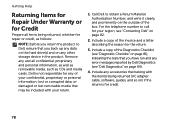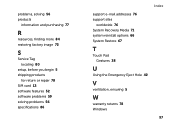Dell Inspiron N4110 Support Question
Find answers below for this question about Dell Inspiron N4110.Need a Dell Inspiron N4110 manual? We have 4 online manuals for this item!
Question posted by bessadredo on August 11th, 2014
How To Use Sim Card On Dell Inspiron N4110
Current Answers
Answer #1: Posted by DellJesse1 on August 12th, 2014 4:09 AM
To use the card reader you can put one of the supported cards below in the slot and Open up "My Computer". The reader should be listed as another drive. From here you add pictures, songs, videos... etc by copying and pasting or drag and dropping. Below is the list of cards you can use in the reader.
The 8-in-1 media card reader allows you to transfer data directly to the computer similar to a floppy drive.
- Easily transfer digital images, music, and video files between a PC and a camera, PDA, etc.
- Helps save time–no need to connect camera or device
- Helps save device battery life–reads directly from the media card without connecting a camera, PDA, etc. to the computer
The 8-in-1 Media Card Reader reads the following memory cards:
- Secure Digital™ (SD)
- Secure Digital High Capacity (SDHC)
- Secure Digital eXtended Capacity (SDXC)
- Memory Stick
- Memory Stick PRO
- MSXC Memory Card
- MultiMedia Card (MMC)
- xD-Picture Card
- The media card reader is not a bootable device.
- The media card reader is integrated into the system board. If there is a hardware failure or the reader malfunctions, replace the system board.
Thank You,
Dell-Jesse1
Dell Social Media and Communities
email:[email protected]
Dell Community Forum.
www.en.community.dell.com
Dell Twitter Support
@dellcares
Dell Facebook Support
www.facebook.com/dell
#iwork4dell
Related Dell Inspiron N4110 Manual Pages
Similar Questions
I Want To Use Sim Card In My Dell Inspiron 1525.What software is needed for it work
The Internet connectivity is not that fast when i am using my Dell Inspiron N4110 laptop using wifi ...
i want to use sim card in my dell inspiron n5050