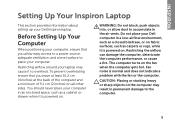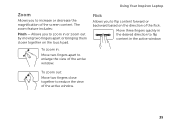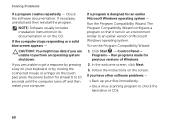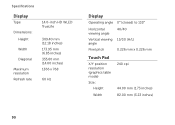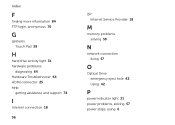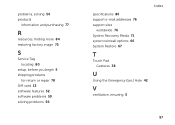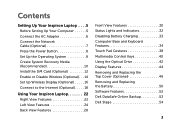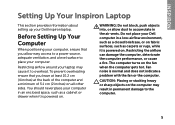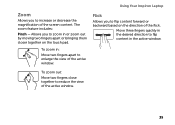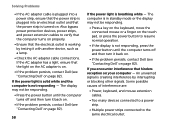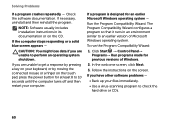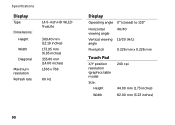Dell Inspiron N4110 Support Question
Find answers below for this question about Dell Inspiron N4110.Need a Dell Inspiron N4110 manual? We have 4 online manuals for this item!
Question posted by anthjimbo on May 5th, 2014
How To Improve My Touch Pad Sensitivity On Dell Inspiron N4110
The person who posted this question about this Dell product did not include a detailed explanation. Please use the "Request More Information" button to the right if more details would help you to answer this question.
Current Answers
Related Dell Inspiron N4110 Manual Pages
Similar Questions
What Is The Yellow Light Above Touch Pad On Inspiron Laptop
(Posted by tortap 9 years ago)
How To Scroll With The Dell Inspiron N4110
(Posted by krhenderfarshad 10 years ago)
How To Enable Touch Pad In Dell Inspiron N4110 Laptop
(Posted by rakens 10 years ago)
Touch Pad Sensitivity Problem
My husband gifted me a Dell Latitude E6530 a month ago,It works great but for the last two weeks the...
My husband gifted me a Dell Latitude E6530 a month ago,It works great but for the last two weeks the...
(Posted by vlgarimella 11 years ago)
How To Enable Touch Pad Gestures In My Laptop N4110?
My laptop doesnot have scroll , zoom and flick facilities or I cant enable it. please guide me
My laptop doesnot have scroll , zoom and flick facilities or I cant enable it. please guide me
(Posted by yuviyuvraj09 11 years ago)