Dell Inspiron N4010 Support Question
Find answers below for this question about Dell Inspiron N4010.Need a Dell Inspiron N4010 manual? We have 2 online manuals for this item!
Question posted by kumar230ch on August 19th, 2013
How To Replace Hard Drive In Dell Inspiron N4010
The person who posted this question about this Dell product did not include a detailed explanation. Please use the "Request More Information" button to the right if more details would help you to answer this question.
Current Answers
There are currently no answers that have been posted for this question.
Be the first to post an answer! Remember that you can earn up to 1,100 points for every answer you submit. The better the quality of your answer, the better chance it has to be accepted.
Be the first to post an answer! Remember that you can earn up to 1,100 points for every answer you submit. The better the quality of your answer, the better chance it has to be accepted.
Related Dell Inspiron N4010 Manual Pages
Dell™ Technology Guide - Page 6


... 66 Backlit Keyboard 66 Changing the Input Language of Your Keyboard 67 Using the Numeric Keypad on a Laptop Computer 68 General Keyboard Shortcuts 69
5 Printers-Settings and Drivers 71
Accessing Printer Information 71
Changing Printer ...Default Printer 74
Sharing Printers on a Network 74
Installing a Printer Driver 75
6 Drives and Media 77
Freeing up Hard Drive Space 77
6
Contents
Dell™ Technology Guide - Page 269


...operating system to load any open files and exit any required drivers. Use the Dell Drivers and Utilities media to correct a problem with your computer. NOTICE: The ...(see "Replacing a Driver With a Previous Version of a Device Problem" on page 79.
For conventional hard drive configurations, the primary hard drive is the Source of the Driver" on your primary hard drive. Reinstalling ...
Dell™ Technology Guide - Page 272


...:
Tool Power lights
Diagnostic lights for desktop computers
Diagnostic lights for laptop computers System messages
Windows Hardware Troubleshooter Dell Diagnostics
Function
The power button light illuminates and blinks or remains solid to evaluate your system board, keyboard, display, memory, hard drive, etc.
Troubleshooting Tools
Some of your computer.
272
Troubleshooting Some desktop...
Dell™ Technology Guide - Page 276


... O R Y - NOTICE - System Messages for assistance). Contact Dell (see "Keyboard Problems for External Keyboards" on page 337 for Laptop Computers
NOTE: If the message you received is correct (see "Working...E C R E A S I N G A V A I N T E R R U P T - HARD DRIVE SELF MONITORING SYSTEM HAS REPORTED THAT A PARAMETER HAS EXCEEDED ITS NORMAL OPERATING RANGE. See "Lockups and Software Problems" on...
Dell™ Technology Guide - Page 277


... setup program and ensure that support multiple hard drives.
D I S K D R I M E A N D D A T E M A Y B E W R O N G - If the problem persists, replace the CMOS battery.
R T C M O D E F I X E D - NO BOOT DEVICE AVAILABLE - This message applies to notebook computers that the configuration information for the hard drive is correct (see "Running the Dell Diagnostics" on page 308. See...
Dell™ Technology Guide - Page 279


... BATTERY PLUGGED IN.
System board failure may be defective. WARNING MESSAGES HAVE BEEN DISABLED.
Contact Dell for assistance (see "Contacting Dell" on page 307. Connect the correct AC adapter. THIS WILL INCREASE THE TIME TO CHARGE ...D O W N . - IT IS ADVISABLE TO IMMEDIATELY BACK UP YOUR DATA
AND REPLACE YOUR HARD DRIVE BY CALLING YOUR SUPPORT DESK OR
D E L L. - STRIKE THE F1 KEY TO...
Dell™ Technology Guide - Page 281


... a problem with your computer, see the Regulatory Compliance Homepage at www.dell.com/regulatory_compliance. Start the Dell Diagnostics from your docking device for technical assistance. Starting the Dell Diagnostics From Your Hard Drive
The Dell Diagnostics is located on a hidden diagnostic utility partition on Laptop Computers
NOTE: If your computer does not display a screen image, see...
Dell™ Technology Guide - Page 346


...covering a small area. A LAN usually is often referred to as optical drives, a second battery, or a Dell TravelLite™ module. A LAN can be connected to another LAN over ...,000 bytes. This measurement is typically used by laptop computer and flatpanel displays. A measurement of the capacity of frequency that emits light to hard drive storage, the term is typically used for transmission ...
Dell™ Technology Guide - Page 350


... reside in phones or laptop computers.
350 SATA - An I/O port often used to the original SCSI parallel architecture). Service Tag - Shortcut icons do not change the location of the ATA (IDE) interface. revolutions per minute.
serial connector -
Each device is used to connect devices such as hard drives, CD drives, printers, and scanners. The...
Setup Guide - Page 7


... on . Restricting the airflow can damage the computer or cause a fire. INSPIRON
Setting Up Your Inspiron Laptop
This section provides information about setting up your computer. To prevent overheating ensure ...airflow environment, such as a cabinet or drawer when it to place your Dell™ Inspiron™ laptop.
CAUTION: Placing or stacking heavy or sharp objects on the computer may...
Setup Guide - Page 27


...installed in -1 Media Card Reader - Connects to eSATA compatible storage devices (such
as external hard drives or optical drives) or USB devices (such as a mouse, keyboard, printer,
external drive, or MP3 player).
4
7-in the media card slot.
blanks from dust and other...the slot; Save the blank for both 5.1 audio and video signals. Using Your Inspiron Laptop
1
Network connector -
Setup Guide - Page 28
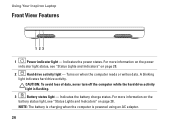
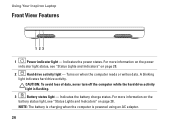
... data, never turn off the computer while the hard drive activity light is powered using an AC adapter.
26
Using Your Inspiron Laptop
Front View Features
1 23
1
Power indicator light - For more information on the
battery status light, see "Status Lights and Indicators" on page 28.
2
Hard drive activity light - Indicates the power states. Turns on...
Setup Guide - Page 41


... capture, conferencing, and chat. 3 Display - Your display can vary based on selections you made when purchasing your hard drive or at support.dell.com/manuals.
39 A solid white light indicates
camera activity. 2 Camera - Indicates if the camera is on your
computer. Using Your Inspiron Laptop 1 Camera activity indicator - For more information about displays, see the...
Setup Guide - Page 44


...Dell computer secure by using the unique appearance of your face to verify your computer to the Internet, you would normally enter manually, such as a user ID and password for software installed on your computer.
Using Your Inspiron Laptop...features described in this section, see the Dell Technology Guide on your hard drive or at support.dell.com/manuals. Check your purchase order for...
Setup Guide - Page 54


... the changes made to your hard drive using a visual representation of file.
• Performance and Configuration History -
This utility displays all hardware scans, tests, system changes, critical events and restoration points on the day they occurred.
52 Monitor system events and changes over time. INSPIRON
Using Support Tools
Dell Support Center
All the support...
Setup Guide - Page 56


... [nnnn].
Possible system board failure or RTC battery low. Replace the battery (see the Service Manual at support.dell.com/manuals) or contact Dell (see "Contacting Dell" on page 75).
Keyboard failure - Possible hard drive failure during POST. Keyboard failure or loose cable. Alert! Contact Dell (see "Contacting Dell" on page 75). Using Support Tools
System Messages
If...
Setup Guide - Page 62


... use of the following options:
CAUTION: Using Dell Factory Image Restore or the Operating System disc ...INSPIRON
Restoring Your Operating System
You can restore the operating system on your computer using these options. If possible, backup your data files before using any of System Restore and DataSafe Local Backup
when installing the factory image on a newly installed hard drive
Dell...
Setup Guide - Page 70


... Checklist" on your hard drive or at the computer so that pertain to run Dell Diagnostics.
4. If the preceding steps have an Express Service Code, open the Dell Accessories folder, double-... Dell Technology Guide on page 74.
5. When prompted by Dell's automated telephone system, enter your Express Service Code to route the call directly to diagnose and troubleshoot the problem:
1. INSPIRON...
Setup Guide - Page 78


... your warranty. INSPIRON
Finding More Information and Resources
If you need to:
reinstall your operating system
run a diagnostic program for your computer
reinstall laptop system software find more information about the Microsoft® Windows® operating system and features
upgrade your computer with new or additional components like a new hard drive reinstall or replace a worn...
Setup Guide - Page 80


NOTE: Offerings may need when setting up, updating drivers for each core
78 Computer Model
Computer Information
Dell™ Inspiron™ N4010
Processor
Type
Intel® Core™ i3 Intel Core i5 Intel Pentium®
System chipset
Flash EPROM Graphics bus
Mobile Intel 5 series express chipset HM57
5 ...
Similar Questions
How To Replace Hard Drive In Dell Inspiron N5050
(Posted by ssatyJorg 10 years ago)
Hard Drive Inspiron N5030
Need to replace hard. Can't find a replacement hard drive. What drive will work with my laptop
Need to replace hard. Can't find a replacement hard drive. What drive will work with my laptop
(Posted by prattr96 11 years ago)

