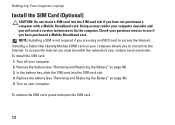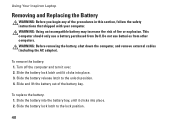Dell Inspiron N4010 Support Question
Find answers below for this question about Dell Inspiron N4010.Need a Dell Inspiron N4010 manual? We have 2 online manuals for this item!
Question posted by dtarDanily on October 4th, 2014
How To Fix Consider Replacing Your Battery In Dell Inspiron N4010
The person who posted this question about this Dell product did not include a detailed explanation. Please use the "Request More Information" button to the right if more details would help you to answer this question.
Current Answers
Answer #1: Posted by freginold on November 20th, 2014 2:36 PM
That message is telling you that your battery may be starting to fail, so it's a good idea to purchase a new battery. You may not need the new battery for a while, but it's better to have it and be prepared than to suddenly have your laptop's only battery die.
Related Dell Inspiron N4010 Manual Pages
Similar Questions
Consider Replacing Your Battery Like That Blinking In Battey Icon. What Can I Do
consider replacing your battery like that blinking in battey icon. what can i do
consider replacing your battery like that blinking in battey icon. what can i do
(Posted by uthamanambi 10 years ago)
Replace. Batteries For Inspiron 1545 Won't Charge,does Manual Instruct?
Several sites indicate necessity of charging and uncharging the battery, also to check owner's manua...
Several sites indicate necessity of charging and uncharging the battery, also to check owner's manua...
(Posted by byerssheri 11 years ago)
How To Consider Replacing Battery For Dell 4010
(Posted by rajamuddindaeng 12 years ago)