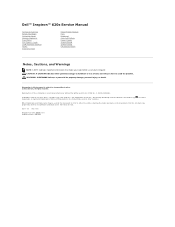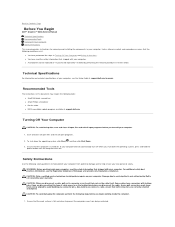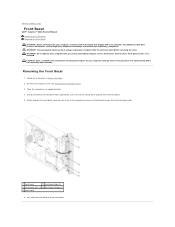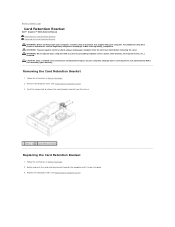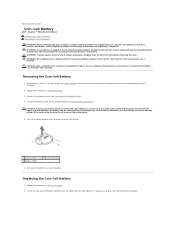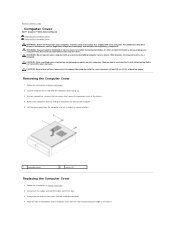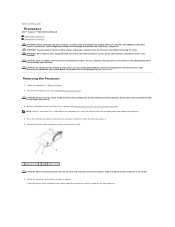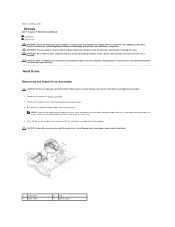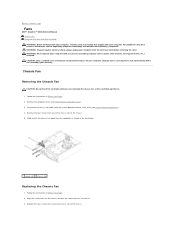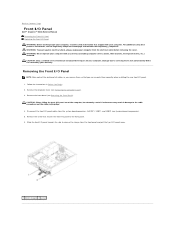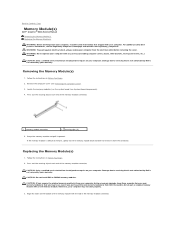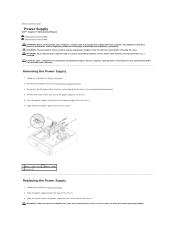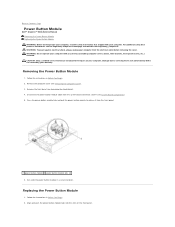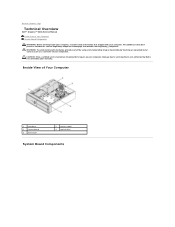Dell Inspiron 620 Support Question
Find answers below for this question about Dell Inspiron 620.Need a Dell Inspiron 620 manual? We have 3 online manuals for this item!
Question posted by annPA on April 1st, 2014
Dell Inspiron 620 Won't Boot Power Light Flashing
Current Answers
Answer #1: Posted by techygirl on April 7th, 2014 1:38 AM
First we will try to release the residual charge from the system to check if it powers on or not.
Here are the steps:
a02;Disconnect any external peripherals (flash drives, printers, external hard drives) from the computer including the power supply.
a02;Press and hold the power button for 20 seconds.
a02;Reconnect the power supply.
Try to restart the computer and check.
If the issue still persists, try swapping the system power cable with monitor power cable if they are identical, else you may try powering on the system using a good known power supply.
It can be an issue with the power socket as well, test it on another working power socket too.
If you are still not able to get the system powered on, then most likely the motherboard has failed, and hardware replacement may be required.
Thanks
Techy Girl
Related Dell Inspiron 620 Manual Pages
Similar Questions
Power light flashes in orange, also number one and tre. What does it mean?