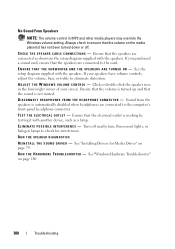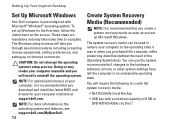Dell Inspiron 570 Support Question
Find answers below for this question about Dell Inspiron 570.Need a Dell Inspiron 570 manual? We have 3 online manuals for this item!
Question posted by Harveyleo on October 2nd, 2013
Reinstalled Windows Recently, Also Installed All Drivers From The Disk
Current Answers
Answer #1: Posted by RathishC on October 2nd, 2013 3:17 AM
Please click on the link given below to download and install Dell digital delivery from our support website:
Download the Dell digital delivery software which is located under “Applications”
Please respond for further assistance.
Thanks & Regards
Rathish C
#iworkfordell
To know more about Dell Product Support, Drivers & Downloads, Order & Dispatch status -> choose your region US Customers; India Customers. For Dell support videos click Here.
Related Dell Inspiron 570 Manual Pages
Similar Questions
570 free
Where to download the drivers fpr my dell 570 inspiron desktop computer
I have a Dell Optiplex GX60 and I recently just reinstalled Windows XP Pro on it. When I did that I ...