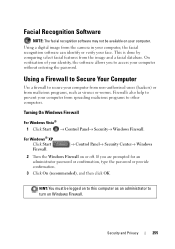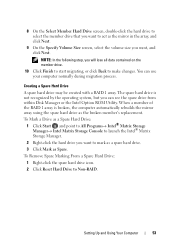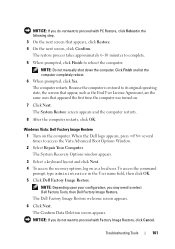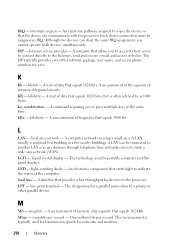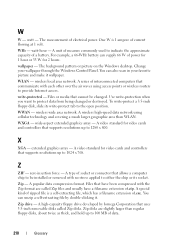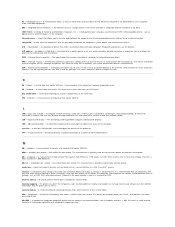Dell Inspiron 530 Support Question
Find answers below for this question about Dell Inspiron 530 - Desktop -Intel Celeron Processor 450.Need a Dell Inspiron 530 manual? We have 4 online manuals for this item!
Question posted by waltfam on July 14th, 2012
Other User
Current Answers
Answer #1: Posted by dellrohith on July 19th, 2012 12:21 PM
This is Rohith from Dell Social Media Team,
In regards to the concern, Please follow below steps.
For Win Vista : http://support.dell.com/support/topics/global.aspx/support/kcs/document?c=us&cs=19&docid=554694&doclang=en&l=en&s=dhs
For Win 7 :
Operating system reinstalltion is the only option. If you wish to choose this option then you will lose your personal data.
For Win 7 installation follow steps in below link
** Please click on i know the answer to reply
Regards,
Dell_Rohith_N
Social Media Responder
Related Dell Inspiron 530 Manual Pages
Similar Questions
Hi to allI own a perfectly working Dell Inspiron 530 with a Celeron Processor and a 300watt power su...
I am trying to see if i can make this computer better suit my needs. i was wondering if i could put ...