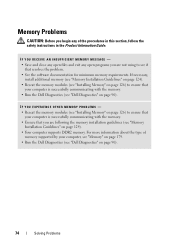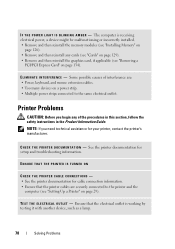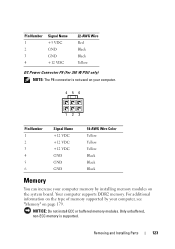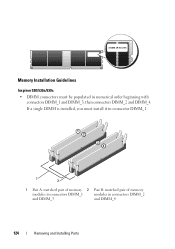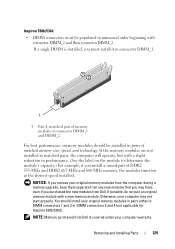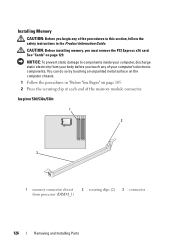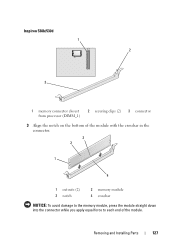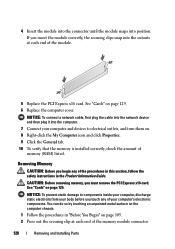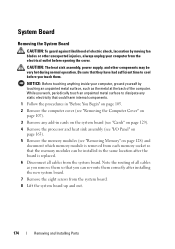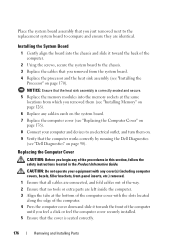Dell Inspiron 530 Support Question
Find answers below for this question about Dell Inspiron 530 - Desktop -Intel Celeron Processor 450.Need a Dell Inspiron 530 manual? We have 4 online manuals for this item!
Question posted by JENNIFERSTREY on July 8th, 2011
How To Clear A Memory Module
Current Answers
Answer #1: Posted by kcmjr on July 8th, 2011 9:52 AM
RAM (Random Access Memory) is the scratch pad used by the PC for work it is actively doing. Once power is shut off the RAM is erased. It is referred to a volatile memory in that anything stored on it goes away once power is removed.
Non-volatile memory would be a flash card or hard disk. These retain data when power is off. If you actually mean one of these you can format the device from within Windows to clear it out. If you attempt to format the C: hard disk you can erase Windows so be careful.
If you want more memory (RAM) you will need to purchase new larger modules. Just do a Google search on your PC model number and "memory upgrade".
Licenses & Certifications: Microsoft, Cisco, VMware, Novell, FCC RF & Amateur Radio licensed.
Related Dell Inspiron 530 Manual Pages
Similar Questions
Hi to allI own a perfectly working Dell Inspiron 530 with a Celeron Processor and a 300watt power su...
I am trying to see if i can make this computer better suit my needs. i was wondering if i could put ...
I am using 2 gb ram now I wanna update it