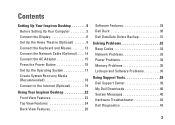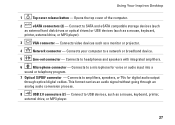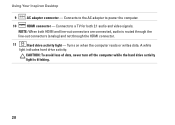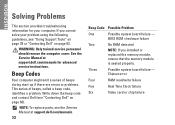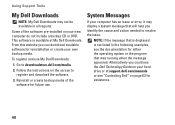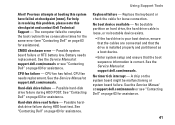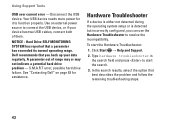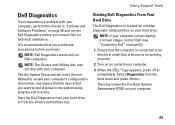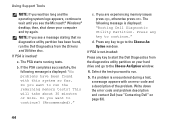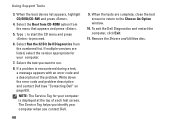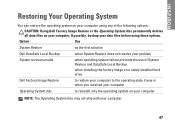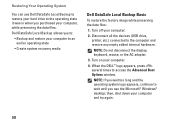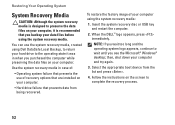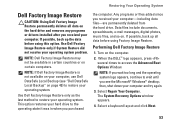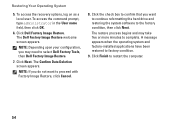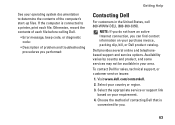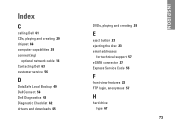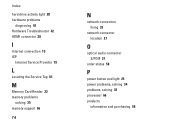Dell Inspiron 410 Support Question
Find answers below for this question about Dell Inspiron 410.Need a Dell Inspiron 410 manual? We have 1 online manual for this item!
Question posted by Anonymous-75472 on September 20th, 2012
System Won't Boot; Hard Drive Problem; Error Code 20000-0142 'hard Drive 0 - Sel
self test unsuccessful; ZINO machine with Windows 7; when loading windows, system hangs.
Current Answers
Answer #1: Posted by NiranjanvijaykumarAtDell on September 21st, 2012 4:50 AM
Hello Anonymous-75472,
I am from Dell Social Media and Community.
As per the mentioned error code, your hard drive has failed and has to be replaced.
Source: http://support.dell.com/support/topics/global.aspx/support/kcs/document?c=us&l=en&s=dhs&docid=266787#Issue1
Let me know if you need any further assistance, I will be glad to assist.
Dell-Niranjan
I am from Dell Social Media and Community.
As per the mentioned error code, your hard drive has failed and has to be replaced.
Source: http://support.dell.com/support/topics/global.aspx/support/kcs/document?c=us&l=en&s=dhs&docid=266787#Issue1
Let me know if you need any further assistance, I will be glad to assist.
Dell-Niranjan
NiranjanAtDell
Dell Inc
Related Dell Inspiron 410 Manual Pages
Similar Questions
What Is A 2 Beep Error Code Mean.
rom 4 to 8 gigs of memory. Turned on and getting a 2 beep error code.
rom 4 to 8 gigs of memory. Turned on and getting a 2 beep error code.
(Posted by Catownsend29 6 years ago)
What Is Fix To Error Code 0f00.0750 And 0f00.0244?
(Posted by Anonymous-113752 10 years ago)
T3500 Memory Configuration Error, Code 1-3
T3500 Memory Configuration Error, code 1-3, is being reported. rearranged memory, removed memory, no...
T3500 Memory Configuration Error, code 1-3, is being reported. rearranged memory, removed memory, no...
(Posted by jabjr587 11 years ago)
3long Beep Sound
my dell inpiron keeps giving me 3 long beep sound and the screen would not come up
my dell inpiron keeps giving me 3 long beep sound and the screen would not come up
(Posted by iyke32y 11 years ago)
Dimension 3000 Is Showing Error Code
this is the error code a=green b=yellow c=yellow d=yellow HELP
this is the error code a=green b=yellow c=yellow d=yellow HELP
(Posted by bonesboy368 13 years ago)