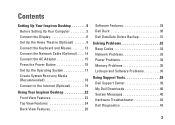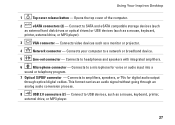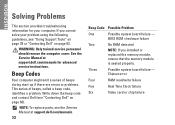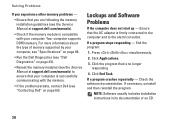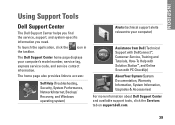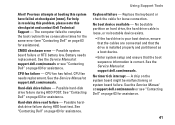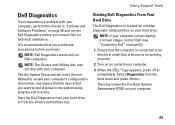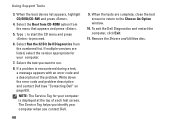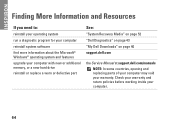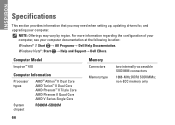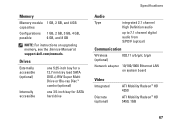Dell Inspiron 410 Support and Manuals
Get Help and Manuals for this Dell item

View All Support Options Below
Free Dell Inspiron 410 manuals!
Problems with Dell Inspiron 410?
Ask a Question
Free Dell Inspiron 410 manuals!
Problems with Dell Inspiron 410?
Ask a Question
Most Recent Dell Inspiron 410 Questions
System Won't Boot; Hard Drive Problem; Error Code 20000-0142 'hard Drive 0 - Sel
self test unsuccessful; ZINO machine with Windows 7; when loading windows, system hangs.
self test unsuccessful; ZINO machine with Windows 7; when loading windows, system hangs.
(Posted by Anonymous-75472 11 years ago)
3long Beep Sound
my dell inpiron keeps giving me 3 long beep sound and the screen would not come up
my dell inpiron keeps giving me 3 long beep sound and the screen would not come up
(Posted by iyke32y 11 years ago)
Popular Dell Inspiron 410 Manual Pages
Dell Inspiron 410 Reviews
We have not received any reviews for Dell yet.