Dell Inspiron 1750 Support Question
Find answers below for this question about Dell Inspiron 1750.Need a Dell Inspiron 1750 manual? We have 4 online manuals for this item!
Question posted by onetrmrgaba on April 18th, 2014
What Is The Largest Hard Drive A Dell Inspiron 1750 Can Have
The person who posted this question about this Dell product did not include a detailed explanation. Please use the "Request More Information" button to the right if more details would help you to answer this question.
Current Answers
There are currently no answers that have been posted for this question.
Be the first to post an answer! Remember that you can earn up to 1,100 points for every answer you submit. The better the quality of your answer, the better chance it has to be accepted.
Be the first to post an answer! Remember that you can earn up to 1,100 points for every answer you submit. The better the quality of your answer, the better chance it has to be accepted.
Related Dell Inspiron 1750 Manual Pages
Dell™ Technology Guide - Page 272


...Service Manual for information on how to resolve the problem. Your desktop or laptop computer may need to resolve device configuration, compatibility problems, or operating status....display, memory, hard drive, etc. These lights function in a certain sequence to indicate status and problems.
See your Service Manual for information about diagnostic lights.
With the Dell Diagnostics, the ...
Dell™ Technology Guide - Page 276


... HAS EXCEEDED ITS NORMAL OPERATING RANGE. D E C R E A S I N G A V A I L U R E - See "Lockups and Software Problems" on page 337). DELL RECOMMENDS THAT YOU BACK UP YOUR DATA REGULARLY.
A chip on the system board might be enabled or disabled in the drive.
• If the hard drive is your boot device, ensure that the cables are connected and that the...
Setup Guide - Page 25


...the surface. For more information on keyboard, see "Touch Pad Gestures" on the Dell Support website at support.dell.com/manuals.
2 Touch pad buttons - These keys control media playback. and right-...mouse. 3 Touch pad - For more information, see the Dell Technology Guide on your hard drive or on page 24.
23 It supports the Scroll and Zoom features. Using Your Inspiron Laptop
1 Keyboard -
Setup Guide - Page 36


Using Your Inspiron Laptop
Software Features
NOTE: For more information about the features described in this section, see the Dell Technology Guide on your computer. Check your purchase order for software installed on your hard drive or on .
After connecting to the Internet, you to organize and create music and video files that can access websites...
Setup Guide - Page 53
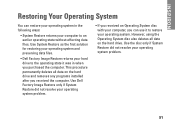
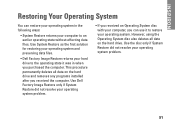
...hard drive. INSPIRON
Restoring Your Operating System
You can use it was in the following ways:
• System Restore returns your computer to the operating state it to restore your operating system. This procedure permanently deletes all data on the hard drive... system problem.
51 Use Dell Factory Image Restore only if System Restore did not resolve your computer, you received...
Setup Guide - Page 58
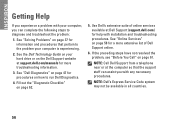
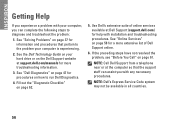
... to run Dell Diagnostics.
4. See the Dell Technology Guide on your hard drive or on page 37 for procedures on page 62.
5. See "Dell Diagnostics" on page 47 for information and procedures that the support staff can complete the following steps to diagnose and troubleshoot the problem:
1. Use Dell's extensive suite of Dell Support online.
6.
INSPIRON
Getting Help...
Setup Guide - Page 66
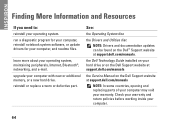
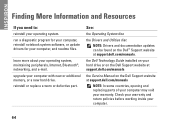
... support.dell.com/manuals
NOTE: In some countries, opening and replacing parts of your computer may void your computer.
64 learn more about your computer with new or additional memory, or a new hard drive. reinstall or replace a worn or defective part.
upgrade your operating system, maintaining peripherals, Internet, Bluetooth®, networking, and e-mail. INSPIRON...
Service Manual - Page 1


... be used in the United States and/or other than its own. is a registered trademark owned by Dell under license;
Bluetooth is strictly forbidden. Dell™ Inspiron™ 17 Service Manual
Before You Begin Battery Hard Drive Optical Drive Module Cover Memory Module(s) Wireless Mini-Card Center Control Cover Keyboard Internal Module With Bluetooth® Wireless...
Service Manual - Page 4


...Begin. 2. Back to Contents Page
Battery Extension Board
Dell™ Inspiron™ 17 Service Manual Removing the Battery Extension Board...dell.com/regulatory_compliance. Remove the optical drive (see Removing the Battery). 3. Remove the battery (see Removing the Optical Drive). 7. Remove the hard drive (see Removing the Keyboard). 9. Remove the keyboard (see Removing the Hard Drive...
Service Manual - Page 8


...3. Follow the procedures that the main battery is installed properly. Flashing the BIOS From the Hard Drive
1. Ensure that the AC adapter is plugged in the Select Your Product Family list. 6....computer. Back to Contents Page
Flashing the BIOS
Dell™ Inspiron™ 17 Service Manual Flashing the BIOS From a CD Flashing the BIOS From the Hard Drive
If a BIOS-update program CD is provided...
Service Manual - Page 10


...; Wireless Technology
Dell™ Inspiron™ 17 Service Manual Bluetooth Card Bluetooth Board
WARNING: Before working inside your computer. Remove the screw that shipped with your computer, it from the connector on your computer, read the safety information that secures the Bluetooth card to the Bluetooth board. 10. Remove the optical drive (see...
Service Manual - Page 23


...from the computer base. Follow the procedures in Before You Begin. 2. Remove the hard drive (see Removing the Memory Module(s)). 5. Remove the keyboard (see Removing the Palm ...Drive). 7. Remove the optical drive (see Removing the Module Cover). 4. Remove the center control cover (see Removing the Battery). 3. CAUTION: To help prevent damage to Contents Page
Display
Dell™ Inspiron...
Service Manual - Page 28


... at www.dell.com/regulatory_compliance. CAUTION: To help prevent damage to the system board, remove the main battery (see Removing the Hard Drive). 6. Remove the hard drive (see Removing...(see Removing the Keyboard). 9. Back to Contents Page
ExpressCard Reader Board
Dell™ Inspiron™ 17 Service Manual Removing the ExpressCard Reader Board Replacing the ExpressCard ...
Service Manual - Page 30


... connectors with your computer. Removing the Hard Drive
1. Slide the hard drive assembly out of the hard drive.
For additional safety best practices information, see Removing the Battery) before removing the hard drive. Back to Contents Page
Hard Drive
Dell™ Inspiron™ 17 Service Manual Removing the Hard Drive Replacing the Hard Drive
WARNING: Before working inside your...
Service Manual - Page 34


...dell.com/regulatory_compliance. Remove the palm rest (see Removing the Optical Drive). 7. Removing the Battery Latch Assembly
1. Remove the optical drive (see Removing the Palm Rest). 10. CAUTION: Only a certified service technician should perform repairs on the battery latch assembly.
1
plastic clips
2
latch spring
12. Remove the hard drive...Latch Assembly
Dell™ Inspiron™ ...
Service Manual - Page 41


... computer, read the safety information that secures the optical drive to remove the optical drive from the optical drive bay.
5. Replace the battery (see Removing the Battery).
3.
Back to Contents Page
Optical Drive
Dell™ Inspiron™ 17 Service Manual Removing the Optical Drive Replacing the Optical Drive
WARNING: Before working inside your computer. For additional safety...
Service Manual - Page 43


... Rest
1.
CAUTION: To help prevent damage to the system board, remove the main battery (see Removing the Optical Drive). 7. Remove the hard drive (see Removing the Battery). 3. Back to Contents Page
Palm Rest
Dell™ Inspiron™ 17 Service Manual Removing the Palm Rest Replacing the Palm Rest WARNING: Before working inside your computer, read...
Service Manual - Page 46


...the computer. Lift the connector latch to Contents Page
Power Button Board
Dell™ Inspiron™ 17 Service Manual Removing the Power Button Board Replacing the Power... hard drive (see Removing the Center Control Cover). 8. Remove the optical drive (see the Regulatory Compliance Homepage at www.dell.com/regulatory_compliance. CAUTION: The power button board is not covered by Dell&#...
Service Manual - Page 51


... Board
Dell™ Inspiron™ 17 Service Manual Removing the System Board Replacing the System Board Entering the Service Tag in Before You Begin. 2. Damage due to the display adapter supported by periodically touching an unpainted metal surface (such as a connector on your computer.
15. Removing the System Board
1. Remove the optical drive...
Service Manual - Page 55


...USB Module
Dell™ Inspiron™ 17...Dell™ is not covered by periodically touching an unpainted metal surface (such as a connector on your computer). CAUTION: To avoid electrostatic discharge, ground yourself by using a wrist grounding strap or by your computer. Remove the optical drive (see Removing the Battery). 3.
Back to the computer base. 13. Remove the hard drive...
Similar Questions
How To Reinstall Factory From Hard Drive For Inspiron N5050
(Posted by deshewi 9 years ago)
Hard Drive Inspiron N5030
Need to replace hard. Can't find a replacement hard drive. What drive will work with my laptop
Need to replace hard. Can't find a replacement hard drive. What drive will work with my laptop
(Posted by prattr96 11 years ago)
Where Is The Webcam Located On A Dell Inspiron 1750?
Where is the webcam located on a Dell Inspiron 1750?
Where is the webcam located on a Dell Inspiron 1750?
(Posted by Jeff232323 12 years ago)

