Dell Inspiron 1750 Support Question
Find answers below for this question about Dell Inspiron 1750.Need a Dell Inspiron 1750 manual? We have 4 online manuals for this item!
Question posted by deshewi on June 13th, 2014
How To Reinstall Factory From Hard Drive For Inspiron N5050
The person who posted this question about this Dell product did not include a detailed explanation. Please use the "Request More Information" button to the right if more details would help you to answer this question.
Current Answers
There are currently no answers that have been posted for this question.
Be the first to post an answer! Remember that you can earn up to 1,100 points for every answer you submit. The better the quality of your answer, the better chance it has to be accepted.
Be the first to post an answer! Remember that you can earn up to 1,100 points for every answer you submit. The better the quality of your answer, the better chance it has to be accepted.
Related Dell Inspiron 1750 Manual Pages
Dell™ Technology Guide - Page 6


... 66 Backlit Keyboard 66 Changing the Input Language of Your Keyboard 67 Using the Numeric Keypad on a Laptop Computer 68 General Keyboard Shortcuts 69
5 Printers-Settings and Drivers 71
Accessing Printer Information 71
Changing Printer ...Default Printer 74
Sharing Printers on a Network 74
Installing a Printer Driver 75
6 Drives and Media 77
Freeing up Hard Drive Space 77
6
Contents
Dell™ Technology Guide - Page 267


... System Protection.
3 Click the System Protection tab. NOTE: Dell PC Restore by Symantec and Dell Factory Image Restore may not be available in certain countries or on the hard drive and removes any programs or drivers installed after you reinstall Windows XP with less than 200 MB of low disk space.
regardless of free...
Setup Guide - Page 25


... at support.dell.com/manuals.
2 Touch pad buttons - For more information, see the Dell Technology Guide on your hard drive or on page 24.
23 It supports the Scroll and Zoom features. Using Your Inspiron Laptop
1 Keyboard - Provide left -click by tapping the surface. These keys control media playback. Provides the functionality of a mouse...
Setup Guide - Page 36


... own CDs/DVDs, listen to create presentations, brochures, greeting cards, fliers, and spreadsheets. Using Your Inspiron Laptop
Software Features
NOTE: For more information about the features described in this section, see the Dell Technology Guide on your hard drive or on your computer. After connecting to disc, saved on connected TVs, projectors, and home...
Setup Guide - Page 53
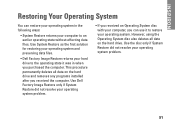
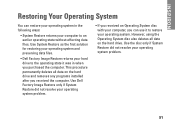
... received the computer. INSPIRON
Restoring Your Operating System
You can use it was in the following ways:
• System Restore returns your operating system problem.
51 Use System Restore as the first solution for restoring your operating system and preserving data files.
• Dell Factory Image Restore returns your hard drive to the operating...
Setup Guide - Page 56


...
Before You Begin
If you are considering reinstalling the Windows operating system to correct a problem with Factory Image Restore, click Cancel.
8.
Select the checkbox to confirm that you installed the new device driver. The Confirm Data Deletion screen appears.
For conventional hard drive configurations, the primary hard drive is the first drive detected by the computer.
54...
Setup Guide - Page 58
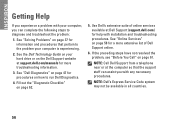
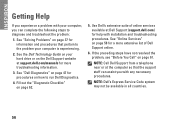
INSPIRON
Getting Help
If you experience a problem with your computer, you with installation and troubleshooting procedures. See the ...Problems" on the Dell Support website at support.dell.com/manuals for information and procedures that pertain to the problem your hard drive or on page 37 for more extensive list of online services available at the computer so that the support staff can ...
Setup Guide - Page 66
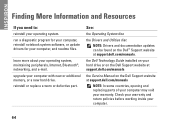
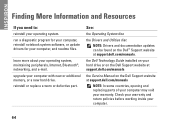
... computer.
64
reinstall or replace a worn or defective part. Check your warranty and return policies before working inside your operating system, maintaining peripherals, Internet, Bluetooth®, networking, and e-mail.
INSPIRON
Finding More Information and Resources
If you need to:
reinstall your computer with new or additional memory, or a new hard drive. upgrade your operating...
Service Manual - Page 1


... to hardware or loss of data and tells you make better use of your computer.
Dell Inc. A00 Dell™ Inspiron™ 17 Service Manual
Before You Begin Battery Hard Drive Optical Drive Module Cover Memory Module(s) Wireless Mini-Card Center Control Cover Keyboard Internal Module With Bluetooth® Wireless Technology Power Button Board...
Service Manual - Page 4


Back to Contents Page
Battery Extension Board
Dell™ Inspiron™ 17 Service Manual Removing the Battery Extension Board ... not covered by periodically touching an unpainted metal surface (such as a connector on your computer). Remove the hard drive (see Removing the Memory Module(s)). 5. Removing the Battery Extension Board
1. Follow the procedures in Before You Begin. 2....
Service Manual - Page 8


Back to Contents Page
Flashing the BIOS
Dell™ Inspiron™ 17 Service Manual Flashing the BIOS From a CD Flashing the BIOS From the Hard Drive
If a BIOS-update program CD is provided with the ... during POST to boot and updates the new BIOS. Remove the BIOS-update program CD from the hard drive. Ensure that the main battery is titled the same as the downloaded BIOS update file. 13. ...
Service Manual - Page 10


... touching an unpainted metal surface (such as a connector on your computer. Remove the hard drive (see Removing the Hard Drive). 6. Remove the screw that secures the Bluetooth card to Contents Page
Internal Module With Bluetooth® Wireless Technology
Dell™ Inspiron™ 17 Service Manual Bluetooth Card Bluetooth Board
WARNING: Before working inside your computer...
Service Manual - Page 23


...Removing the Center Control Cover). 9. Damage due to Contents Page
Display
Dell™ Inspiron™ 17 Service Manual Display Assembly Display Bezel Display Panel Display Panel Cable
WARNING...assembly to the system board, remove the main battery (see Removing the Optical Drive). 7. Remove the hard drive (see the Regulatory Compliance Homepage at www.dell.com/regulatory_compliance. Back to ...
Service Manual - Page 28


... Only a certified service technician should perform repairs on your warranty. Remove the hard drive (see Removing the Battery) before working inside the computer. Disconnect the ExpressCard ... battery (see Removing the Hard Drive). 6. Remove the optical drive (see Removing the Battery). 3. Back to Contents Page
ExpressCard Reader Board
Dell™ Inspiron™ 17 Service Manual ...
Service Manual - Page 30


... the cable itself. Remove the battery (see the Regulatory Compliance Homepage at www.dell.com/regulatory_compliance.
Back to Contents Page
Hard Drive
Dell™ Inspiron™ 17 Service Manual Removing the Hard Drive Replacing the Hard Drive
WARNING: Before working inside your computer, read the safety information that both connectors are extremely fragile.
Damage due to the...
Service Manual - Page 34


...to Contents Page
Battery Latch Assembly
Dell™ Inspiron™ 17 Service Manual Removing the Battery Latch... your warranty. Press and push the plastic clips on your computer. Remove the hard drive (see Removing the Optical Drive). 7. Remove the optical drive (see Removing the Hard Drive). 6. CAUTION: Only a certified service technician should perform repairs on the battery latch...
Service Manual - Page 43


... Mini-Card (see Removing the Hard Drive). 6. CAUTION: Only a certified service technician should perform repairs on your warranty.
Removing the Palm Rest
1. Remove the optical drive (see Removing the Module Cover...battery (see Removing the Battery). 3. Back to Contents Page
Palm Rest
Dell™ Inspiron™ 17 Service Manual Removing the Palm Rest Replacing the Palm Rest WARNING: Before...
Service Manual - Page 46


...the battery (see the Regulatory Compliance Homepage at www.dell.com/regulatory_compliance. Remove the hard drive (see Removing the Keyboard). 9. Disconnect the display cable, camera cable, and ... (see Removing the Optical Drive). 7. Remove the optical drive (see Removing the Memory Module(s)). 5. Back to Contents Page
Power Button Board
Dell™ Inspiron™ 17 Service Manual ...
Service Manual - Page 51


... three screws that secure the system board to Contents Page
System Board
Dell™ Inspiron™ 17 Service Manual Removing the System Board Replacing the System Board Entering the...Bluetooth Card). 11. Remove the Bluetooth card (see Removing the Module Cover). 4. Remove the hard drive (see Removing the Center Control Cover). 9. Follow the procedures in the BIOS
WARNING: Before working...
Service Manual - Page 55


...(s) (see the Regulatory Compliance Homepage at www.dell.com/regulatory_compliance. Remove the optical drive (see Removing the Center Control Cover). 8. Remove the tape to release the USB...Hard Drive). 6. Follow the procedures in Before You Begin. 2. Remove the hard drive (see Removing the Battery) before working inside the computer. Back to Contents Page
USB Module
Dell™ Inspiron...
Similar Questions
What Is The Largest Hard Drive A Dell Inspiron 1750 Can Have
(Posted by onetrmrgaba 10 years ago)

