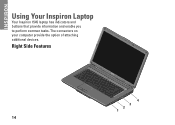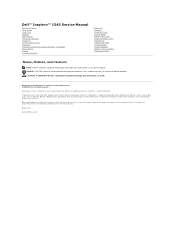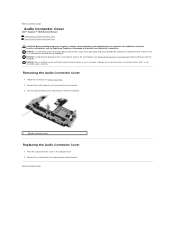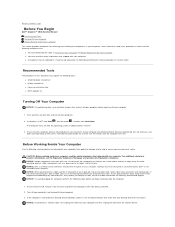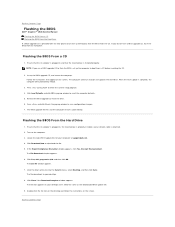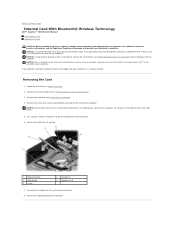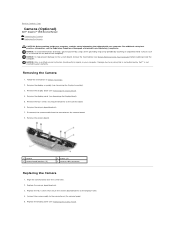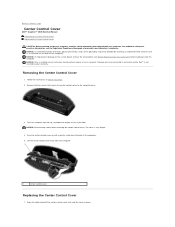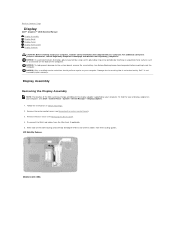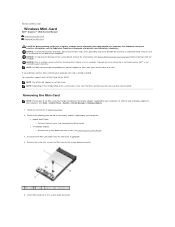Dell Inspiron 1545 Support Question
Find answers below for this question about Dell Inspiron 1545.Need a Dell Inspiron 1545 manual? We have 4 online manuals for this item!
Question posted by wmaopoku on October 4th, 2014
How To Change Refresh Rate On Inspiron 1545
Current Answers
Answer #1: Posted by BusterDoogen on October 4th, 2014 1:22 PM
I hope this is helpful to you!
Please respond to my effort to provide you with the best possible solution by using the "Acceptable Solution" and/or the "Helpful" buttons when the answer has proven to be helpful. Please feel free to submit further info for your question, if a solution was not provided. I appreciate the opportunity to serve you!
Related Dell Inspiron 1545 Manual Pages
Similar Questions
how to change hard drive on 1545 insprion
how to disable keboard in dell inspiron 1545