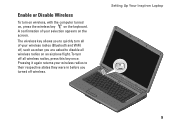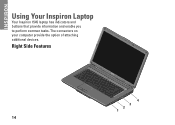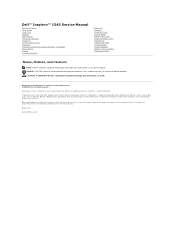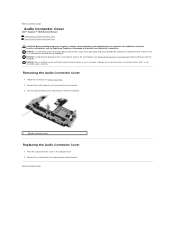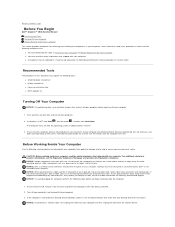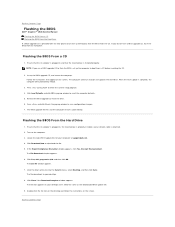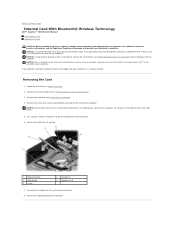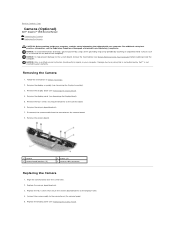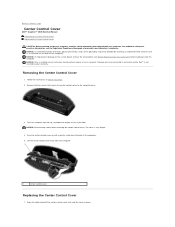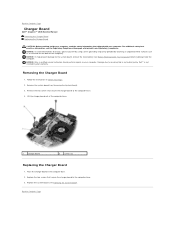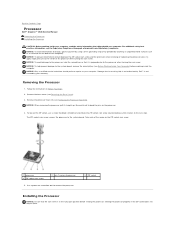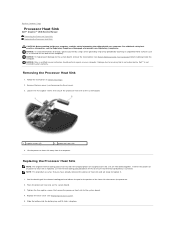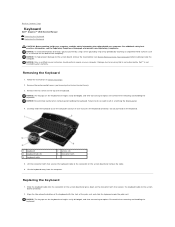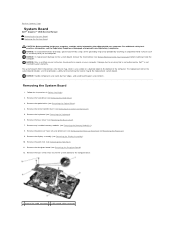Dell Inspiron 1545 Support Question
Find answers below for this question about Dell Inspiron 1545.Need a Dell Inspiron 1545 manual? We have 4 online manuals for this item!
Question posted by podelkays on December 30th, 2013
Inspiron 1545 How To Disable The Keyboard
Current Answers
Answer #1: Posted by DellJesse1 on January 3rd, 2014 10:36 AM
Only in Devicel Manager is where you can disable the keyboard. If its causing problems in windows just right click the the keyboard and disable it in device manager. If you want to completely disable it then you will need to disconnect the keyboard ribbon cable, by partially dismantling and removing the keyboard (normally the keyboard screws are marked on the underside of the laptop by a keyboard symbol). You can also click the link below to download the online users manual.
Inspiron 1545 User ManualThank You,
Dell-Jesse1
Dell Social Media and Communities
email:[email protected]
Dell Community Forum.
www.en.community.dell.com
Dell Twitter Support
@dellcares
Dell Facebook Support
www.facebook.com/dell
#iwork4dell
Related Dell Inspiron 1545 Manual Pages
Similar Questions
how to disable keboard in dell inspiron 1545