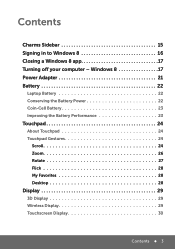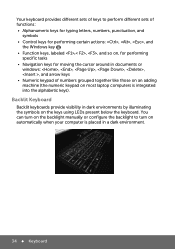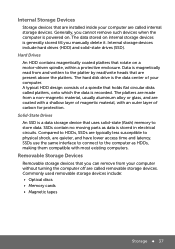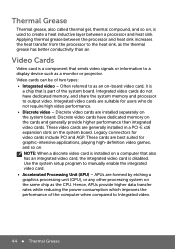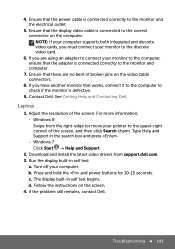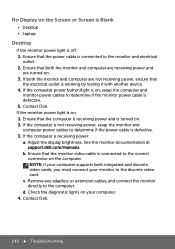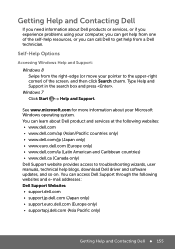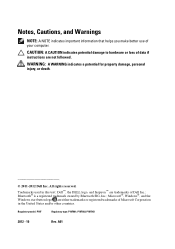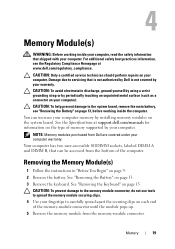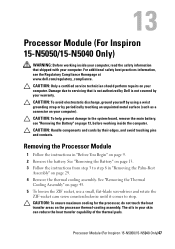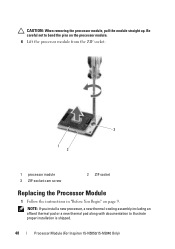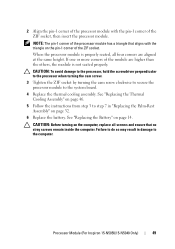Dell Inspiron 15 3520 Support Question
Find answers below for this question about Dell Inspiron 15 3520.Need a Dell Inspiron 15 3520 manual? We have 5 online manuals for this item!
Question posted by sbcobb2 on September 26th, 2013
Inspiron 3520 Manual
Current Answers
Answer #1: Posted by royron32 on September 26th, 2013 8:40 PM
If you want the manual for the Inspiron 3520 you can get it online:
http://www.helpowl.com/manual.php?file=b45636878869d51a883a5d45eadaf2fa&manual=353191
Related Dell Inspiron 15 3520 Manual Pages
Similar Questions
i have a dell inspiron 3520 windows 8.1 i bought a new 4 GB RAM stick that is the same as the 4 GB s...
Hello .. i had a question .. i was using my dell laptop (dell inspiron 3520) normally ... when i tur...
I need help with my dell inspiron 3520. Gives a white display from boot time. However Windows loads ...
My Dell inspiron 14R n4110 i5's touchpad's scroll is not working on startup.recently i went to mscon...