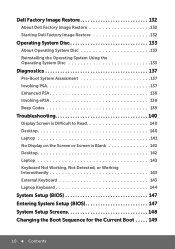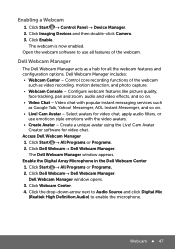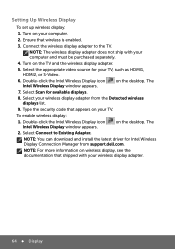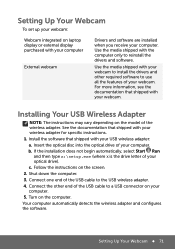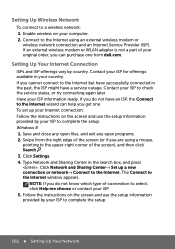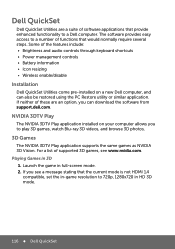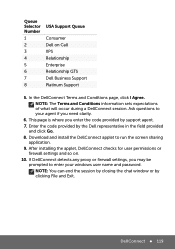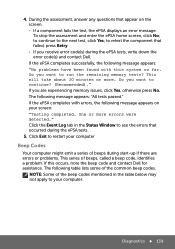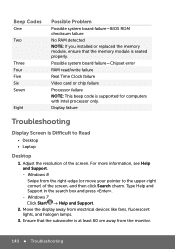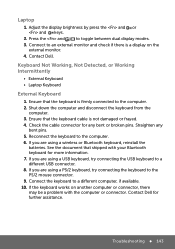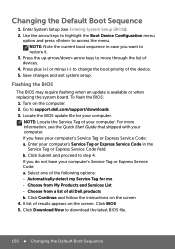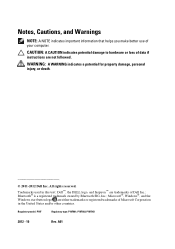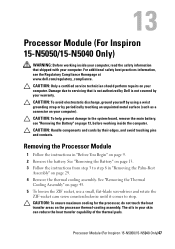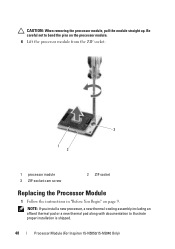Dell Inspiron 15 3520 Support Question
Find answers below for this question about Dell Inspiron 15 3520.Need a Dell Inspiron 15 3520 manual? We have 5 online manuals for this item!
Question posted by euris8 on April 21st, 2014
My Dell Inspiron 3520 Wont Detect New 4gb Ram Stick. Why?
i have a dell inspiron 3520 windows 8.1 i bought a new 4 GB RAM stick that is the same as the 4 GB stick it already has. i put the stick in the laptop but it wont detect it. it should its the same as the one it had when i bought it and the max ram it takes its 8 GB as far as i know so why won't the PC detect it?
Current Answers
Answer #1: Posted by DellRajathN on April 22nd, 2014 12:19 AM
Hi euris8,
I'm from the Dell Social Media Team.
Inspiron 3520 supports a maximum memory of 8GB with memory module capacities of 2GB and 4 GB. The system with a Sandy Bridge processor supports 1333 Mhz Dual-Channel DDR3 and 1600 Mhz Dual-Channel DDR3 with Ivy bridge processor.
However, if you have installed Windows 8.1 32-bit version, then the maximum memory supported is only 4GB. You will need to use a 64-bit version of Windows to utilize the complete memory capacity.
Thanks and Regards,
Rajath N
#iworkfordell
I'm from the Dell Social Media Team.
Inspiron 3520 supports a maximum memory of 8GB with memory module capacities of 2GB and 4 GB. The system with a Sandy Bridge processor supports 1333 Mhz Dual-Channel DDR3 and 1600 Mhz Dual-Channel DDR3 with Ivy bridge processor.
However, if you have installed Windows 8.1 32-bit version, then the maximum memory supported is only 4GB. You will need to use a 64-bit version of Windows to utilize the complete memory capacity.
Thanks and Regards,
Rajath N
#iworkfordell
Thanks and Regards,
Rajath N
#iworkfordell
Related Dell Inspiron 15 3520 Manual Pages
Similar Questions
Hp 14-an013nr 14-inch Notebook Amd E2-7110 Qc, 4gb Ram,
Does this Notebook have 32 or 64 bit operating system?
Does this Notebook have 32 or 64 bit operating system?
(Posted by chris321 7 years ago)
Need Recovery Disk For Dell Inspiron N5050 Windows 7. Thank You
Need Dell Recovery disk. Inspiron N5050 windows 7. Laptop computer
Need Dell Recovery disk. Inspiron N5050 windows 7. Laptop computer
(Posted by charlienaomie 8 years ago)
How To Close Setup And Restart The Dell Inspiron 3520 Windows 7
I can't have to close the setup of my laptop dell inspiron 3520 , if i select exit then also came se...
I can't have to close the setup of my laptop dell inspiron 3520 , if i select exit then also came se...
(Posted by mansoorerakkingal 9 years ago)
Dell Inspiron 3520 - Windows 8
Hello .. i had a question .. i was using my dell laptop (dell inspiron 3520) normally ... when i tur...
Hello .. i had a question .. i was using my dell laptop (dell inspiron 3520) normally ... when i tur...
(Posted by aboodyayman3 10 years ago)
Dell Inspiron 3520 White Screen From Boot Time
I need help with my dell inspiron 3520. Gives a white display from boot time. However Windows loads ...
I need help with my dell inspiron 3520. Gives a white display from boot time. However Windows loads ...
(Posted by karakiredavid474 10 years ago)