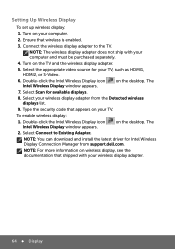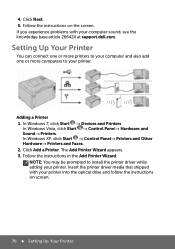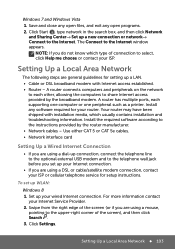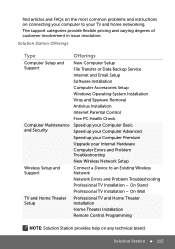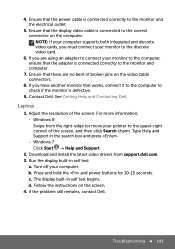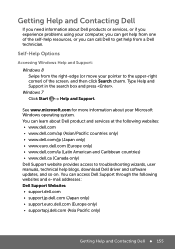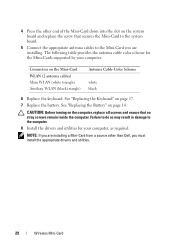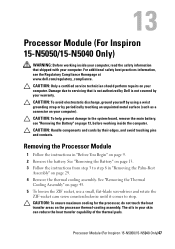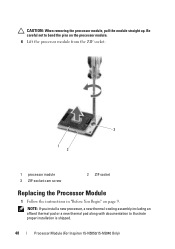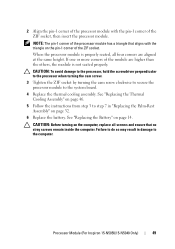Dell Inspiron 15 3520 Support and Manuals
Get Help and Manuals for this Dell item

View All Support Options Below
Free Dell Inspiron 15 3520 manuals!
Problems with Dell Inspiron 15 3520?
Ask a Question
Free Dell Inspiron 15 3520 manuals!
Problems with Dell Inspiron 15 3520?
Ask a Question
Most Recent Dell Inspiron 15 3520 Questions
How To Close Setup And Restart The Dell Inspiron 3520 Windows 7
I can't have to close the setup of my laptop dell inspiron 3520 , if i select exit then also came se...
I can't have to close the setup of my laptop dell inspiron 3520 , if i select exit then also came se...
(Posted by mansoorerakkingal 9 years ago)
How To Unlock Service Tag Dell Inspiron 3520
(Posted by sgtpettap 9 years ago)
My Dell Inspiron 3520 Wont Detect New 4gb Ram Stick. Why?
i have a dell inspiron 3520 windows 8.1 i bought a new 4 GB RAM stick that is the same as the 4 GB s...
i have a dell inspiron 3520 windows 8.1 i bought a new 4 GB RAM stick that is the same as the 4 GB s...
(Posted by euris8 10 years ago)
Dell Inspiron 3520 - Windows 8
Hello .. i had a question .. i was using my dell laptop (dell inspiron 3520) normally ... when i tur...
Hello .. i had a question .. i was using my dell laptop (dell inspiron 3520) normally ... when i tur...
(Posted by aboodyayman3 10 years ago)
Dell Inspiron 15 3520 Videos
Popular Dell Inspiron 15 3520 Manual Pages
Dell Inspiron 15 3520 Reviews
We have not received any reviews for Dell yet.