Dell Inspiron 15 M5030 Support and Manuals
Get Help and Manuals for this Dell item
This item is in your list!

View All Support Options Below
Free Dell Inspiron 15 M5030 manuals!
Problems with Dell Inspiron 15 M5030?
Ask a Question
Free Dell Inspiron 15 M5030 manuals!
Problems with Dell Inspiron 15 M5030?
Ask a Question
Popular Dell Inspiron 15 M5030 Manual Pages
Inspiron 15 M5030 Service Manual - Page 1
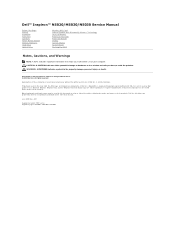
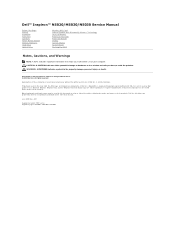
... Windows Vista start button logo are trademarks of Dell Inc.
Dell™ Inspiron™ N5020/M5030/N5030 Service Manual
Before You Begin Battery Keyboard Palm Rest Speakers Power Button Module Memory Module(s) Hard Drive Optical Drive
Wireless Mini-Card Internal Module With Bluetooth® Wireless Technology Coin-Cell Battery Processor Heat Sink Processor Module Display Camera Module...
Inspiron 15 M5030 Service Manual - Page 2


... protect your computer from potential damage and to help to Contents Page
Before You Begin
Dell™ Inspiron™ N5020/M5030/N5030 Service Manual Recommended Tools Turning Off Your Computer Before Working Inside Your Computer
This manual provides instructions for removing and installing components in on its metal mounting bracket. WARNING: Before working inside your computer, read the...
Inspiron 15 M5030 Service Manual - Page 4


... Contents Page
Flashing the BIOS
Dell™ Inspiron™ N5020/M5030/N5030 Service Manual
The BIOS may require flashing when an update is titled the same as the downloaded BIOS update file. 8. Click Save to save the file on your desktop and is available or when replacing the system board.
Select the product model number in the Select Your...
Inspiron 15 M5030 Service Manual - Page 12
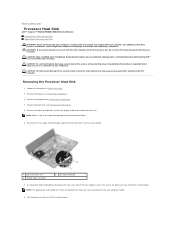
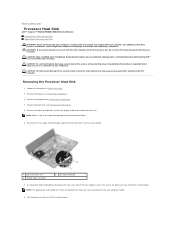
... fan cable connector
7.
Back to Contents Page
Processor Heat Sink
Dell™ Inspiron™ N5020/M5030/N5030 Service Manual Removing the Processor Heat Sink Replacing the Processor Heat Sink
WARNING: Before working inside your computer,...: Only a certified service technician should perform repairs on the your computer model.
8. Remove the keyboard (see Removing the Palm Rest).
5.
Inspiron 15 M5030 Service Manual - Page 19


... housing of the hard-drive bay. Follow the instructions in protective antistatic packaging (see Turning Off Your Computer) before working inside the computer. Remove the battery (see Removing the Keyboard). 4. Back to Contents Page
Hard Drive
Dell™ Inspiron™ N5020/M5030/N5030 Service Manual Removing the Hard Drive Replacing the Hard Drive WARNING: Before working inside your...
Inspiron 15 M5030 Service Manual - Page 26
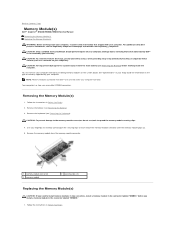
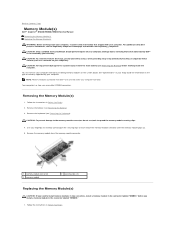
...DIMM A" before working inside the computer. For additional safety best practices information, see Removing the Battery) before you need to Contents Page
Memory Module(s)
Dell™ Inspiron™ N5020/M5030/N5030 Service Manual Removing the Memory Module(s) Replacing the Memory Module(s) WARNING: Before working inside your computer, read the safety information that is not authorized...
Inspiron 15 M5030 Service Manual - Page 28


... on your computer. For additional safety best practices information, see Removing the Keyboard). 4. Back to Contents Page
Wireless Mini-Card
Dell™ Inspiron™ N5020/M5030/N5030 Service Manual Removing the Wireless Mini-Card Replacing the Wireless Mini-Card WARNING: Before working inside your computer, read the safety information that shipped with your computer, the card...
Inspiron 15 M5030 Setup Guide - Page 43


... the beep code and contact Dell (see the Service Manual at support.dell.com/manuals.
BIOS ROM checksum failure
Two
No RAM detected
NOTE: If you cannot solve your computer. Beep Codes
Your computer might emit a series of beeps during start-up if there are errors or problems. This series of beeps, called a beep code, identifies a problem. NOTE: To replace parts, see "Contacting Dell" on...
Inspiron 15 M5030 Setup Guide - Page 52


...drive problem - USB over current error - CAUTION - S.M.A.R.T error, possible hard-disk drive failure. Contact Dell for it to connect the USB device, or if your hard drive or at support.dell.com/manuals). No...drive is installed properly and partitioned as a boot device.
• Enter system setup and ensure that the boot sequence information is correct (see the Dell Technology Guide available on ...
Inspiron 15 M5030 Setup Guide - Page 53


... a problem with your hard drive or from your computer.
Click Start → Help and Support.
2.
Start the Dell Diagnostics from the Drivers and Utilities disc.
51 NOTE: The Drivers and Utilities disc may not ship with your computer, perform the checks in the search field and press to enter the System Setup (BIOS) utility.
Hardware Troubleshooter
If...
Inspiron 15 M5030 Setup Guide - Page 56


...setup program.
3. Type 1 to start -up, the computer boots according to proceed.
6. Select the test you want to wait until you see "Contacting Dell" on page 71). If a problem is displayed at the top of the problem. The Service... Dell.
54 Using Support Tools
Starting Dell Diagnostics From the Drivers and Utilities Disc
NOTE: The Drivers and Utilities disc may not ship with an error code and...
Inspiron 15 M5030 Setup Guide - Page 62


... ordered it at support.dell.com. NOTE: For more depending on file types
• Backup files to a local storage device
• Schedule automated backups
To upgrade to complete the upgrade.
60 NOTE: The restoration process may be restored. Select Dell DataSafe Restore and Emergency Backup from the System Recovery Options menu and follow the instructions on the...
Inspiron 15 M5030 Setup Guide - Page 66


... computer so that pertain to the problem your hard drive or at support.dell.com/manuals for more extensive list of online services available at Dell Support (support.dell.com) for help with any necessary procedures. See the Dell Technology Guide available on page 41 for a more troubleshooting information.
3. Use Dell's extensive suite of Dell Support online.
6. If the preceding steps have...
Inspiron 15 M5030 Setup Guide - Page 75


...of your computer or advanced technical-reference material for your computer
review Warranty information, Terms and Conditions (U.S. You must use the service tag to identify your Service tag/Express Service Code - To launch the Dell Support Center, click the icon in the taskbar. only), Safety instructions, Regulatory information, Ergonomics information, and End User License Agreement
find your...
Inspiron 15 M5030 Setup Guide - Page 76


... when setting up, updating drivers for, and upgrading your computer documentation at the following location:
Windows® 7: Start → All Programs→ Dell Help Documentation Windows Vista®: Start → Help and Support→ Dell EDocs
Computer Model
Dell™ Inspiron™ N5020 Dell Inspiron M5030 Dell Inspiron N5030
System Chipset
Inspiron N5020 Intel HM57 Inspiron M5030...
Dell Inspiron 15 M5030 Reviews
Do you have an experience with the Dell Inspiron 15 M5030 that you would like to share?
Earn 750 points for your review!
We have not received any reviews for Dell yet.
Earn 750 points for your review!
