Dell Inspiron 1464 Support Question
Find answers below for this question about Dell Inspiron 1464.Need a Dell Inspiron 1464 manual? We have 3 online manuals for this item!
Question posted by paolJay1 on February 18th, 2014
How Much Is A Replacement Hard Drive For Dell Inspiron 1464
The person who posted this question about this Dell product did not include a detailed explanation. Please use the "Request More Information" button to the right if more details would help you to answer this question.
Current Answers
There are currently no answers that have been posted for this question.
Be the first to post an answer! Remember that you can earn up to 1,100 points for every answer you submit. The better the quality of your answer, the better chance it has to be accepted.
Be the first to post an answer! Remember that you can earn up to 1,100 points for every answer you submit. The better the quality of your answer, the better chance it has to be accepted.
Related Dell Inspiron 1464 Manual Pages
Dell™ Technology Guide - Page 6


... 66 Backlit Keyboard 66 Changing the Input Language of Your Keyboard 67 Using the Numeric Keypad on a Laptop Computer 68 General Keyboard Shortcuts 69
5 Printers-Settings and Drivers 71
Accessing Printer Information 71
Changing Printer ...Default Printer 74
Sharing Printers on a Network 74
Installing a Printer Driver 75
6 Drives and Media 77
Freeing up Hard Drive Space 77
6
Contents
Dell™ Technology Guide - Page 7


... Determining Whether a Device Driver is the Source of a Device Problem 79 Replacing a Driver With a Previous Version of the Driver 79 Using the Drivers and Utilities Media to Reinstall a Driver 80 Manually Reinstalling a Driver 80
Drive Problems 81 Optical Drive Problems 82 Hard Drive Problems 82
Working with RAID 83 RAID Level 0 83 RAID Level 1 84...
Dell™ Technology Guide - Page 269


... installed the new device driver (see "Replacing a Driver With a Previous Version of the Driver" on page 79).
Use the Dell Drivers and Utilities media to complete. Restoring...Dell Drivers and Utilities media and Operating System media may not ship with a newly installed driver, first try Device Driver Rollback (see "Using Microsoft® Windows® System Restore" on your hard drive...
Dell™ Technology Guide - Page 272


...hard drive, etc. These lights function in your computer.
272
Troubleshooting These lights start and turn off or light in a certain sequence to resolve the problem. Keyboard status lights indicate status and any problems.
See your Service Manual for information about power lights.
Some desktop computers have diagnostic lights.
Dell...Your desktop or laptop computer may need to indicate...
Dell™ Technology Guide - Page 276


...and that a bootable optical media is in the drive.
• If the hard drive is your boot device, ensure that the cables are connected and that the drive is installed properly and partitioned as a boot device...system setup program options (see "Keyboard Problems for assistance).
Contact Dell (see "Keyboard Problems for Laptop Computers
NOTE: If the message you received is correct (see ...
Dell™ Technology Guide - Page 277


... the hard drive is your boot device, ensure that the drive is installed properly and partitioned as a boot device.
• Enter the system setup program and ensure that the boot sequence information is correct (see "Entering the System Setup Program" on page 308).
RUN THE SETUP UTILITY TO E N A B L E T H E S E M E S S A G E S . - If the problem persists, replace the...
Dell™ Technology Guide - Page 279


... system board may be defective. BATTERY IS CRITICALLY LOW. WARNING: DELL'S DISK MONITORING SYSTEM HAS DETECTED THAT DRIVE [0/1] ON THE [PRIMARY/SECONDARY] EIDE CONTROLLER IS OPERATING OUTSIDE OF...SHUTDOWN THE S YS T E M . IT IS ADVISABLE TO IMMEDIATELY BACK UP YOUR DATA
AND REPLACE YOUR HARD DRIVE BY CALLING YOUR SUPPORT DESK OR
D E L L. - WARNING: THE BATTERY ATTACHED CANNOT POWER ...
Dell™ Technology Guide - Page 281


...your computer. Starting the Dell Diagnostics From Your Hard Drive
The Dell Diagnostics is known to be working properly. 2 Turn on (or restart) your computer. 3 Start the Dell Diagnostics in one of... When to use the Dell Diagnostics
If you experience a problem with your docking device for technical assistance. It is active.
Starting the Dell Diagnostics on Laptop Computers
NOTE: If your...
Dell™ Technology Guide - Page 346


... print terminal - kilobyte - This measurement is typically used to refer to hard drive storage, the term is typically used by laptop computer and flatpanel displays. A measurement of the capacity of frequency that supports...at the same time. The designation for devices to as optical drives, a second battery, or a Dell TravelLite™ module.
One million bits per second - A...
Dell™ Technology Guide - Page 350


... Tag - An icon that is used in phones or laptop computers.
350 SIM cards can be used programs, files, folders, and drives. The number of DRAM that provides quick access to frequently...A faster, serial version of files. Also, you call Dell for errors. Hard drive speed is accessed by an individual identification number on your computer that identifies your computer.
RPM -...
Setup Guide - Page 7
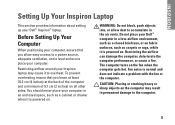
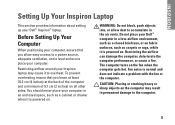
... can damage the computer, deteriorate the computer performance, or cause a fire. You should never place your computer.
Before Setting Up Your Computer
When positioning your Dell™ Inspiron™ laptop. Fan noise is powered on all other sides.
Setup Guide - Page 27
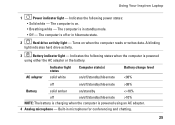
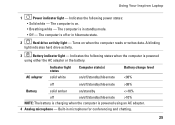
... is off /standby/hibernate
Battery charge level 98%
Battery
solid amber
on /off or in hibernate state.
2
Hard drive activity light - Turns on .
• Breathing white - A blinking
light indicates hard drive activity.
3
Battery indicator light - Using Your Inspiron Laptop
1
Power indicator light - The computer is on when the computer reads or writes data.
Indicates the...
Setup Guide - Page 37


For more information about displays, see the Dell Technology Guide available on your
computer. Your display can vary based on or off. 2 Camera - Using Your Inspiron Laptop
1 Camera activity indicator - Indicates if the camera is on selections you made when purchasing your hard drive or at support.dell.com/manuals.
35 Built-in camera for video capture...
Setup Guide - Page 40


Optional software applications enable you can use your hard drive or at support.dell.com/manuals. You can use your computer.
Check... such as digital cameras and cell phones.
Using Your Inspiron Laptop
Software Features
NOTE: For more information about the features described in this section, see the Dell Technology Guide available on your computer to create presentations, brochures...
Setup Guide - Page 52


... ensure that the boot sequence information is correct (see the Dell Technology Guide on your hard drive or at support.dell.com/mauals or contact Dell for assistance (see the Service Manual at support.dell.com/manuals. Replace the CPU fan (see "Contacting Dell" on page 71).
50 Hard-disk drive read failure - No boot device available - A chip on page...
Setup Guide - Page 58
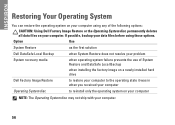
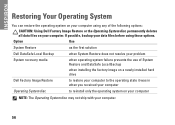
INSPIRON
Restoring Your Operating System
You can restore the operating system on your computer using any of System Restore and DataSafe Local Backup
when installing the factory image on a newly installed hard drive
Dell Factory Image Restore Operating System disc
to restore your computer to the operating state it was in when you received your...
Setup Guide - Page 66


...Dell Support (support.dell.com) for a more troubleshooting information. 3.
See the Dell Technology Guide available on your hard drive or at the computer so that pertain to run Dell Diagnostics. 4. NOTE: Call Dell Support from a telephone near or at support.dell... the Dell Accessories folder, double-click the Express Service Code icon, and follow the directions.
INSPIRON
Getting ...
Setup Guide - Page 74
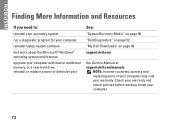
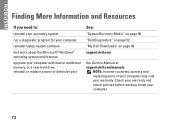
... your warranty. INSPIRON
Finding More Information and Resources
If you need to:
reinstall your operating system
run a diagnostic program for your computer,
reinstall laptop system software
find more about the Microsoft® Windows® operating system and features
upgrade your computer with new or additional memory, or a new hard drive reinstall or replace a worn or...
Setup Guide - Page 76


... regarding the configuration of your computer, click Start → Help and Support and select the option to view information about your computer.
Computer Model
Dell™ Inspiron™ 1464
Computer Information
Processor types
Intel® Core™ i7 Intel Core i5 Intel Core i3 Intel Pentium® Intel Celeron®
System chipset Intel...
Comprehensive Specifications - Page 1
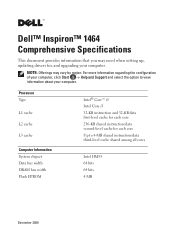
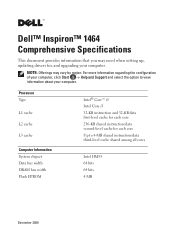
....
NOTE: Offerings may need when setting up, updating drivers for each core 256-KB shared instruction/data second-level cache for , and upgrading your computer. Dell™ Inspiron™ 1464 Comprehensive Specifications
This document provides information that you may vary by region.
Similar Questions
How To Remove A Hard Drive From A Dell Inspiron 1464 Laptop
(Posted by schroYra 9 years ago)
How To Replace Hard Drive In Dell Inspiron N5050
(Posted by ssatyJorg 10 years ago)
Hard Drive Inspiron N5030
Need to replace hard. Can't find a replacement hard drive. What drive will work with my laptop
Need to replace hard. Can't find a replacement hard drive. What drive will work with my laptop
(Posted by prattr96 11 years ago)

