Dell Inspiron 1464 Support Question
Find answers below for this question about Dell Inspiron 1464.Need a Dell Inspiron 1464 manual? We have 3 online manuals for this item!
Question posted by pottbran on December 11th, 2013
Where Is The Hard Drive In Dell Inspiron 1464
The person who posted this question about this Dell product did not include a detailed explanation. Please use the "Request More Information" button to the right if more details would help you to answer this question.
Current Answers
There are currently no answers that have been posted for this question.
Be the first to post an answer! Remember that you can earn up to 1,100 points for every answer you submit. The better the quality of your answer, the better chance it has to be accepted.
Be the first to post an answer! Remember that you can earn up to 1,100 points for every answer you submit. The better the quality of your answer, the better chance it has to be accepted.
Related Dell Inspiron 1464 Manual Pages
Dell™ Technology Guide - Page 6


... 66 Backlit Keyboard 66 Changing the Input Language of Your Keyboard 67 Using the Numeric Keypad on a Laptop Computer 68 General Keyboard Shortcuts 69
5 Printers-Settings and Drivers 71
Accessing Printer Information 71
Changing Printer ...Default Printer 74
Sharing Printers on a Network 74
Installing a Printer Driver 75
6 Drives and Media 77
Freeing up Hard Drive Space 77
6
Contents
Dell™ Technology Guide - Page 80


...
1 Download the driver for which you see the Windows desktop, reinsert the Drivers and Utilities media.
5 At the Welcome Dell System Owner screen, click Next. A message appears, stating that you want to your hard drive. 2 Click Start and right-click Computer. 3 Click Properties→ Device Manager. 4 Double-click the type of device for...
Dell™ Technology Guide - Page 82


... and insert one end into the eject hole at the front of different regions worldwide and different disc formats, not all DVDs work in the drive or the media.
A hot hard drive may cause noise, which does not indicate a defect in all DVD drives. R U N THE DELL D I A G N O S T I T O N - RUN CHECK DISK -
82...
Dell™ Technology Guide - Page 83


... levels (5, 10, 50). NOTE: RAID requires multiple hard drives. For information about these levels, see support.dell.com. Therefore, a failure of one drive results in this section. For Windows® XP:
...FOR MORE INFORMATION: Your computer may appear. Working with RAID
A redundant array of hard drives required varies depending on the computer, click Continue; RAID Level 0
NOTICE: RAID ...
Dell™ Technology Guide - Page 129


... Performance section of computer's thermal, electrical, acoustic and operating characteristics. If your hard drive by removing unused applications, see "Removing Applications From Your Computer" on page 307... performance related parameters.
Performance Tuning
System Setup Based Performance Tuning
For some Dell systems, the settings available under the Advanced page of the NVIDIA Control ...
Dell™ Technology Guide - Page 136


... the power management options: • Press the power button. OR
• Open the display for a laptop computer. • Press . Then click Sleep. When the computer exits hibernate mode, it returns to a reserved area on the hard drive and then completely turning off the computer. 2 Click the option you want to use one of...
Dell™ Technology Guide - Page 272


...your computer include:
Tool Power lights
Diagnostic lights for desktop computers
Diagnostic lights for laptop computers System messages
Windows Hardware Troubleshooter Dell Diagnostics
Function
The power button light illuminates and blinks or remains solid to indicate ... Tools
Some of your system board, keyboard, display, memory, hard drive, etc. Some desktop computers have diagnostic lights.
Dell™ Technology Guide - Page 276


...itself may have a failure (see "Contacting Dell" on page 307). System Messages for Laptop Computers
NOTE: If the message you received is correct (see "Contacting Dell" on page 292).
I N V A ... - DELL RECOMMENDS THAT YOU BACK UP YOUR DATA REGULARLY. See "Lockups and Software Problems" on page 308) to correct the configuration error. G A T E A 2 0 F A I L A B L E M E M O R Y - HARD DRIVE SELF ...
Dell™ Technology Guide - Page 281


...safety best practices information, see "Troubleshooting" on Dell™ computers.
Starting the Dell Diagnostics From Your Hard Drive
The Dell Diagnostics is optional and may not ship with your...connected to be working properly. 2 Turn on Laptop Computers
NOTE: If your computer does not display a screen image, see "Contacting Dell" in this section, follow the safety instructions shipped...
Dell™ Technology Guide - Page 346


...
LAN - A LAN usually is typically used by laptop computer and flatpanel displays. A LAN can be connected ... of data storage that emits light to as optical drives, a second battery, or a Dell TravelLite™ module. megabyte - A measurement of memory... per second - This measurement is typically used to refer to hard drive storage, the term is often referred to indicate the status of...
Dell™ Technology Guide - Page 350


...ROM. An icon that can often be used to find it has stopped responding.
Hard drive speed is used in phones or laptop computers.
350 A jumper on your computer. SATA - serial connector - A bar ... desktop and doubleclick the icon, you shut down your computer when you access Dell Support at support.dell.com or when you restart the computer after you can open its corresponding folder...
Setup Guide - Page 7
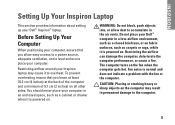
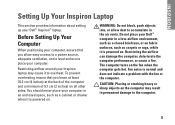
... gets hot. CAUTION: Placing or stacking heavy or sharp objects on . INSPIRON
Setting Up Your Inspiron Laptop
This section provides information about setting up your computer. To prevent overheating ensure... as a cabinet or drawer when it to place your Dell™ Inspiron™ laptop. Restricting the airflow can damage the computer, deteriorate the computer performance, or cause a ...
Setup Guide - Page 27
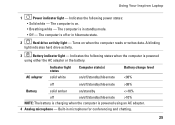
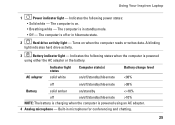
Using Your Inspiron Laptop
1
Power indicator light - The computer is powered
using an AC adapter.
4 Analog ...the computer is on.
• Breathing white - Turns on /off or in hibernate state.
2
Hard drive activity light - A blinking
light indicates hard drive activity.
3
Battery indicator light - AC adapter
Indicator light status
solid white
Computer state(s) on when the...
Setup Guide - Page 37


For more information about displays, see the Dell Technology Guide available on your
computer. Indicates if the camera is on selections you made when purchasing your hard drive or at support.dell.com/manuals.
35 Your display can vary based on or off. 2 Camera - Using Your Inspiron Laptop
1 Camera activity indicator - Built-in camera for video capture...
Setup Guide - Page 40


Check your purchase order for software installed on your hard drive or at support.dell.com/manuals. You can use your computer to ... brochures, greeting cards, fliers, and spreadsheets.
Using Your Inspiron Laptop
Software Features
NOTE: For more information about the features described in this section, see the Dell Technology Guide available on your computer. Productivity and Communication
You...
Setup Guide - Page 58
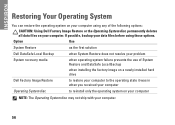
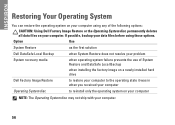
INSPIRON
Restoring Your Operating System
You can restore the operating system on your computer using those options. If possible, backup your computer.
56
Option
Use
System Restore
as the first solution
Dell...and DataSafe Local Backup
when installing the factory image on a newly installed hard drive
Dell Factory Image Restore Operating System disc
to restore your computer to the ...
Setup Guide - Page 66


... Services" on your hard drive or at Dell Support (support.dell.com) for a more troubleshooting information. 3.
NOTE: Some of online services available at support.dell.com/manuals for
information...in all locations outside the continental U.S. NOTE: Dell's Express Service Code system may not be available in all countries. INSPIRON
Getting Help
If you experience a problem with your...
Setup Guide - Page 74
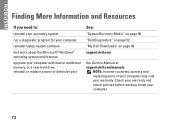
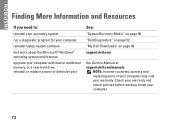
... inside your warranty. INSPIRON
Finding More Information and Resources
If you need to:
reinstall your operating system
run a diagnostic program for your computer,
reinstall laptop system software
find more about the Microsoft® Windows® operating system and features
upgrade your computer with new or additional memory, or a new hard drive reinstall or replace...
Setup Guide - Page 76


..., see the Service Manual at support.dell.com/manuals. Computer Model
Dell™ Inspiron™ 1464
Computer Information
Processor types
Intel® ... and 8 GB
NOTE: For instructions on upgrading memory, see the Comprehensive Specifications at support.dell.com/manuals.
74 INSPIRON
Basic Specifications
This section provides information that you may vary by region.
NOTE: Offerings may...
Comprehensive Specifications - Page 1
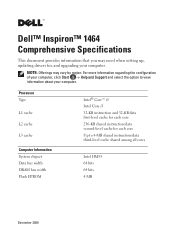
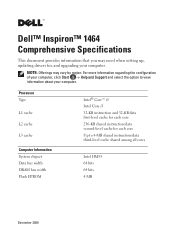
... select the option to 4-MB shared instruction/data third-level cache shared among all cores
Intel HM55 64 bits 64 bits 4 MB
December 2009 Dell™ Inspiron™ 1464 Comprehensive Specifications
This document provides information that you may vary by region. Processor Type
L1 cache
L2 cache
L3 cache
Computer Information System chipset...
Similar Questions
How To Remove A Hard Drive From A Dell Inspiron 1464 Laptop
(Posted by schroYra 9 years ago)
Where Is The Dell Inspiron 1464 Hard Drive Placed?
(Posted by jaromrimer 10 years ago)
Hard Drive Inspiron N5030
Need to replace hard. Can't find a replacement hard drive. What drive will work with my laptop
Need to replace hard. Can't find a replacement hard drive. What drive will work with my laptop
(Posted by prattr96 11 years ago)

