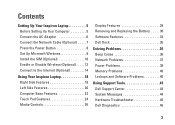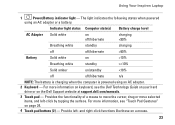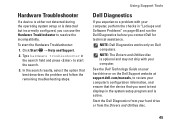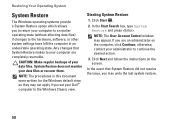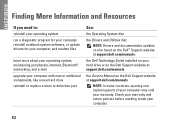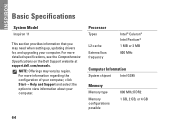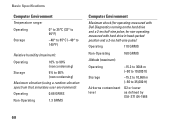Dell Inspiron 11z Support Question
Find answers below for this question about Dell Inspiron 11z.Need a Dell Inspiron 11z manual? We have 2 online manuals for this item!
Question posted by manisha1shaikh on January 8th, 2013
I Have A Dell Inspiron N4050, While Typing The Cursor Jumps... Reloaded Software
Hi,
i have a dell inspiron n4050, the cursor jumps while typing, a page which normally takes8-10 minutes takes me almost half an with proofreading every few minutes. Bought this 4 months ago... very disappointed dont know what to do??? Can someone pls help??
Current Answers
Answer #1: Posted by NiranjanvijaykumarAtDell on January 8th, 2013 7:45 AM
Hello manisha1shaikh,
I am from Dell Social Media and Community.
Please update the touchpad driver to resolve this issue, follow the link below.
http://www.dell.com/support/drivers/us/en/19/Product/inspiron-14-intel-n4050
If this does not resolve the issue, go to touchpad settings and disable it while typing.
If this has not helped you or if you need any further assistance, feel free to message me on Twitter. I will be happy to assist.
Dell-Niranjan
Twitter: @NiranjanatDell
I am from Dell Social Media and Community.
Please update the touchpad driver to resolve this issue, follow the link below.
http://www.dell.com/support/drivers/us/en/19/Product/inspiron-14-intel-n4050
If this does not resolve the issue, go to touchpad settings and disable it while typing.
If this has not helped you or if you need any further assistance, feel free to message me on Twitter. I will be happy to assist.
Dell-Niranjan
Twitter: @NiranjanatDell
NiranjanAtDell
Dell Inc
Related Dell Inspiron 11z Manual Pages
Similar Questions
How Do I Password Protect My Dell Inspiron 11z Computer
Windows sent me a corrupt update and it wiped Windows off my Dell Inspiron 11z computer. The compute...
Windows sent me a corrupt update and it wiped Windows off my Dell Inspiron 11z computer. The compute...
(Posted by mizzoubarry 10 years ago)
I Have A Inspiron 11z (1110) . Cursor Jumps, Which Driver?
I have a Inspiron 11z (1110) . The cursor jumps back when I type. Which driver do I need to install?
I have a Inspiron 11z (1110) . The cursor jumps back when I type. Which driver do I need to install?
(Posted by emsmig01 10 years ago)
I Have A Laptop Dell Vostro 1520 But It Have A Password On Bios,pls Help Me For
removed it.tanx
removed it.tanx
(Posted by aabdi 11 years ago)
I Dont Know How To Fix Wireless Athero And Broadcom Driver Pls I Need Help Now
(Posted by noyjoy4life 12 years ago)