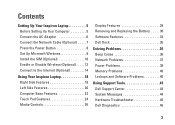Dell Inspiron 11z Support Question
Find answers below for this question about Dell Inspiron 11z.Need a Dell Inspiron 11z manual? We have 2 online manuals for this item!
Question posted by KBsh on February 11th, 2014
How To Restore Inspiron 11z Vista
The person who posted this question about this Dell product did not include a detailed explanation. Please use the "Request More Information" button to the right if more details would help you to answer this question.
Current Answers
Answer #1: Posted by geekyankit1991 on February 11th, 2014 3:41 AM
The manual says to use F8 to get to the Vista advanced boot options. Problem is that this machine came pre-installed with Windows 7 F8 would work the same with either Vista or 7 as far as getting to the Advanced Boot Options. If the option to select Dell Factory Tools or Dell Factory Image Restore is missing, that means that the hard drive has been re-formatted or the restoration partition has been deleted. Hope this helps
Tech freak
Related Dell Inspiron 11z Manual Pages
Similar Questions
How Do I Password Protect My Dell Inspiron 11z Computer
Windows sent me a corrupt update and it wiped Windows off my Dell Inspiron 11z computer. The compute...
Windows sent me a corrupt update and it wiped Windows off my Dell Inspiron 11z computer. The compute...
(Posted by mizzoubarry 10 years ago)
I Have A Inspiron 11z (1110) . Cursor Jumps, Which Driver?
I have a Inspiron 11z (1110) . The cursor jumps back when I type. Which driver do I need to install?
I have a Inspiron 11z (1110) . The cursor jumps back when I type. Which driver do I need to install?
(Posted by emsmig01 10 years ago)
How To Restore Inspiron N 5030 Shipped With Windows 7 To Factory Image
how to restore inspiron N 5030 shipped with windows 7 to factory image
how to restore inspiron N 5030 shipped with windows 7 to factory image
(Posted by Anonymous-42583 12 years ago)