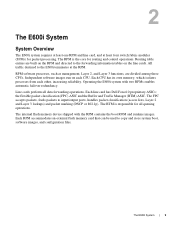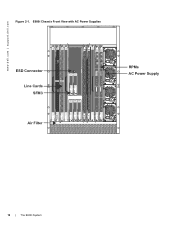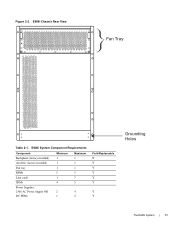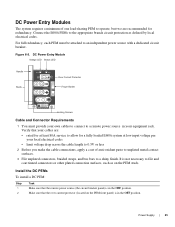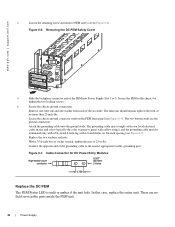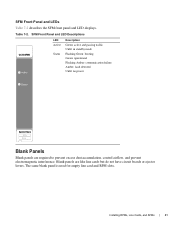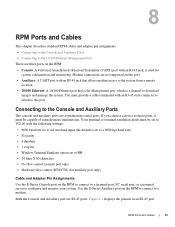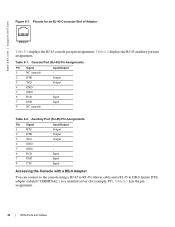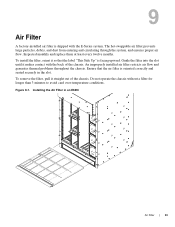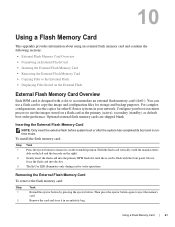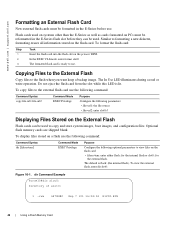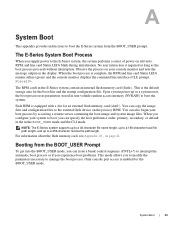Dell E600i Support Question
Find answers below for this question about Dell E600i.Need a Dell E600i manual? We have 1 online manual for this item!
Question posted by ahmadhussain658 on January 30th, 2013
Sir I Have E600 Laptop It Has Display Drivers Problem Plz Tell Me Its Solation'
Current Answers
Answer #1: Posted by DellJesse1 on January 30th, 2013 1:02 PM
Please go to the link below to download the correct video card driver for your E600 system. Once you install the drivers your system display should work better. If not, the video card may be defective.
Thank You,
Dell-Jesse1
Dell Social Media and Communities
email:[email protected]
Dell Community Forum.
www.en.community.dell.com
Dell Twitter Support
@dellcares
Dell Facebook Support
www.facebook.com/dell
#iwork4dell
Related Dell E600i Manual Pages
Similar Questions
Please showe driver for this server