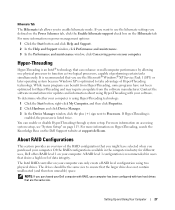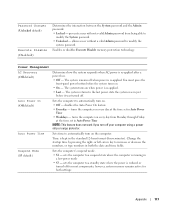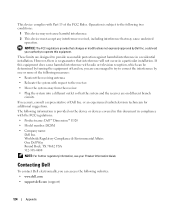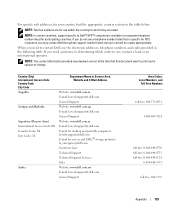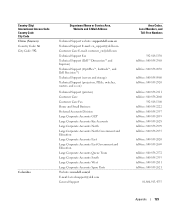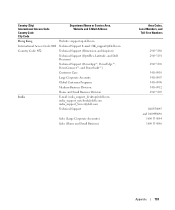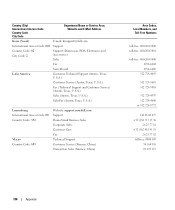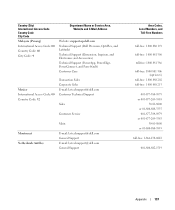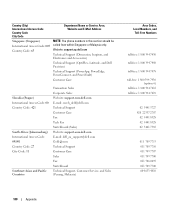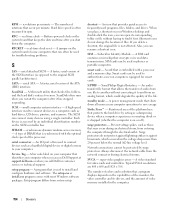Dell Dimension E520 Support Question
Find answers below for this question about Dell Dimension E520.Need a Dell Dimension E520 manual? We have 2 online manuals for this item!
Question posted by thomashjackson26 on February 4th, 2013
My Dimension E520 Will Not Work. I Need Help!
Requests for more information
Hi thomashjackson26
Please follow the below mentioned steps that might help you:
1) I would suggest you to disconnect the power cable from the system and hold the power button down for 20 seconds, to discharge “Static Flea Power”, after that connect power cable and restart your machine.
2) Disconnect all the additional peripherals connected with the system. Except keyboard and mouse and the monitor cable and turn your system on.
3) In case issue still persists would suggest you to run Dell diagnostics. To run diagnostics turn on the system, press <F12> at the initial Dell logo screen, and select Diagnostics from the boot menu. In case you get an error message please refer to the below mentioned link:
Please reply me if you need any further help.
Current Answers
Related Dell Dimension E520 Manual Pages
Similar Questions
how do i fix my cd burner it stopped working
Please can I get a direct link for that..