Dell Dimension E520 Support Question
Find answers below for this question about Dell Dimension E520.Need a Dell Dimension E520 manual? We have 2 online manuals for this item!
Question posted by carlbam on July 7th, 2014
What Core 2 Quad Work With The Dell Dimension E520
The person who posted this question about this Dell product did not include a detailed explanation. Please use the "Request More Information" button to the right if more details would help you to answer this question.
Current Answers
There are currently no answers that have been posted for this question.
Be the first to post an answer! Remember that you can earn up to 1,100 points for every answer you submit. The better the quality of your answer, the better chance it has to be accepted.
Be the first to post an answer! Remember that you can earn up to 1,100 points for every answer you submit. The better the quality of your answer, the better chance it has to be accepted.
Related Dell Dimension E520 Manual Pages
Owner's Manual - Page 1


Dell™ Dimension™ E520
Service Tag
Owner's Manual
cover latch release
CD or DVD eject button CD or DVD activity light FlexBay for optional floppy drive or Media Card...sound connectors (integrated) (6) optional VGA video connector (integrated)
USB 2.0 connectors (6)
PCI Express graphics card
card slots for PCI Express x16 (1), PCI (2), PCI Express x1 (1)
www.dell.com | support.dell.com
Owner's Manual - Page 2


... its own. and is strictly forbidden. ENERGY STAR is a registered trademark owned by Dell under license; Other trademarks and trade names may be used in this text: Dell, the DELL logo, Inspiron, Dell Precision, Dimension, OptiPlex, Latitude, PowerEdge, PowerVault, PowerApp, DellNet, Dell TravelLite, Strike Zone, and PowerConnect are not applicable. Reproduction in this document to refer...
Owner's Manual - Page 4


... Verifying That RAID Is Working 28 RAID Level 1 28 Troubleshooting RAID 29 Recovering From a Multiple Hard Drive Failure Using the Intel® RAID Option ROM Utility 29 Recovering From a Single Hard Drive Failure Using the Intel Matrix Storage Manager 29 Setting Your Computer to RAID-Enabled Mode 30
Dell™ DataSafe (Optional...
Owner's Manual - Page 5


... the screen is difficult to read 45
3 Troubleshooting Tools 47
Diagnostic Lights 47
Dell Diagnostics 50 Dell Diagnostics Main Menu 50
Drivers 51 What Is a Driver 51 Identifying Drivers 52 ...Incompatibilities 53
Restoring Your Operating System 53 Using Microsoft Windows XP System Restore 54 Using Dell PC Restore by Symantec 55 Using the Operating System CD 57
4 Removing and Installing...
Owner's Manual - Page 31
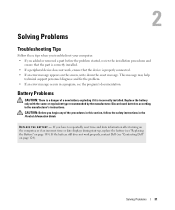
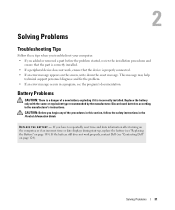
...Replacing the Battery" on page 124). If you have to the manufacturer's instructions. If the battery still does not work , ensure that the device is properly connected. • If an error message appears on the screen, write ...is correctly installed. • If a peripheral device does not work properly, contact Dell (see the program's documentation. Solving Problems
Troubleshooting Tips
Follow ...
Owner's Manual - Page 32


...I N D O W S ® R E C O G N I Z E S T H E D R I S K -
CHECK THE CABLE CONNECTIONS
R U N T H E H A R D W A R E TR O U B L E S H O O T E R -
See "Dell Diagnostics" on page 43.
32
Solving Problems Click the Start button and click My Computer. TEST THE DRIVE - • Insert... regions worldwide and different disc formats, not all DVD titles work in the drive or the CD or DVD. See "Cleaning...
Owner's Manual - Page 47


... you have identified a faulty module or reinstalled all modules without error.
• If available, install properly working memory of the same type into a working electrical
condition, a normal "on page 61). A possible processor failure has Contact Dell (see "Front View of the Computer" on "
outlet and press the power button. Troubleshooting Tools
47
Memory...
Owner's Manual - Page 48


... a faulty module or reinstalled all modules without error.
• If available, install properly working memory of the same type into your computer (see "DDR2 Memory Overview" on page 69).
• If the problem persists, contact Dell (see "Contacting Dell" on page 124). If the computer starts normally, reinstall an additional module.
No memory...
Owner's Manual - Page 50
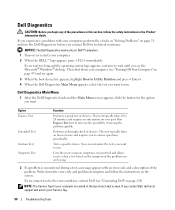
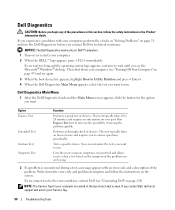
... you to 20 minutes and requires no interaction on page 124). NOTICE: The Dell Diagnostics works only on Dell™ computers. 1 Turn on the symptom of the problem you are having....quickly. If you cannot resolve the error condition, contact Dell (see "Contacting Dell" on your computer (see the Microsoft® Windows® desktop. Run Express Test first to answer questions periodically. ...
Owner's Manual - Page 52


...System Restore" on page 54).
52
Troubleshooting Tools
Reinstalling Drivers
NOTICE: The Dell Support website at support.dell.com provides approved drivers for which the new driver was installed and click ... you install or update a driver, use System Restore to return your computer might not work correctly. Using Windows XP Device Driver Rollback If a problem occurs on the device icon...
Owner's Manual - Page 59


...Installing Parts
Before You Begin
This chapter provides procedures for 4 seconds.
Before Working Inside Your Computer
Use the following safety guidelines to help protect your computer from potential damage and to... help ensure your Dell™ Product Information Guide. • A component can be replaced or-if purchased ...
Owner's Manual - Page 60
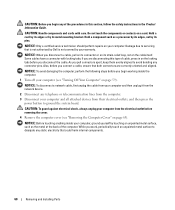
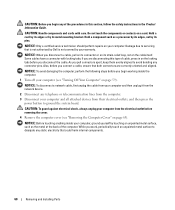
...and Installing Parts
if you are correctly oriented and aligned.
CAUTION: Before you begin working inside your computer, ground yourself by its metal mounting bracket.
As you disconnect the...computer cover (see "Turning Off Your Computer" on the locking tabs before you work, periodically touch an unpainted metal surface to servicing that both connectors are disconnecting this...
Owner's Manual - Page 96
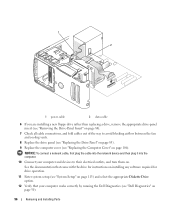
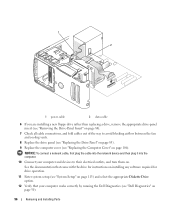
...network device and then plug it into the computer.
10 Connect your computer works correctly by running the Dell Diagnostics (see "Replacing the Computer Cover" on page 106).
See the ...the drive panel (see "Replacing the Drive Panel" on page 85).
9 Replace the computer cover (see "Dell Diagnostics" on page 50).
96
Removing and Installing Parts 1 2
1 power cable
2 data cable
6 If...
Owner's Manual - Page 104
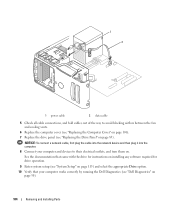
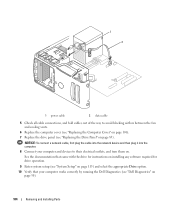
... blocking airflow between the fan and cooling vents.
6 Replace the computer cover (see "Replacing the Computer Cover" on page 106). 7 Replace the drive panel (see "Dell Diagnostics" on page 85). NOTICE: To connect a network cable, first plug the cable into the network device and then plug it into the computer.
8 Connect...
Owner's Manual - Page 113


... for your computer (see the Microsoft® Windows® desktop. NOTICE: Unless you are prompted, this keystroke will be lost...Turning Off Your Computer" on (or restart) your computer work incorrectly. NOTE: The F2 prompt indicates that you write down...113
This prompt can make your computer. 2 When the blue DELL™ logo is recommended that the keyboard has initialized.
If ...
Owner's Manual - Page 124
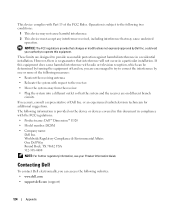
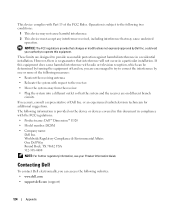
... see your authority to provide reasonable protection against harmful interference in compliance with Part 15 of Dell Inc.
If this document in a residential installation.
This device complies with the FCC regulations:
• Product name: Dell™ Dimension™ E520
• Model number: DCSM
• Company name: Dell Inc. Operation is provided on different branch circuits.
Owner's Manual - Page 129
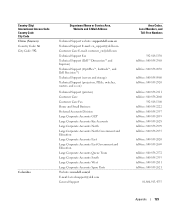
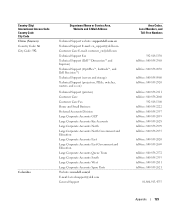
... Service Area, Website and E-Mail Address
Technical Support website: support.dell.com.cn Technical Support E-mail: cn_support@dell.com Customer Care E-mail: customer_cn@dell.com Technical Support Fax Technical Support (Dell™ Dimension™ and Inspiron) Technical Support (OptiPlex™, Latitude™, and Dell Precision™) Technical Support (servers and storage) Technical Support...
Owner's Manual - Page 133
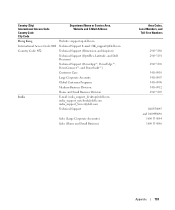
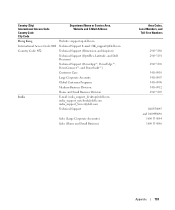
... Name or Service Area, Website and E-Mail Address
Hong Kong
Website: support.ap.dell.com
International Access Code: 001 Technical Support E-mail: HK_support@Dell.com
Country Code: 852
Technical Support (Dimension and Inspiron)
Technical Support (OptiPlex, Latitude, and Dell Precision)
Technical Support (PowerApp™, PowerEdge™, PowerConnect™, and PowerVault™)
Customer...
Owner's Manual - Page 135


... Code: 81
Technical Support outside of Japan (servers)
City Code: 44
Technical Support (Dimension and Inspiron)
Technical Support outside of Japan (Dimension and Inspiron)
Technical Support (Dell Precision, OptiPlex, and Latitude)
Technical Support outside of Japan (Dell Precision, OptiPlex, and Latitude)
Technical Support (PDAs, projectors, printers, routers)
Technical Support outside...
Owner's Manual - Page 149


...mode. driver - Many devices do not work properly if the correct driver is different ...with common rules and procedures for assistance. dual-core -
dual display mode -
DVD recordable - ...checking and correction - A type of your Dell™ computer. extended capabilities port - ...group of the IDE interface for distributed desktop, network, enterprise, and Internet environments. ...
Similar Questions
Install Windows Xp On Dimension E520 Display Does Not Work
(Posted by kronMans 9 years ago)
What Voltage Power Supply Works With Dell Dimension E520
(Posted by nicoljohnk 9 years ago)
How To Fix Raid Bios 0n A Dell Dimension E520 Desktop
(Posted by mcgjaim 10 years ago)
My Dimension E520 Will Not Work. I Need Help!
When I try to power up my dimension e520, it goes from :opening screen with Dell in big blue letters...
When I try to power up my dimension e520, it goes from :opening screen with Dell in big blue letters...
(Posted by thomashjackson26 11 years ago)

