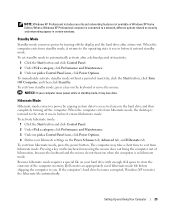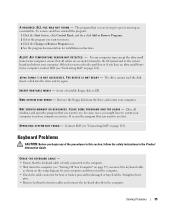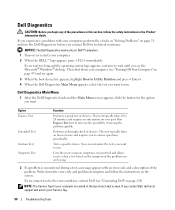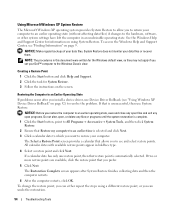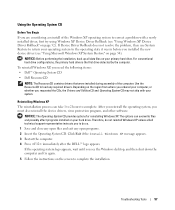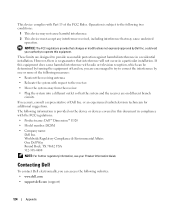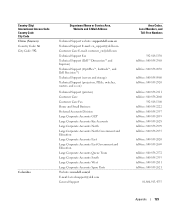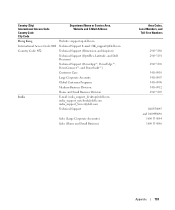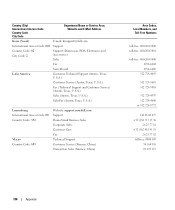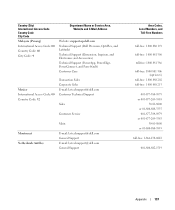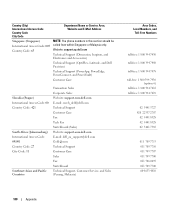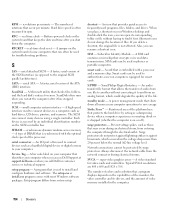Dell Dimension E520 Support Question
Find answers below for this question about Dell Dimension E520.Need a Dell Dimension E520 manual? We have 2 online manuals for this item!
Question posted by rocarol on March 12th, 2014
Can Dell Dimension E520 Run Windows 7
Current Answers
Answer #1: Posted by DellJesse1 on March 12th, 2014 5:59 AM
You could click the link below to see if your computer can run Windows 7. Unfortunately, Dell does not have Windows 7 drivers availble for download the Dimension E520 computer.
Thank You,
Dell-Jesse1
Dell Social Media and Communities
email:[email protected]
Dell Community Forum.
www.en.community.dell.com
Dell Twitter Support
@dellcares
Dell Facebook Support
www.facebook.com/dell
#iwork4dell
Answer #2: Posted by cooltechagent on March 12th, 2014 5:34 AM
Drivers are not available on Dell website but it has Windows Vista drivers which should work in compatibility mode.
For vista drivers check this link:
http://www.dell.com/support/home/us/en/04/product-support/product/dimension-e520/drivers
Thanks,
CoolAgent
Related Dell Dimension E520 Manual Pages
Similar Questions
When I try to power up my dimension e520, it goes from :opening screen with Dell in big blue letters...