Dell Dimension E510 Support Question
Find answers below for this question about Dell Dimension E510.Need a Dell Dimension E510 manual? We have 3 online manuals for this item!
Question posted by raari on July 12th, 2014
Dell Dimension E510 Wont Recognize Pci Slot
The person who posted this question about this Dell product did not include a detailed explanation. Please use the "Request More Information" button to the right if more details would help you to answer this question.
Current Answers
There are currently no answers that have been posted for this question.
Be the first to post an answer! Remember that you can earn up to 1,100 points for every answer you submit. The better the quality of your answer, the better chance it has to be accepted.
Be the first to post an answer! Remember that you can earn up to 1,100 points for every answer you submit. The better the quality of your answer, the better chance it has to be accepted.
Related Dell Dimension E510 Manual Pages
Owner's Manual - Page 1


Dell™ Dimension™ 5150/E510
Owner's Manual
Service Tag
cover latch release
CD or DVD eject button CD or DVD activity light ...
USB 2.0 connectors (2)
power connector
sound connectors (integrated) (5) VGA video connector (integrated)
network adapter
USB 2.0 connectors (5)
Model DCSM
card slots for PCI Express x16 (1), PCI (2), PCI Express x1 (1)
www.dell.com | support.dell.com
Owner's Manual - Page 72


... an unpainted metal surface on page 76.
72
Removing and Installing Parts If you are installing or replacing a PCI Express card, see "Removing a PCI Card" on page 75. Your Dell™ computer provides the following slots for the card from your body before you touch any of your computer's electronic components. Cards
CAUTION: Before...
Owner's Manual - Page 75
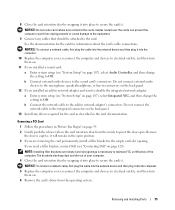
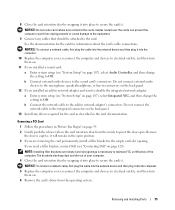
...panel.
12 If you need a filler bracket, contact Dell (see "Contacting Dell" on page 120). Because
the door is necessary to... the setting to Off.
NOTE: Installing filler brackets over empty card-slot openings is captive, it into the computer. 5 Replace the computer...the card as described in the card documentation. Removing a PCI Card
1 Follow the procedures in "Before You Begin" on...
Owner's Manual - Page 79


...Removing a PCI Express ....
5 Reseat the card retention mechanism in the empty card-slot opening.
b Set the retention mechanism aside in a secure ...the door open position (see "Installing a PCI Card" on page 73 for the card...to release the mechanism from
the two tab slots holding it will remain in the open .... Do not route card cables over empty card-slot openings is captive, it in "Before You ...
Owner's Manual - Page 109
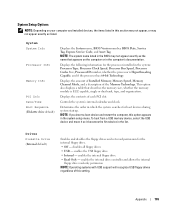
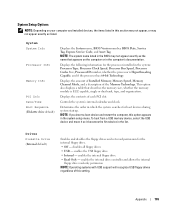
...the floppy drives and sets read -only permission
NOTE: Operating systems with USB support will recognize USB floppy drives regardless of this section may not appear, or may not appear exactly...Displays the amount of Installed Memory, Memory Speed, Memory Channel Mode, and a description of each PCI slot. Determines the order in which the system searches for the internal floppy drive.
• Off ...
Owner's Manual - Page 124


... Area, Website and E-Mail Address
Technical Support website: support.dell.com.cn Technical Support E-mail: cn_support@dell.com Customer Care E-mail: customer_cn@dell.com Technical Support Fax Technical Support (Dell™ Dimension™ and Inspiron™) Technical Support (OptiPlex™, Latitude™, and Dell Precision™) Technical Support (servers and storage) Technical Support...
Owner's Manual - Page 132
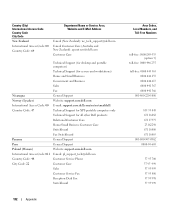
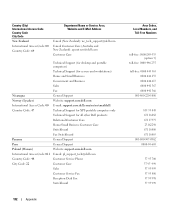
...: 00
Country Code: 64
Department Name or Service Area, Website and E-Mail Address
E-mail (New Zealand): nz_tech_support@dell.com E-mail Customer Care (Australia and New Zealand): apcustserv@dell.com Customer Care
Technical Support (for desktop and portable computers)
Technical Support (for servers and workstations)
Home and Small Business
Government and Business
Sales
Fax...
Owner's Manual - Page 139


...to a USB device, 114
C
cards installing PCI, 73 installing PCI Express, 76 PCI, 72 PCI Express, 76 removing PCI, 75 removing PCI Express, 79 slots, 72 types supported, 72
CD/DVD drive activity...to, 18
cover removing, 65 replacing, 101
D
Dell contacting, 120 Dell Diagnostics, 50 support policy, 118 support site, 10
diagnostic lights, 47
diagnostics Dell, 50 lights, 47, 62
documentation End User ...
Owner's Manual - Page 141


... 21-22 connect VGA, 21-22 display settings, 23 extended desktop mode, 23 hard to read , 45 motherboard. See system board... clearing, 115 jumper, 115
PC Restore, 55
PCI cards installing, 73 removing, 75
PCI Express cards installing, 76 removing, 79
playing CDs... crashes, 36-37 computer stops responding, 36-37
problems (continued) Dell Diagnostics, 50 diagnostic lights, 47 drives, 32 DVD drive, 32...
Service Manual - Page 1


.... Trademarks used in this document is strictly forbidden. Model DCSM August 2006 Rev. Intel, Intel SpeedStep, and Pentium are trademarks of Microsoft Corporation. Dell™ Dimension™ 5150/E510 Service Manual
Before You Begin Technical Overview Specifications Removing the Computer Cover Removing and Installing Parts Replacing the Computer Cover Troubleshooting System Setup
Notes...
Service Manual - Page 2


...Ensure that the following conditions exist:
You have read the safety information in your Dell™ Product Information Guide. If your computer and attached devices did not automatically ... computer from potential damage and to Contents Page
Before You Begin
Dell™ Dimension™ 5150/E510 Service Manual Getting Started Recommended Tools Turning Off Your Computer Before Working...
Service Manual - Page 4


... DVD drive. For more information about the Media Card Reader, see your computer when you access the Dell
Service
Support website or call technical support. Back to Contents Page
Technical Overview
Dell™ Dimension™ 5150/E510 Service Manual Front View of the Computer Back View of the Computer Inside View of Your Computer...
Service Manual - Page 13


... available to verify the amount of 10/100 communication 800- or 1066-MHz data rate
Integrated Intel Graphics Media Back to Contents Page
Specifications
Dell™ Dimension™ 5150/E510 Service Manual
Processor Processor type
Level 1 (L1) cache Level 2 (L2) cache
Memory Type Memory connectors Memory capacities Maximum memory
BIOS address
Computer Information...
Service Manual - Page 17


...Ensure that sufficient space exists to Contents Page
Removing the Computer Cover
Dell™ Dimension™ 5150/E510 Service Manual CAUTION: Before you are working on which it is resting...up. 3. Follow the procedures in the Product Information Guide. NOTICE: Ensure that you begin any of desktop space. Back to support the removed cover-at least 30 cm (1 ft) of the procedures in ...
Service Manual - Page 18


... pairs, the computer will continue to determine the module's capacity. Your computer supports DDR2 memory. Back to Contents Page
Removing and Installing Parts
Dell™ Dimension™ 5150/E510 Service Manual
Memory
Cards Drive Panel Front Panel Drives Hard Drive Floppy Drive Media Card Reader (Optional)
CD/DVD Drive
Heat Sink Assembly
Processor...
Service Manual - Page 22
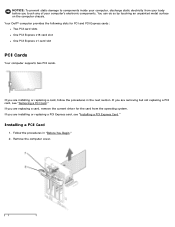
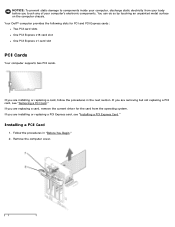
... PCI card slots One PCI Express x16 card slot One PCI Express x1 card slot
PCI Cards
Your computer supports two PCI cards. Remove the computer cover.
If you are installing or replacing a PCI Express card, see "Removing a PCI Card." If you touch any of your body before you are removing but not replacing a PCI card, see "Installing a PCI Express Card."
Your Dell...
Service Manual - Page 59


... the bottom of the cover with the tabs located along the bottom edge of the way. 2. Back to Contents Page
Replacing the Computer Cover
Dell™ Dimension™ 5150/E510 Service Manual CAUTION: Before you begin any of the procedures in this section, follow the safety instructions in the Product Information Guide.
1. Back...
Service Manual - Page 60


... If you see the Microsoft® Windows® desktop. Then shut down and restart the computer. Starting the Dell Diagnostics From the Optional Drivers and Utilities CD
1. NOTE...press . 4.
Back to Contents Page
Troubleshooting
Dell™ Dimension™ 5150/E510 Service Manual Dell Diagnostics System Lights Diagnostic Lights Beep Codes
Dell Diagnostics
CAUTION: Before you begin any of...
Service Manual - Page 65


...and the operating system logo appears, continue to Contents Page
System Setup
Dell™ Dimension™ 5150/E510 Service Manual Overview Entering System Setup System Setup Screens System Setup Options... changeable configuration information for your computer (see the Microsoft® Windows® desktop, then shut down the system setup screen information for this program. Back to wait...
Service Manual - Page 66
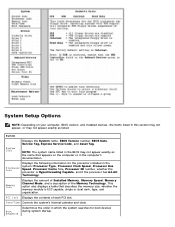
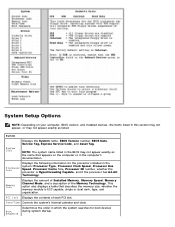
... the amount of Installed Memory, Memory Speed, Memory Channel Mode, and a description of each PCI slot. System Setup Options
NOTE: Depending on the computer or in this section may not appear, ... has 64-bit Technology .
Date/Time Controls the system's internal calendar and clock. PCI Info Displays the contents of the Memory Technology. Boot Sequence
Determines the order in which...
Similar Questions
Pci Slots
Type of PCI WIFI card compatible with Dell Dimension 5100 service tag DFVNV1J - Ubuntu operating sys...
Type of PCI WIFI card compatible with Dell Dimension 5100 service tag DFVNV1J - Ubuntu operating sys...
(Posted by l2ksnailor 9 years ago)
Dimension E510 Yellow Light Solid How Do I Disconnect Cards
(Posted by garympeka 10 years ago)
How Do I Get My Dell Dimension E510 Out Of Sleep Mode
(Posted by Sorlangf 10 years ago)
Which Hard Drive Is The Primary In A Dell Dimension E510
I want to replace the primary hard drive in my E510. Which one is the primary
I want to replace the primary hard drive in my E510. Which one is the primary
(Posted by ggts51 12 years ago)

