Dell Dimension 9150 Support Question
Find answers below for this question about Dell Dimension 9150.Need a Dell Dimension 9150 manual? We have 2 online manuals for this item!
Question posted by BLincea on November 21st, 2013
How To Delete A Partition On Hdd Dell Dimension 9150 Win 7
The person who posted this question about this Dell product did not include a detailed explanation. Please use the "Request More Information" button to the right if more details would help you to answer this question.
Current Answers
There are currently no answers that have been posted for this question.
Be the first to post an answer! Remember that you can earn up to 1,100 points for every answer you submit. The better the quality of your answer, the better chance it has to be accepted.
Be the first to post an answer! Remember that you can earn up to 1,100 points for every answer you submit. The better the quality of your answer, the better chance it has to be accepted.
Related Dell Dimension 9150 Manual Pages
Owner's Manual - Page 1
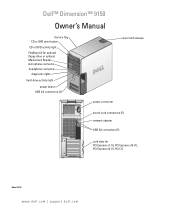
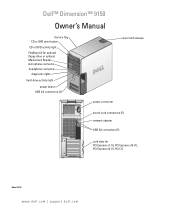
Dell™ Dimension™ 9150
Owner's Manual
Service Tag CD or DVD eject button
CD or DVD activity light FlexBays (2) for optional floppy drive or optional Media Card Reader microphone ...power connector
sound-card connectors (5) network adapter USB 2.0 connectors (5)
card slots for PCI Express x1 (1), PCI Express x16 (1), PCI Express x4 (1), PCI (3)
Model DCTA
www.dell.com | support.dell.com
Owner's Manual - Page 2


... and tells you make better use of your computer.
Microsoft, Windows, and Outlook are registered trademarks of Dell Inc.; Other trademarks and trade names may be used in this text: Dell, the DELL logo, Inspiron, Dell Precision, Dimension, OptiPlex, Latitude, PowerEdge, PowerVault, PowerApp, DellNet, and PowerConnect are not applicable. Model DCTA
August 2006
P/N WD722
Rev...
Owner's Manual - Page 5


...If the screen is difficult to read 51
3 Troubleshooting Tools 53
Diagnostic Lights 53 Dell Diagnostics 56
Dell Diagnostics Main Menu 56 Drivers 57
What Is a Driver 57 Identifying Drivers 58 ... Incompatibilities 59 Restoring Your Operating System 59 Using Microsoft Windows XP System Restore 60 Using Dell PC Restore by Symantec 61
4 Removing and Installing Parts 63
Before You Begin 63...
Owner's Manual - Page 7


... Computer, Keyboard, and Monitor 122 Mouse 123 Floppy Drive 123 CDs and DVDs 123
Dell Technical Support Policy (U.S. Only 124 Class A 125 Class B 125 FCC Identification Information 126
Contacting Dell 126
Index 145
Contents
7 Only 123 Definition of "Dell-Installed" Software and Peripherals 124 Definition of "Third-Party" Software and Peripherals 124
FCC...
Owner's Manual - Page 9


... information • Ergonomics information • End User License Agreement
• How to set up my computer
Find it Here Dell™ Product Information Guide
NOTE: This document is available as a PDF at support.dell.com. Setup Diagram
Finding Information
9 Finding Information
What Are You Looking For? • Warranty information • Terms and...
Owner's Manual - Page 10
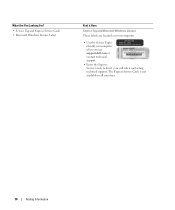
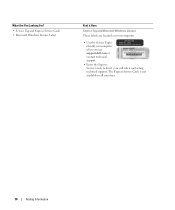
... Tag and Microsoft Windows License
These labels are located on your computer.
• Use the Service Tag to identify your computer when you use support.dell.com or contact technical support.
• Enter the Express Service Code to direct your call when contacting technical support. The Express Service Code is not...
Owner's Manual - Page 28


Although several RAID configurations are available, Dell offers either a RAID level 0 configuration or a RAID level 1 configuration for RAID level 0
segment 1 segment 3...RAID configuration program, or it utilizes the full capacities of the drives.
serial ATA RAID configured for its Dimension™ computers. For example, if you have two 120-GB drives installed, you have selected when you...
Owner's Manual - Page 33
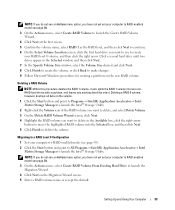
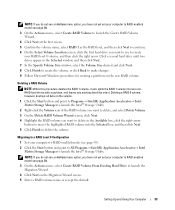
...Accelerator→ Intel Matrix Storage Manager to make changes. 9 Follow Microsoft Windows procedures for creating a partition on the volume. 1 Click the Start button and point to Programs→ Intel(R) Application Accelerator&#...two nonRAID hard drives with a partition, and leaves any existing data files intact. Deleting a RAID 0 volume, however, destroys all data on the new RAID volume.
Owner's Manual - Page 56


... page 63) and try again.
3 When the boot device list appears, highlight Boot to Utility Partition and press . 4 When the Dell Diagnostics Main Menu appears, select the test you want to run the Dell Diagnostics before you contact Dell for the option you want to run. Run Express Test first to increase the possibility...
Owner's Manual - Page 59
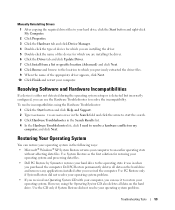
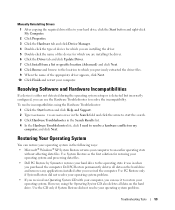
... data files. • Dell PC Restore by Symantec restores your computer to the operating state it to resolve the incompatibility.
Dell PC Restore permanently deletes all data on the hard...Click Finish and restart your computer. To resolve incompatibilities using the Operating System CD also deletes all data on the hard drive and removes any applications installed after you received the...
Owner's Manual - Page 60
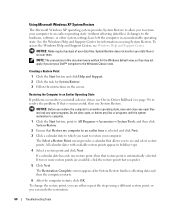
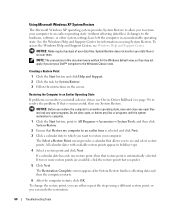
...to an earlier operating state, save and close any open files and exit any open programs. Do not alter, open, or delete any files or programs until the system restoration is complete. 1 Click the Start button, point to All Programs→ Accessories...
The Microsoft Windows XP operating system provides System Restore to allow you to return your Dell™ computer to the Windows Classic view.
Owner's Manual - Page 61
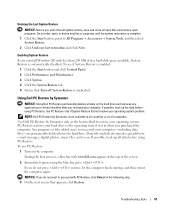
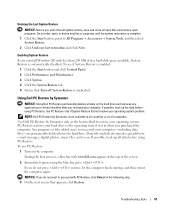
... Restore by Symantec
NOTICE: Using Dell PC Restore permanently deletes all data on all computers. PC Restore restores your hard drive ...close all open files and exit any open programs. Do not alter, open, or delete any applications or drivers installed after you received your computer. NOTE: Dell PC Restore by Symantec is automatically disabled. Data files include documents, spreadsheets, e-mail...
Owner's Manual - Page 62
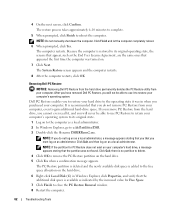
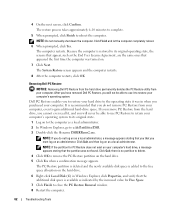
...Dell PC Restore
NOTICE: Removing Dell PC Restore from the hard drive permanently deletes the PC Restore utility from your computer's operating system.
It is no partition to delete. 4 Click OK to remove the PC Restore partition... then log on to gain additional hard-drive space. The PC Restore partition is deleted and the newly available disk space is available as administrator. NOTE: Do...
Owner's Manual - Page 130


... Service Area, Website and E-Mail Address
Technical Support website: support.dell.com.cn Technical Support E-mail: cn_support@dell.com Customer Care E-mail: customer_cn@dell.com Technical Support Fax Technical Support (Dell™ Dimension™ and Inspiron) Technical Support (OptiPlex™, Latitude™, and Dell Precision™) Technical Support (servers and storage) Technical Support...
Owner's Manual - Page 133


... Support
Guatemala
General Support
Guyana
General Support
Hong Kong
Website: support.ap.dell.com
International Access Code: 001 Technical Support E-mail: apsupport@dell.com
Country Code: 852
Technical Support (Dimension and Inspiron)
Technical Support (OptiPlex, Latitude, and Dell Precision)
Technical Support (PowerApp™, PowerEdge™, PowerConnect™, and PowerVault™...
Owner's Manual - Page 135
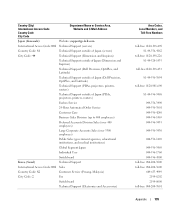
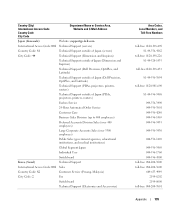
... Code: 81
Technical Support outside of Japan (servers)
City Code: 44
Technical Support (Dimension and Inspiron)
Technical Support outside of Japan (Dimension and Inspiron)
Technical Support (Dell Precision, OptiPlex, and Latitude)
Technical Support outside of Japan (Dell Precision, OptiPlex, and Latitude)
Technical Support (PDAs, projectors, printers, routers)
Technical Support outside...
Owner's Manual - Page 136
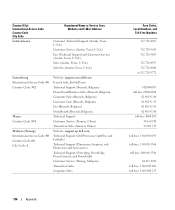
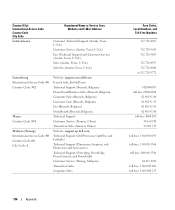
...) Switchboard (Brussels, Belgium) Technical Support Customer Service (Xiamen, China) Transaction Sales (Xiamen, China) Website: support.ap.dell.com Technical Support (Dell Precision, OptiPlex, and Latitude) Technical Support (Dimension, Inspiron, and Electronics and Accessories) Technical Support (PowerApp, PowerEdge, PowerConnect, and PowerVault) Customer Service (Penang, Malaysia) Transaction...
Owner's Manual - Page 137
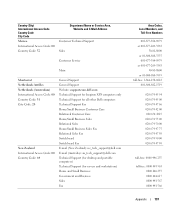
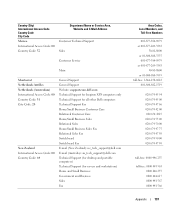
... Home/Small Business Sales Relational Sales Home/Small Business Sales Fax Relational Sales Fax Switchboard Switchboard Fax E-mail (New Zealand): nz_tech_support@dell.com E-mail (Australia): au_tech_support@dell.com Technical Support (for desktop and portable computers) Technical Support (for servers and workstations) Home and Small Business Government and Business Sales Fax
Area Codes, Local...
Owner's Manual - Page 139
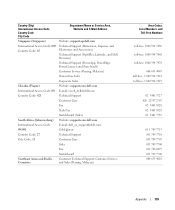
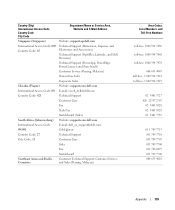
... Name or Service Area, Website and E-Mail Address
Singapore (Singapore)
Website: support.ap.dell.com
International Access Code: 005 Country Code: 65
Technical Support (Dimension, Inspiron, and Electronics and Accessories)
Technical Support (OptiPlex, Latitude, and Dell Precision)
Technical Support (PowerApp, PowerEdge, PowerConnect, and PowerVault)
Customer Service (Penang, Malaysia...
Owner's Manual - Page 141
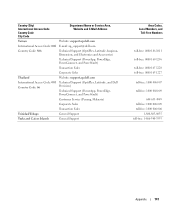
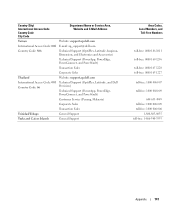
... Code City Code
Department Name or Service Area, Website and E-Mail Address
Taiwan
Website: support.ap.dell.com
International Access Code: 002 E-mail: ap_support@dell.com
Country Code: 886
Technical Support (OptiPlex, Latitude, Inspiron, Dimension, and Electronics and Accessories)
Technical Support (PowerApp, PowerEdge, PowerConnect, and PowerVault)
Transaction Sales
Corporate Sales...
Similar Questions
How Can I Download And Instal Audio For Dell Dimension 9150 Xp
(Posted by Anonymous-85786 11 years ago)

