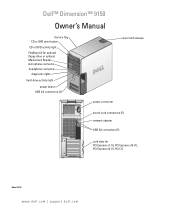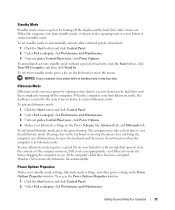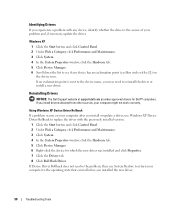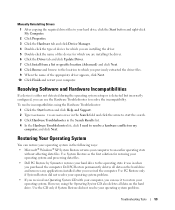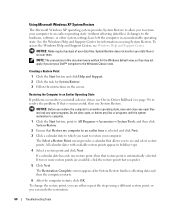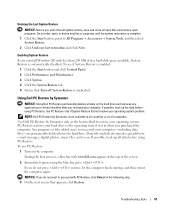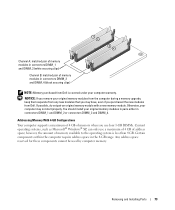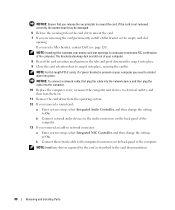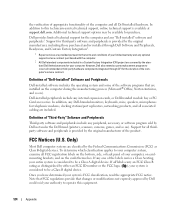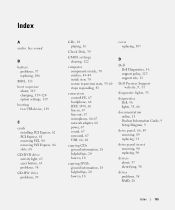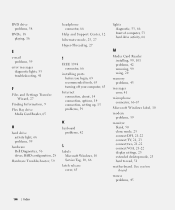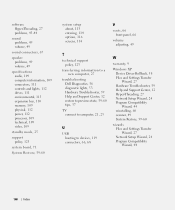Dell Dimension 9150 Support Question
Find answers below for this question about Dell Dimension 9150.Need a Dell Dimension 9150 manual? We have 2 online manuals for this item!
Question posted by Anonymous-85786 on November 25th, 2012
How Can I Download And Instal Audio For Dell Dimension 9150 Xp
Current Answers
Answer #1: Posted by RathishC on November 26th, 2012 12:10 AM
Please click the link mentioned below and it will take you to our Dell support site from where we need to download the latest Audio driver of the computer:
Please select the Operating System which you are using. Then download the Audio Driver and install it on the computer.
Please respond for any further assistance.
Thanks & RegardsRathish C
#iworkfordell