Dell Vostro 200 Support Question
Find answers below for this question about Dell Vostro 200.Need a Dell Vostro 200 manual? We have 2 online manuals for this item!
Question posted by Sobires on August 13th, 2014
How To Delete Partition On Vostro 200
The person who posted this question about this Dell product did not include a detailed explanation. Please use the "Request More Information" button to the right if more details would help you to answer this question.
Current Answers
There are currently no answers that have been posted for this question.
Be the first to post an answer! Remember that you can earn up to 1,100 points for every answer you submit. The better the quality of your answer, the better chance it has to be accepted.
Be the first to post an answer! Remember that you can earn up to 1,100 points for every answer you submit. The better the quality of your answer, the better chance it has to be accepted.
Related Dell Vostro 200 Manual Pages
Owner's Manual - Page 2


... of Microsoft Corporation in trademarks and trade names other countries;
Other trademarks and trade names may be used in this text: Dell, the DELL logo, Vostro, TravelLite, and Strike Zone are not applicable. Dell Inc. If you purchased a Dell™ n Series computer, any references in this document is a registered trademark owned...
Owner's Manual - Page 36


To exit from hibernate mode, the desktop is restored to entering hibernate mode.
Because hibernate mode requires a special file on the keyboard or move the mouse.
Hibernate Mode
Hibernate mode conserves power ...
Owner's Manual - Page 42


..., then each pair of drives can be made into a RAID level 1 volume. However, if four drives are available, Dell offers only RAID level 1 for its Vostro computers. A RAID level 1 configuration sacrifices high data access rates for its data redundancy advantages. serial ATA RAID configured for the data integrity requirements of digital...
Owner's Manual - Page 44


...), and press
. 6 If there are prompted to enter Intel RAID Option ROM.
3 Use the up -
Deleting a RAID Volume
NOTE: When you want to create a RAID configuration using the Intel Option ROM utility, ideally ...the drives should be used . NOTE: If your computer currently boots to RAID and you delete the RAID volume in the Intel RAID Option ROM, your computer to RAID-enabled mode (see ...
Owner's Manual - Page 45
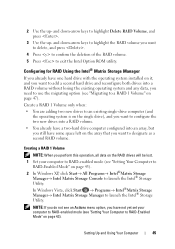
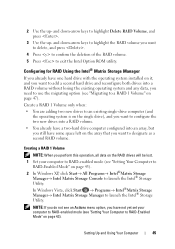
... still have one hard drive with the operating system installed on page 47). and down -arrow keys to highlight Delete RAID Volume, and press .
3 Use the up - Create a RAID 1 Volume only when:
• ...; Storage Utility. and down -arrow keys to highlight the RAID volume you want to delete, and press .
4 Press to confirm the deletion of the RAID volume.
5 Press to a RAID 1 Volume" on it, and ...
Owner's Manual - Page 46
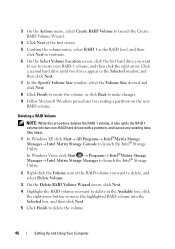
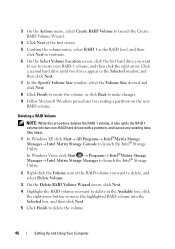
... procedure deletes the RAID 1 volume, it also splits the RAID 1 volume into the Selected box, and then click Next.
5 Click Finish to make changes.
9 Follow Microsoft Windows procedures for creating a partition on...right-arrow button to move the highlighted RAID volume into two non-RAID hard drives with a partition, and leaves any existing data files intact. 1 In Windows XP, click Start→ All...
Owner's Manual - Page 85
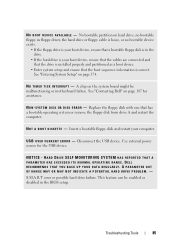
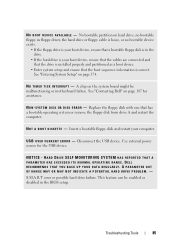
...N T E R R O R - NOTICE - Troubleshooting Tools
85
DELL RECOMMENDS THAT YOU BACK UP YOUR DATA REGULARLY. No bootable partition on the system board might be enabled or disabled in the drive.
• If the hard drive is correct. A chip on hard... the cables are connected and that the drive is installed properly and partitioned as a boot device.
• Enter system setup and ensure that...
Owner's Manual - Page 86
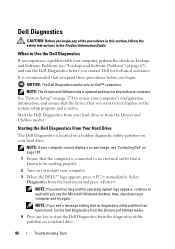
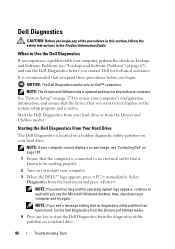
... known to an electrical outlet that no diagnostics utility partition has been found, run the Dell Diagnostics before you see the Microsoft Windows desktop; Dell Diagnostics
CAUTION: Before you begin .
Start ...NOTE: If you begin any key to start the Dell Diagnostics from the diagnostics utility partition on page 187.
1 Ensure that the computer is connected to be working properly.
2...
Owner's Manual - Page 87


... the Dell Diagnostics Main Menu appears, select the test you want .
When the DELL logo appears, press immediately. NOTE: If you see the Microsoft Windows desktop;
Option Test Memory Test System Exit
Function Runs the stand-alone memory test Runs System Diagnostics Exits the Diagnostics
Troubleshooting Tools
87 Dell Diagnostics Main...
Owner's Manual - Page 93
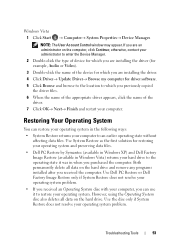
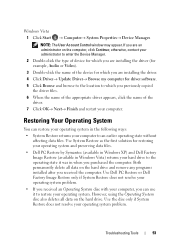
... an Operating System disc with your operating system. However, using the Operating System disc also deletes all data on the hard drive and remove any programs installed after you are an administrator ... (available in when you can use it to which you received the computer.
Both permanently delete all data on the computer, click Continue; Use the disc only if System Restore does ...
Owner's Manual - Page 94


... either Restore my computer to an earlier operating state, save and close any open files and exit any open programs. Do not alter, open, or delete any files or programs until the system restoration is complete.
Owner's Manual - Page 95


... Image Restore permanently deletes all open files and exit any open programs. Do not alter, open, or delete any programs or ...drivers installed after you undo the last system restore, save and close all data on certain computers. NOTE: Dell PC Restore by Symantec and Dell Factory Image Restore may not be available in when you reinstall Windows XP with less than 200...
Owner's Manual - Page 96
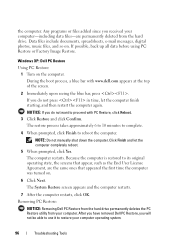
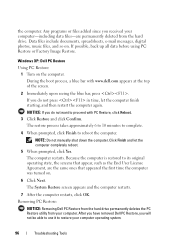
...computer restarts. Removing PC Restore:
NOTICE: Removing Dell PC Restore from the hard drive permanently deletes the PC Restore utility from the hard drive. NOTICE: If you will not be able ...state, the screens that appear, such as the End User License Agreement, are permanently deleted from your computer operating system.
96
Troubleshooting Tools the computer. Click Finish and let the...
Owner's Manual - Page 97
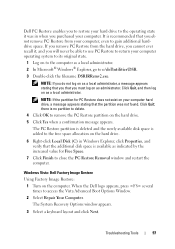
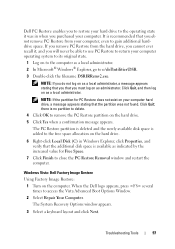
...Factory Image Restore:
1 Turn on the computer. Troubleshooting Tools
97 Click Quit; It is no partition to delete.
4 Click OK to c:\dell\utilities\DSR.
3 Double-click the filename DSRIRRemv2.exe.
NOTE... to close the PC Restore Removal window and restart the computer. The PC Restore partition is deleted and the newly available disk space is available as a local administrator. When the ...
Owner's Manual - Page 98


... is the first drive detected by the computer.
98
Troubleshooting Tools 4 To access the recovery options, log on your primary hard drive.
The Confirm Data Deletion screen appears. NOTICE: If you do not want to continue reformatting the
hard drive and restoring the system software to complete. NOTICE: Before performing the...
Owner's Manual - Page 186


These limits are designed to provide reasonable protection against harmful interference in compliance with the FCC regulations:
Product name: Model number: Company name:
Dell™ Vostro™ 200
DCMF
Dell Inc.
could void your Product Information Guide.
186
Appendix If necessary, consult a representative of the following two conditions:
1 This device may not cause...
Owner's Manual - Page 189


... length of the faster interface between the computer hardware and the operating system. A program (or utility) that allows system memory to identify, quarantine, and/or delete viruses from your computer. accelerated graphics port - ASF is able to be depleted and recharged. battery operating time - advanced configuration and power interface - AGP delivers...
Owner's Manual - Page 198
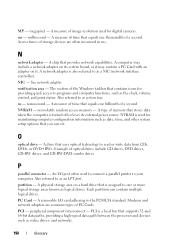
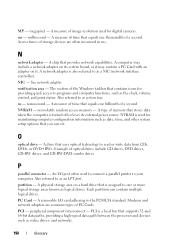
... and devices such as the clock, volume control, and print status. Each partition can set. PCI is a local bus that is used for maintaining computer ...port. A drive that provides network capabilities. A computer may include a network adapter on it.
partition - peripheral component interconnect - A measure of storage devices are common types of the Windows taskbar...
Owner's Manual - Page 200


... computer after you shut down the computer. The SCSI can view but cannot edit or delete. The sharpness and clarity of the electromagnetic frequency spectrum and are recharged (sometimes also referred... ATA - refresh rate - resolution -
The number of some computers that can be deleted or written to 100,000 MHz. A high-speed interface used for errors. radio frequency interference ...
Owner's Manual - Page 201
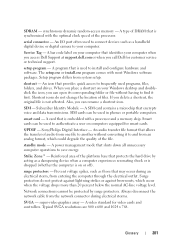
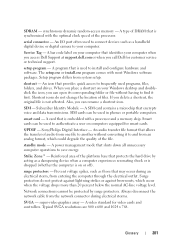
...the voltage drops more than 20 percent below the normal AC-line voltage level. Also, you delete a shortcut, the original file is used to your computer that is not affected.
S/PDIF ... A bar code label on computers equipped for smart cards. A program that identifies your Windows desktop and doubleclick the icon, you call Dell for video cards and controllers. An icon that shuts...
Similar Questions
How To Boot Into Dell Recovery Partition Vostro 230 Windows 7
(Posted by gracytip 9 years ago)

