Dell Dimension 9100 Support Question
Find answers below for this question about Dell Dimension 9100.Need a Dell Dimension 9100 manual? We have 2 online manuals for this item!
Question posted by BossAkel on October 12th, 2013
Does Dell Dimension 9100 Have Usb2.0?
The person who posted this question about this Dell product did not include a detailed explanation. Please use the "Request More Information" button to the right if more details would help you to answer this question.
Current Answers
There are currently no answers that have been posted for this question.
Be the first to post an answer! Remember that you can earn up to 1,100 points for every answer you submit. The better the quality of your answer, the better chance it has to be accepted.
Be the first to post an answer! Remember that you can earn up to 1,100 points for every answer you submit. The better the quality of your answer, the better chance it has to be accepted.
Related Dell Dimension 9100 Manual Pages
Owner's Manual - Page 1
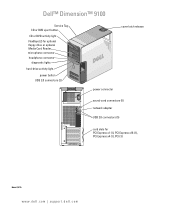
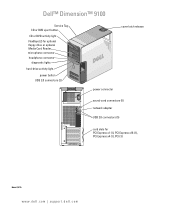
Dell™ Dimension™ 9100
Service Tag CD or DVD eject button
CD or DVD activity light FlexBays (2) for optional floppy drive or optional Media Card Reader microphone connector headphone... connector
sound-card connectors (5) network adapter USB 2.0 connectors (5)
card slots for PCI Express x1 (1), PCI Express x16 (1), PCI Express x4 (1), PCI (3)
Model DCTA
www.dell.com | support.dell.com
Owner's Manual - Page 2
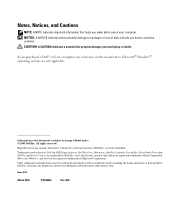
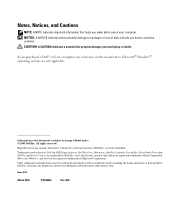
...in this document is strictly forbidden. Information in this text: Dell, the DELL logo, Inspiron, Dell Precision, Dimension, OptiPlex, Latitude, PowerEdge, PowerVault, PowerApp, DellNet, and PowerConnect are not applicable. Trademarks used in this document to Microsoft® Windows® operating systems are trademarks of Dell Inc.;
is subject to change without the written permission...
Owner's Manual - Page 5


... If the screen is difficult to read 43
3 Troubleshooting Tools
Diagnostic Lights 45 Dell Diagnostics 48
Dell Diagnostics Main Menu 48 Drivers 49
What Is a Driver 49 Identifying Drivers 50 ...Incompatibilities 51 Restoring Your Operating System 51 Using Microsoft Windows XP System Restore 52 Using Dell PC Restore by Symantec 53
4 Removing and Installing Parts
Before You Begin 55 ...
Owner's Manual - Page 7


... Forgotten Passwords 114
Clearing CMOS Settings 115
Cleaning Your Computer 116 Computer, Keyboard, and Monitor 116 Mouse 116 Floppy Drive 116 CDs and DVDs 117
Dell Technical Support Policy (U.S. Only 118 Class A 118 Class B 118 FCC Identification Information 119
Contacting...
Owner's Manual - Page 9
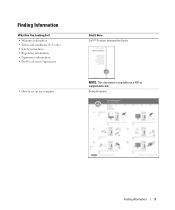
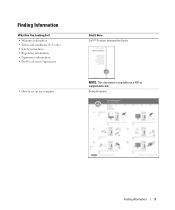
... (U.S. only) • Safety instructions • Regulatory information • Ergonomics information • End User License Agreement
• How to set up my computer
Find It Here Dell™ Product Information Guide
NOTE: This document is available as a PDF at support...
Owner's Manual - Page 10
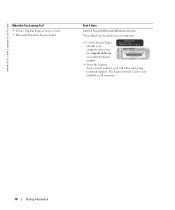
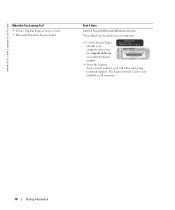
... Tag and Microsoft Windows License
These labels are located on your computer.
• Use the Service Tag to identify your computer when you use support.dell.com or contact technical support.
• Enter the Express Service Code to direct your call when contacting technical support. The Express Service Code is not...
Owner's Manual - Page 11


...5 Under Select a Device, scroll to System and Configuration Utilities, and click Dell Desktop System Software.
support.dell.com
NOTE: Select your computer, you should also reinstall the DSS utility. ...system and operating system language for your operating system and support for your Dell computer. To download Desktop System Software:
1 Go to view the appropriate support site.
• ...
Owner's Manual - Page 48


... Menu screen appears, click the button for technical assistance.
Tests a specific device. If you cannot resolve the error condition, contact Dell (see the Microsoft® Windows® desktop. www.dell.com | support.dell.com
Dell Diagnostics
CAUTION: Before you begin any of the procedures in this section, follow the instructions on the symptom of the...
Owner's Manual - Page 108
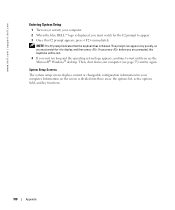
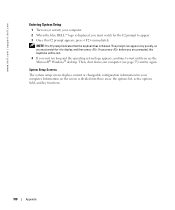
Information on (or restart) your computer. 2 When the blue DELL™ logo is divided into three areas: the options list, active options... screen displays current or changeable configuration information for your computer (see the Microsoft® Windows® desktop. www.dell.com | support.dell.com
Entering System Setup
1 Turn on the screen is displayed, you must watch for the F2 ...
Owner's Manual - Page 120
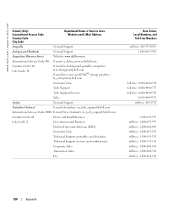
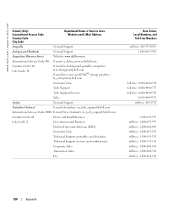
... and Barbuda
General Support
Argentina (Buenos Aires)
Website: www.dell.com.ar
International Access Code: 00 E-mail: us_latin_services@dell.com
Country Code: 54 City Code: 11
E-mail for desktop and portable computers: la-techsupport@dell.com
E-mail for servers and EMC® storage products: la_enterprise@dell.com
Customer Care
Tech Support
Tech Support Services
Sales...
Owner's Manual - Page 123
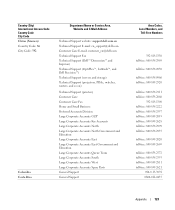
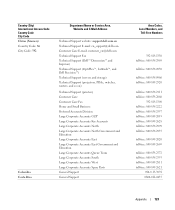
... Service Area, Website and E-Mail Address
Technical Support website: support.dell.com.cn Technical Support E-mail: cn_support@dell.com Customer Care E-mail: customer_cn@dell.com Technical Support Fax Technical Support (Dell™ Dimension™ and Inspiron) Technical Support (OptiPlex™, Latitude™, and Dell Precision™) Technical Support (servers and storage) Technical Support...
Owner's Manual - Page 126


... Support
Guatemala
General Support
Guyana
General Support
Hong Kong
Website: support.ap.dell.com
International Access Code: 001 Technical Support E-mail: apsupport@dell.com
Country Code: 852
Technical Support (Dimension and Inspiron)
Technical Support (OptiPlex, Latitude, and Dell Precision)
Technical Support (PowerApp™, PowerEdge™, PowerConnect™, and PowerVault™...
Owner's Manual - Page 128
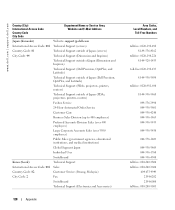
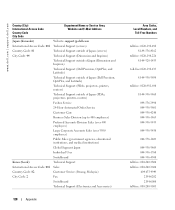
... Code: 81
Technical Support outside of Japan (servers)
City Code: 44
Technical Support (Dimension and Inspiron)
Technical Support outside of Japan (Dimension and Inspiron)
Technical Support (Dell Precision, OptiPlex, and Latitude)
Technical Support outside of Japan (Dell Precision, OptiPlex, and Latitude)
Technical Support (PDAs, projectors, printers, routers)
Technical Support outside...
Owner's Manual - Page 129
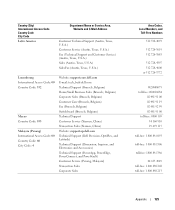
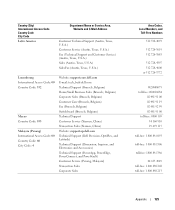
...) Switchboard (Brussels, Belgium) Technical Support Customer Service (Xiamen, China) Transaction Sales (Xiamen, China) Website: support.ap.dell.com Technical Support (Dell Precision, OptiPlex, and Latitude) Technical Support (Dimension, Inspiron, and Electronics and Accessories) Technical Support (PowerApp, PowerEdge, PowerConnect, and PowerVault) Customer Service (Penang, Malaysia) Transaction...
Owner's Manual - Page 130
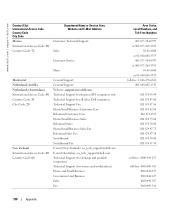
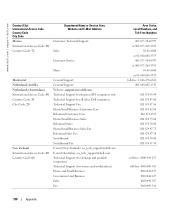
... Home/Small Business Sales Relational Sales Home/Small Business Sales Fax Relational Sales Fax Switchboard Switchboard Fax E-mail (New Zealand): nz_tech_support@dell.com E-mail (Australia): au_tech_support@dell.com Technical Support (for desktop and portable computers) Technical Support (for servers and workstations) Home and Small Business Government and Business Sales Fax
Area Codes, Local...
Owner's Manual - Page 132
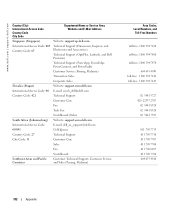
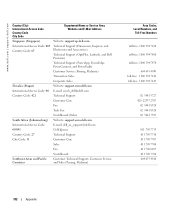
... Name or Service Area, Website and E-Mail Address
Singapore (Singapore)
Website: support.ap.dell.com
International Access Code: 005 Country Code: 65
Technical Support (Dimension, Inspiron, and Electronics and Accessories)
Technical Support (OptiPlex, Latitude, and Dell Precision)
Technical Support (PowerApp, PowerEdge, PowerConnect, and PowerVault)
Customer Service (Penang, Malaysia...
Owner's Manual - Page 134
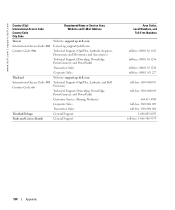
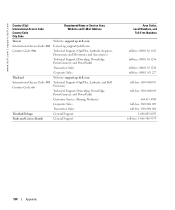
... Code City Code
Department Name or Service Area, Website and E-Mail Address
Taiwan
Website: support.ap.dell.com
International Access Code: 002 E-mail: ap_support@dell.com
Country Code: 886
Technical Support (OptiPlex, Latitude, Inspiron, Dimension, and Electronics and Accessories)
Technical Support (PowerApp, PowerEdge, PowerConnect, and PowerVault)
Transaction Sales
Corporate Sales...
Owner's Manual - Page 136
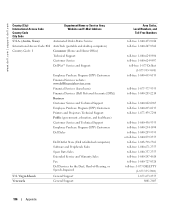
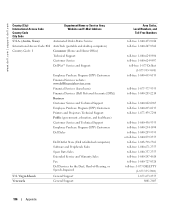
... Access Code: 011 AutoTech (portable and desktop computers)
Country Code: 1
Consumer (Home and Home Office)
Technical Support
Customer Service
DellNet™ Service and Support
Employee Purchase Program (EPP) Customers Financial Services website: www.dellfinancialservices.com Financial Services (lease/loans) Financial Services (Dell Preferred Accounts [DPA]) Business Customer Service...
Owner's Manual - Page 138
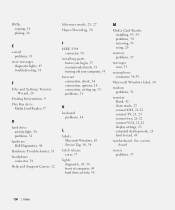
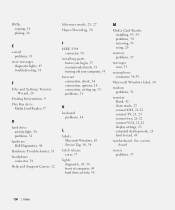
...28
Finding Information, 9 Flex Bay drive
Media Card Reader, 57
H
hard drive activity light, 58 problems, 31
hardware Dell Diagnostics, 48
Hardware Troubleshooter, 51 headphone
connector, 58 Help and Support Center, 12
hibernate mode, 25, 27 Hyper-... 21-22 connect VGA, 21-22 display settings, 23 extended desktop mode, 23 hard to read, 43
motherboard. See system board
mouse problems, 37
138 Index
Setup Diagram - Page 2
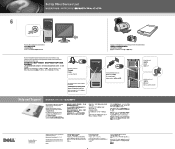
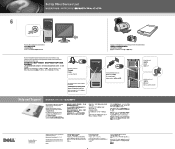
.... May 2005
Connect other devices according to connect a printer.
For additional information about your computer, click the Start button and click Help and Support.
Dell, the DELL logo, and Dimension are covered by a cap, connect your Owner's Manual for additional setup instructions, including how to their documentation. Printed in this document is strictly...
Similar Questions
My Dell Dimension 9100 Hard Drive Is Plugged In, But It Won't Turn On.
(Posted by redGopal 9 years ago)
Dell Dimension 9100 Monitor Cable
Need a Power Cable for connecting a Dell Dimension A9100 to the Monitor (14V)! Anyone knows the type...
Need a Power Cable for connecting a Dell Dimension A9100 to the Monitor (14V)! Anyone knows the type...
(Posted by 18tom93 10 years ago)
Dell Dimension 9100
Dell Dimension 9100The machine startup this message ... Alert! System Battery Voltage Low Press F1 t...
Dell Dimension 9100The machine startup this message ... Alert! System Battery Voltage Low Press F1 t...
(Posted by negist 11 years ago)

