Dell Dimension 9100 Support Question
Find answers below for this question about Dell Dimension 9100.Need a Dell Dimension 9100 manual? We have 2 online manuals for this item!
Question posted by babooge on October 15th, 2013
Dell Dimension 9100 Won't Power On
The person who posted this question about this Dell product did not include a detailed explanation. Please use the "Request More Information" button to the right if more details would help you to answer this question.
Current Answers
There are currently no answers that have been posted for this question.
Be the first to post an answer! Remember that you can earn up to 1,100 points for every answer you submit. The better the quality of your answer, the better chance it has to be accepted.
Be the first to post an answer! Remember that you can earn up to 1,100 points for every answer you submit. The better the quality of your answer, the better chance it has to be accepted.
Related Dell Dimension 9100 Manual Pages
Owner's Manual - Page 1
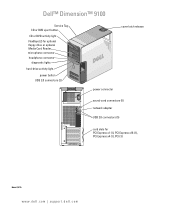
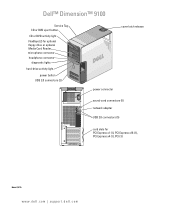
Dell™ Dimension™ 9100
Service Tag CD or DVD eject button
CD or DVD activity light FlexBays (2) for optional floppy drive or optional Media Card Reader microphone connector headphone connector
diagnostic lights
hard-drive activity light
power button USB 2.0 connectors (2)
cover latch release power connector
sound-card connectors (5) network adapter USB 2.0 connectors (5)
card slots ...
Owner's Manual - Page 2
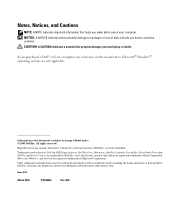
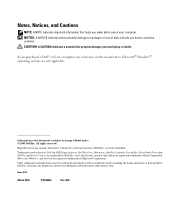
...8482; n Series computer, any references in this text: Dell, the DELL logo, Inspiron, Dell Precision, Dimension, OptiPlex, Latitude, PowerEdge, PowerVault, PowerApp, DellNet, and PowerConnect are registered trademarks of Intel Corporation;
Microsoft, Windows, and Outlook are not applicable. A00 Information in this ...
Owner's Manual - Page 26


... the displayed list. If the computer's hard drive becomes corrupted, Windows XP recreates the hibernate file automatically. www.dell.com | support.dell.com
Because hibernate mode requires a special file on your computer, choose a scheme from the Power schemes drop-down menu. The Power schemes drop-down menu in the fields below the scheme name.
Owner's Manual - Page 27


...to connect directly to activate standby mode, activate hibernate mode, or turn off the computer.
For more information on power management options:
1 Click the Start button and click Help and Support. 2 In the Help and Support window... and Using Your Computer
27 To purchase a card, contact Dell. To program these functions, click an option from standby mode or hibernate mode.
• Program the...
Owner's Manual - Page 36


...Compatibility Wizard.
2 In the welcome screen, click Next. 3 Follow the instructions on your keyboard or moving your mouse, press and hold the power button for an earlier Windows operating system
R U N T H E P R O G R A M C O M P A T I B I L I T Y W I Z A... run the software.
Then restart your computer. www.dell.com | support.dell.com
A program is compatible with the operating system ...
Owner's Manual - Page 39


... outlet is working by testing it with another device, such as a lamp. • Ensure that the processor power cable is securely connected to resume normal operation. The computer is turned on page 48. See "Dell Diagnostics" on . I F T H E P O W E R L I G H T I N G G R E E N -
Some possible causes of interference are securely connected to the same electrical outlet
Solving Problems...
Owner's Manual - Page 42
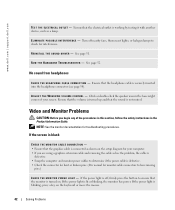
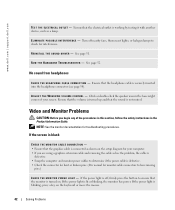
...power...power light is normal for monitor cable connectors to determine if the power...power...removing the cable solves the problem, the cable is
defective. • Swap the computer and monitor power cables to have missing
pins.)
C H E C K T H E M O N I T... lamps to ensure that the electrical outlet is lit or blinking, the monitor has power. See page 52. A D J U S T T H E W I N T ...
Owner's Manual - Page 45
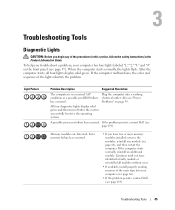
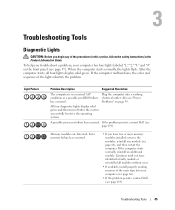
...you troubleshoot a problem, your computer (see page 66).
• If the problem persists, contact Dell (see page 119). After the computer starts, all modules without error.
• If available,...see page 66), and then restart the computer.
If the problem persists, contact Dell (see "Power
has occurred.
If the computer starts normally, reinstall an additional module. Troubleshooting ...
Owner's Manual - Page 46


....
• If you know works and restart the computer.
• If the problem persists, contact Dell (see page 66), and then restart the computer. Memory modules are detected. A possible USB failure has occurred.
Reinstall all power and data cables and restart the computer. A possible floppy drive or hard drive failure has occurred...
Owner's Manual - Page 92
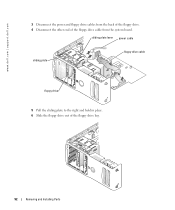
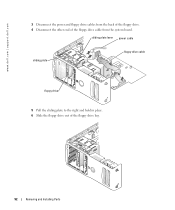
www.dell.com | support.dell.com
3 Disconnect the power and floppy drive cables from the system board.
sliding plate lever power cable
sliding plate
floppy drive cable
floppy drive
5 Pull the sliding plate to the right and hold in place. 6 Slide the floppy drive out of ...
Owner's Manual - Page 93
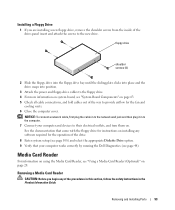
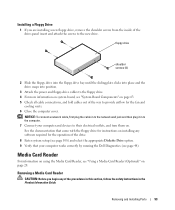
...bay until the sliding plate clicks into place and the drive snaps into position.
3 Attach the power and floppy-drive cables to the floppy drive. 4 For more information on system board, see ...follow the safety instructions in to the computer. 7 Connect your computer works correctly by running the Dell Diagnostics (see page 48). Installing a Floppy Drive
1 If you begin any software required for ...
Owner's Manual - Page 98
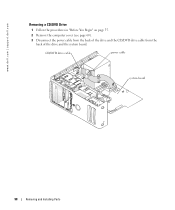
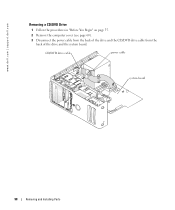
CD/DVD drive cable
power cable
system board
98
Removing and Installing Parts
www.dell.com | support.dell.com
Removing a CD/DVD Drive
1 Follow the procedures in "Before You Begin" on page 55. 2 Remove the computer cover (see page 60). 3 Disconnect the power cable from the back of the drive and the CD/DVD drive cable from the
back of the drive and the system board.
Owner's Manual - Page 106
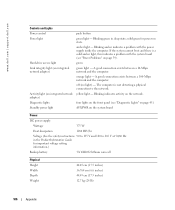
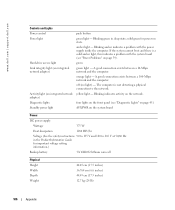
amber light - green
green light - Blinking indicates activity on integrated network adapter) Diagnostic lights Standby power light
push button
green light -
www.dell.com | support.dell.com
Controls and Lights Power control Power light
Hard-drive access light Link integrity light (on integrated network adapter)
Activity light (on the network. Blinking green in the Product ...
Owner's Manual - Page 123
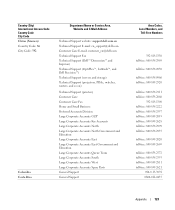
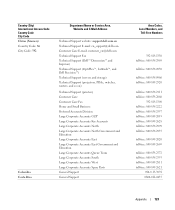
... Service Area, Website and E-Mail Address
Technical Support website: support.dell.com.cn Technical Support E-mail: cn_support@dell.com Customer Care E-mail: customer_cn@dell.com Technical Support Fax Technical Support (Dell™ Dimension™ and Inspiron) Technical Support (OptiPlex™, Latitude™, and Dell Precision™) Technical Support (servers and storage) Technical Support...
Owner's Manual - Page 126


... Support
Guatemala
General Support
Guyana
General Support
Hong Kong
Website: support.ap.dell.com
International Access Code: 001 Technical Support E-mail: apsupport@dell.com
Country Code: 852
Technical Support (Dimension and Inspiron)
Technical Support (OptiPlex, Latitude, and Dell Precision)
Technical Support (PowerApp™, PowerEdge™, PowerConnect™, and PowerVault™...
Owner's Manual - Page 128
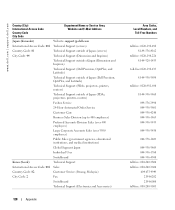
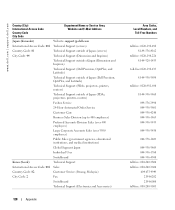
... Code: 81
Technical Support outside of Japan (servers)
City Code: 44
Technical Support (Dimension and Inspiron)
Technical Support outside of Japan (Dimension and Inspiron)
Technical Support (Dell Precision, OptiPlex, and Latitude)
Technical Support outside of Japan (Dell Precision, OptiPlex, and Latitude)
Technical Support (PDAs, projectors, printers, routers)
Technical Support outside...
Owner's Manual - Page 129
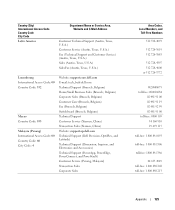
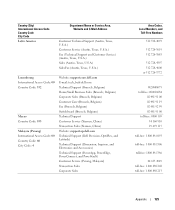
...) Switchboard (Brussels, Belgium) Technical Support Customer Service (Xiamen, China) Transaction Sales (Xiamen, China) Website: support.ap.dell.com Technical Support (Dell Precision, OptiPlex, and Latitude) Technical Support (Dimension, Inspiron, and Electronics and Accessories) Technical Support (PowerApp, PowerEdge, PowerConnect, and PowerVault) Customer Service (Penang, Malaysia) Transaction...
Owner's Manual - Page 132
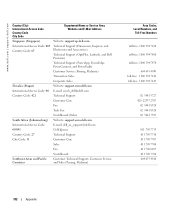
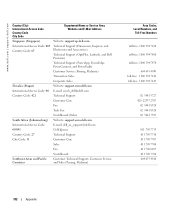
... Name or Service Area, Website and E-Mail Address
Singapore (Singapore)
Website: support.ap.dell.com
International Access Code: 005 Country Code: 65
Technical Support (Dimension, Inspiron, and Electronics and Accessories)
Technical Support (OptiPlex, Latitude, and Dell Precision)
Technical Support (PowerApp, PowerEdge, PowerConnect, and PowerVault)
Customer Service (Penang, Malaysia...
Owner's Manual - Page 134
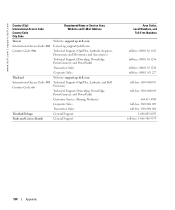
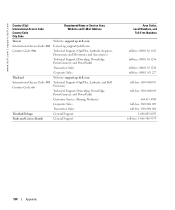
... Code City Code
Department Name or Service Area, Website and E-Mail Address
Taiwan
Website: support.ap.dell.com
International Access Code: 002 E-mail: ap_support@dell.com
Country Code: 886
Technical Support (OptiPlex, Latitude, Inspiron, Dimension, and Electronics and Accessories)
Technical Support (PowerApp, PowerEdge, PowerConnect, and PowerVault)
Transaction Sales
Corporate Sales...
Setup Diagram - Page 2
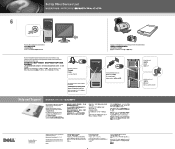
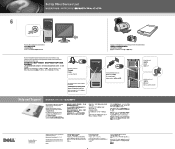
... speakers to connect a printer. is subject to their documentation. front/back USB 2.0 connectors
integrated sound optional sound card Reproduction in any proprietary interest in Malaysia.
Dell, the DELL logo, and Dimension are registered trademarks of Dell Inc.; If your integrated sound connectors are available on the computer and monitor.
Do not remove the cap.
Similar Questions
My Dell Dimension 9100 Hard Drive Is Plugged In, But It Won't Turn On.
(Posted by redGopal 9 years ago)
Dell Dimension 9100 Monitor Cable
Need a Power Cable for connecting a Dell Dimension A9100 to the Monitor (14V)! Anyone knows the type...
Need a Power Cable for connecting a Dell Dimension A9100 to the Monitor (14V)! Anyone knows the type...
(Posted by 18tom93 10 years ago)
Dell Dimension 9100
Dell Dimension 9100The machine startup this message ... Alert! System Battery Voltage Low Press F1 t...
Dell Dimension 9100The machine startup this message ... Alert! System Battery Voltage Low Press F1 t...
(Posted by negist 11 years ago)

