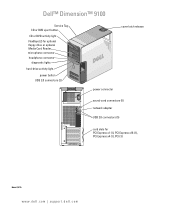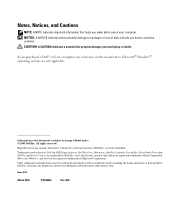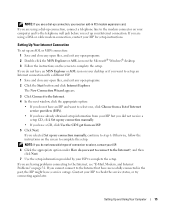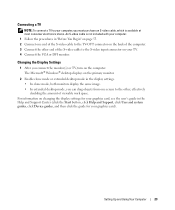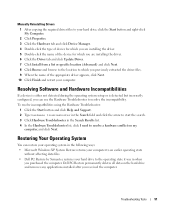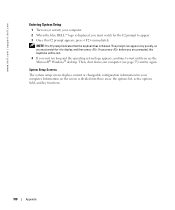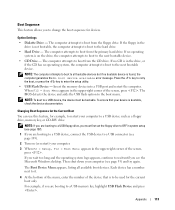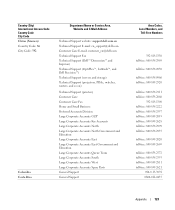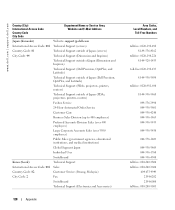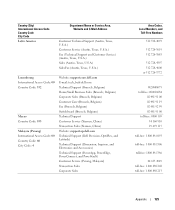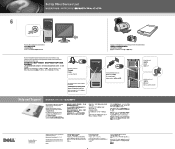Dell Dimension 9100 Support Question
Find answers below for this question about Dell Dimension 9100.Need a Dell Dimension 9100 manual? We have 2 online manuals for this item!
Question posted by sammyman1972 on October 14th, 2013
Pc Boot Up To Windows 7
i have to keep pressing f1 key to boot up to windows 7 it bleeps 2 times befor i do that
Current Answers
Related Dell Dimension 9100 Manual Pages
Similar Questions
My Dell Dimension 9100 Hard Drive Is Plugged In, But It Won't Turn On.
(Posted by redGopal 9 years ago)
Dell Dimension 9100 Monitor Cable
Need a Power Cable for connecting a Dell Dimension A9100 to the Monitor (14V)! Anyone knows the type...
Need a Power Cable for connecting a Dell Dimension A9100 to the Monitor (14V)! Anyone knows the type...
(Posted by 18tom93 10 years ago)
Unable To Boot Windows Disk
when windows disk xp/7 is incerted and i turned on my pc and pressing F12 and selecting boot from cd...
when windows disk xp/7 is incerted and i turned on my pc and pressing F12 and selecting boot from cd...
(Posted by hitechcomputersonline 10 years ago)
Dell Dimension 9100
Dell Dimension 9100The machine startup this message ... Alert! System Battery Voltage Low Press F1 t...
Dell Dimension 9100The machine startup this message ... Alert! System Battery Voltage Low Press F1 t...
(Posted by negist 11 years ago)