Dell Inspiron One 2305 Support Question
Find answers below for this question about Dell Inspiron One 2305.Need a Dell Inspiron One 2305 manual? We have 2 online manuals for this item!
Question posted by Textetal on September 1st, 2013
Dell Inspiron One 2305 Won't Boot Windows
The person who posted this question about this Dell product did not include a detailed explanation. Please use the "Request More Information" button to the right if more details would help you to answer this question.
Current Answers
There are currently no answers that have been posted for this question.
Be the first to post an answer! Remember that you can earn up to 1,100 points for every answer you submit. The better the quality of your answer, the better chance it has to be accepted.
Be the first to post an answer! Remember that you can earn up to 1,100 points for every answer you submit. The better the quality of your answer, the better chance it has to be accepted.
Related Dell Inspiron One 2305 Manual Pages
Setup Guide - Page 38


...the Dell Stage window to the Documents folder on your computer provides access to a desired location on Dell ...Dell Stage→ Dell Stage. Select the settings icon and then choose the desired option. You can customize Dell Stage as follows:
• Rearrange an application shortcut - Using Your Inspiron One
Using the Touch Screen (Optional)
The touch screen feature on your Dell Inspiron...
Setup Guide - Page 59


... "Booting Dell Diagnostic Utility Partition. c. If you are experiencing memory issues, press , otherwise press . d. Write down your hard drive and to go to the Choose An Option window. ...far. then, shut down the error code and problem description and contact Dell (see the Microsoft® Windows® desktop; NOTE: If you see a message stating that no diagnostic utility partition...
Setup Guide - Page 60


...
NOTE: The Drivers and Utilities disc may not ship with your computer and try again.
On the next start-up, the computer boots according to wait until you see the Microsoft Windows desktop; NOTE: If you contact Dell.
6. When the tests are complete, close the test screen to return to the Choose An Option...
Setup Guide - Page 65


... on) connected to access the Advanced Boot Options window. Turn on your computer.
2. NOTE: If you wait too long and the operating system logo appears, continue to wait until you purchased your computer, while preserving the data files.
You can use Dell Factory Image Restore (see the Microsoft Windows desktop;
Restoring Your Operating System
NOTE...
Setup Guide - Page 67


...boot device from being recovered. You can use of the recovery options installed on your computer.
• Hard drive failure that you backup your data files before using Dell DataSafe Local Backup, to return your hard drive to wait until you see the Microsoft Windows desktop; When the DELL...
4.
To restore operating system and Dell factoryinstalled software using the system recovery ...
Setup Guide - Page 69


... the Advanced Boot Options window. The System Recovery Options window appears.
4....DELL™ logo appears, press several times to complete. Click Next. To access the recovery options, log on the computer.
2. The Dell Factory Image Restore welcome screen appears. then, shut down your configuration, you see the Microsoft Windows desktop; Restoring Your Operating System
Starting Dell...
Setup Guide - Page 80


..., updating drivers for, and upgrading your desktop. For more information regarding the configuration of your computer. INSPIRON
Specifications
This section provides information that you may vary by region. Computer Model
System Chipset
Dell™ Inspiron™ One 2305 Dell Inspiron One 2310
Inspiron 2305
AMD® M880G + SB820M
Processor
Inspiron 2305
AMD Athlon™ II X2 AMD...
Service Manual - Page 1


... than its own. Dell Inc.
All rights reserved. Microsoft, Windows, and the Windows start button logo are trademarks of Microsoft Corporation in this document to refer to either potential damage to hardware or loss of data and tells you make better use of Dell Inc. August 2010 Rev. Dell™ Inspiron™ One 2305/2310 Service Manual...
Service Manual - Page 2
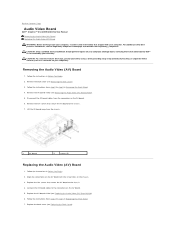
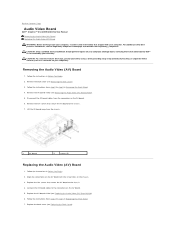
... Front Stand. 7. Remove the AV board shield (see the Regulatory Compliance Homepage at www.dell.com/regulatory_compliance. Align the screw holes on the chassis. 3. For additional safety best practices ...AV board with your computer.
Back to Contents Page
Audio Video Board
Dell™ Inspiron™ One 2305/2310 Service Manual Removing the Audio Video (AV) Board Replacing the ...
Service Manual - Page 4
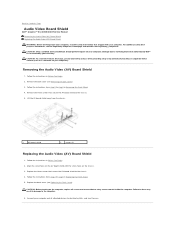
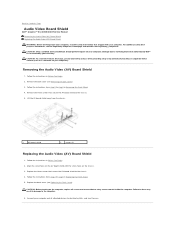
Back to Contents Page
Audio Video Board Shield
Dell™ Inspiron™ One 2305/2310 Service Manual Removing the Audio Video (AV) Board Shield Replacing... to electrical outlets, and turn them on the chassis. 3.
Remove the three screws that is not authorized by Dell™ is not covered by periodically touching an unpainted metal surface (such as a connector on your computer. Follow...
Service Manual - Page 6
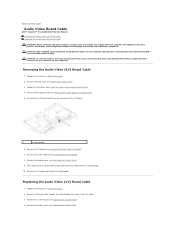
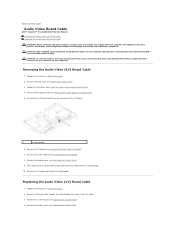
... AV board cable from the securing tapes. 10. Follow the instructions in Before You Begin.
2. Damage due to Contents Page
Audio Video Board Cable
Dell™ Inspiron™ One 2305/2310 Service Manual Removing the Audio Video (AV) Board Cable Replacing the Audio Video (AV) Board Cable
WARNING: Before working inside your computer...
Service Manual - Page 8


... see Removing the Back Cover).
3. Damage due to servicing that is not authorized by Dell™ is not covered by periodically touching an unpainted metal surface (such as a connector... (see the Regulatory Compliance Homepage at www.dell.com/regulatory_compliance. Back to Contents Page
Audio Video Button Board
Dell™ Inspiron™ One 2305/2310 Service Manual Removing the Audio Video (...
Service Manual - Page 10
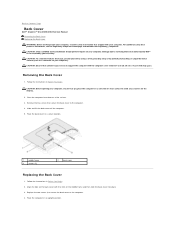
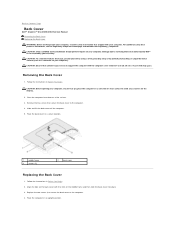
... grounding strap or by your computer, ensure that you place the computer on a soft cloth or clean surface to Contents Page
Back Cover
Dell™ Inspiron™ One 2305/2310 Service Manual Removing the Back Cover Replacing the Back Cover WARNING: Before working inside your computer, read the safety information that is not...
Service Manual - Page 12
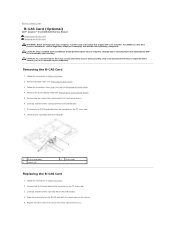
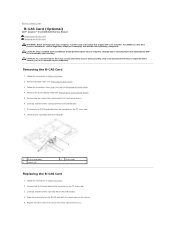
... from the connector on your computer. Replace the two screws that is not authorized by Dell™ is not covered by periodically touching an unpainted metal surface (such as a connector...into the B-CAS card location. 4. Back to Contents Page
B-CAS Card (Optional)
Dell™ Inspiron™ One 2305/2310 Service Manual Removing the B-CAS Card Replacing the B-CAS Card WARNING: Before working...
Service Manual - Page 14


...Small Phillips screwdriver l Hex nut driver l Flash BIOS executable update program available at www.dell.com/regulatory_compliance.
Also, before opening the enclosure to replace, remove, or install accessories....from being scratched.
2. Back to Contents Page
Before You Begin
Dell™ Inspiron™ One 2305/2310 Service Manual Recommended Tools Turning Off Your Computer Safety Instructions
...
Service Manual - Page 16


... Select Your Product Family list. Double-click the file icon on the desktop and follow the instructions on the computer. 2. If you do not ...Dell™ Inspiron™ One 2305/2310 Service Manual
The BIOS may require flashing when an update is titled the same as the downloaded BIOS update file. 8. Back to support.dell.com/support/downloads. 3. Turn on the screen. The File Download window...
Service Manual - Page 17


... System Board). 3. Remove the system board (see the Regulatory Compliance Homepage at www.dell.com/regulatory_compliance. Replace the two screws that secure the Bluetooth card to Contents Page
Internal Card With Bluetooth® Wireless Technology
Dell™ Inspiron™ One 2305/2310 Service Manual Removing the Bluetooth Card Replacing the Bluetooth Card WARNING: Before...
Service Manual - Page 76


... watch for future reference.
Back to Contents Page
System Setup Utility
Dell™ Inspiron™ One 2305/2310 Service Manual
Overview Clearing Forgotten Passwords Clearing CMOS Passwords
Overview
Use...Setup Options
Inspiron One 2305 NOTE: Depending on the screen is recommended that define the configuration of your computer (see the Microsoft® Windows® desktop. System Setup...
Service Manual - Page 79


...Windows® desktop. NOTE: Write down -arrow keys to boot from the network. Diskette Drive; Disabled (Network; by default) Specifies the boot sequence from the primary hard drive. Diskette Drive; The computer attempts to boot...in case you to change the current boot sequence, for example, to boot from the CD/DVD/CD-RW drive to run Dell Diagnostics from a USB device, connect the...
Service Manual - Page 86
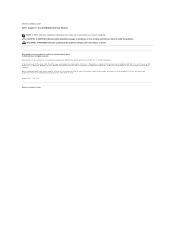
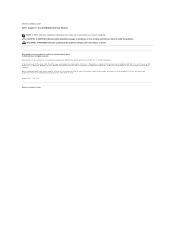
...Windows, and the Windows start button logo are trademarks of Dell Inc.; disclaims any manner whatsoever without notice. © 2010 Dell Inc. August 2010 Rev. A00
Back to change without the written permission of your computer. Information in this document is used in this text: Dell, the DELL logo, and Inspiron... to Contents Page Dell™ Inspiron™ One 2305/2310 Service Manual
...
Similar Questions
Dell Inspiron 2305 Will Only Boot After Resetting Cmos Jumper
(Posted by woLouise 10 years ago)
Dell Inspiron 2305 Won't Boot With Recovery Disk
(Posted by charjeffl 10 years ago)

