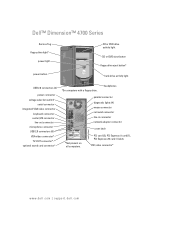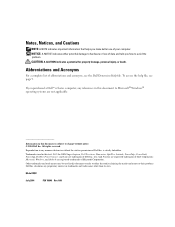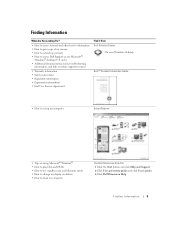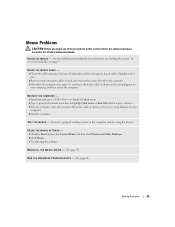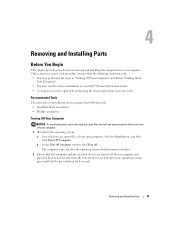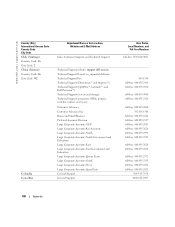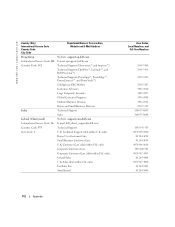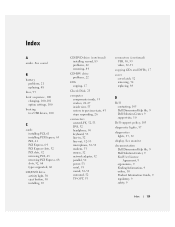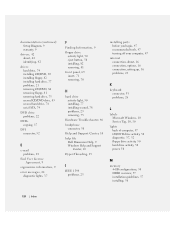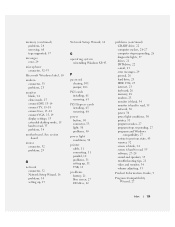Dell Dimension 4700 Support Question
Find answers below for this question about Dell Dimension 4700.Need a Dell Dimension 4700 manual? We have 2 online manuals for this item!
Question posted by jmhkeawe on December 4th, 2014
Replace The On, Off Button On A Dell Dimension 4700 Computer
My computer I/O button sometimes works as i turn it on the power light and hard drive light comes on and runs for a while and then the hard drive light goes off and the power light stays on and i have to shut it off and try again till it stays on together. Sometime it will come at the first try and other times you go thru it several time. I think its the on and off switch. Is it hard to replace the on and off button on my Dell Demension 4700, what part do i need to change out the button.
Current Answers
Answer #1: Posted by TommyKervz on December 8th, 2014 11:37 PM
Download and refer service manual http://www.manualagent.com/dell/dimension-4700/service-manual/page-49
Related Dell Dimension 4700 Manual Pages
Similar Questions
How To Replace Dell Dimension 4700 Power Supply
(Posted by fresknolov 10 years ago)
My Dimension E520 Will Not Work. I Need Help!
When I try to power up my dimension e520, it goes from :opening screen with Dell in big blue letters...
When I try to power up my dimension e520, it goes from :opening screen with Dell in big blue letters...
(Posted by thomashjackson26 11 years ago)
Dell Dimension 4700 Wont Boot Up
Dell Dimension 4700 wont boot up. Diagnostic lights are a-green b-green c-amber d-amber
Dell Dimension 4700 wont boot up. Diagnostic lights are a-green b-green c-amber d-amber
(Posted by chuckC 12 years ago)