Dell Dimension 4550 Support Question
Find answers below for this question about Dell Dimension 4550.Need a Dell Dimension 4550 manual? We have 2 online manuals for this item!
Question posted by ravte on March 3rd, 2014
Dell 4550 When Does Fan On Power Supply Come On
The person who posted this question about this Dell product did not include a detailed explanation. Please use the "Request More Information" button to the right if more details would help you to answer this question.
Current Answers
There are currently no answers that have been posted for this question.
Be the first to post an answer! Remember that you can earn up to 1,100 points for every answer you submit. The better the quality of your answer, the better chance it has to be accepted.
Be the first to post an answer! Remember that you can earn up to 1,100 points for every answer you submit. The better the quality of your answer, the better chance it has to be accepted.
Related Dell Dimension 4550 Manual Pages
Dell Dimension 4550 Owner's Manual - Page 1


... button
*On computers with integrated audio. mouse connector
network adapter
video connector
www.dell.com | support.dell.com Dell™ Dimension™ 4550 Series
USB 2.0 connectors (2) headphone connector
service tag
power connector voltage selection switch keyboard connector USB 2.0 connectors (2) serial connector parallel connector diagnostic lights (4) USB 2.0 connectors (2) microphone...
Dell Dimension 4550 Owner's Manual - Page 5


Keyboard Problems 48 Mouse Problems 49 Network Problems 50 Power Problems 51 Printer Problems 53 Scanner Problems 54 Sound and Speaker... If the screen is difficult to read 58
3 Advanced Troubleshooting
Diagnostic Lights 60 Dell Diagnostics 62
When to Use the Dell Diagnostics 62 Starting the Dell Diagnostics 62 Drivers 65 What Is a Driver 65 Identifying Drivers 66 Reinstalling drivers ...
Dell Dimension 4550 Owner's Manual - Page 10


.... Also, do not place your computer in a closed-in electrical power, use a surge suppressor, line conditioner, or uninterruptible power supply (UPS).
• Ensure that nothing rests on your computer's cables...or on a bed, sofa, or rug.
10 CAUTION: Safety Ins tr uctions www.dell.com | support.dell.com
CAUTION: Safety Instructions (continued)
• To avoid shorting out your computer when ...
Dell Dimension 4550 Owner's Manual - Page 11


... brackets, front-panel inserts, and so on) removed.
• Your computer is equipped with a fixed-voltage power supply do not have a voltage selection switch on the back panel and operate at the correct operating voltage. W ... on the outside of the following safe-handling guidelines.
A fixed-voltage power supply - Computers with a manual voltage selection switch, set to operate with...
Dell Dimension 4550 Owner's Manual - Page 20


www.dell.com | support.dell.com
Setting Up a Printer
NOTICE: Complete the operating system setup before you have not already done so. 2 Turn off...printer and snap the two clips into the two notches.
20 Setting Up and Using Yo ur Computer
Your printer may not come with your computer, the cable may arrive in the computer box. See the documentation that it is compatible with a printer ...
Dell Dimension 4550 Owner's Manual - Page 34


...see the Windows desktop. If you are having difficulty turning off .
Turning Off the Computer
NOTICE: To avoid losing data, turn off your computer by pressing the power button. 1 Save...off your computer, see "General Problems" on the computer.
4 When the DELL™ logo appears, press immediately. www.dell.com | support.dell.com
HINT: To boot to a USB device such as described next, ...
Dell Dimension 4550 Owner's Manual - Page 46


...valid. www.dell.com | support.dell.com
A ...solid blue screen appears
TU R N T H E C O M P U T E R OF F - Follow the instructions on
your computer and that your computer meets the minimum hardware requirements needed to make sure that the program is compatible with the operating system installed on the screen. If your computer through the Start menu instead of pressing the power...
Dell Dimension 4550 Owner's Manual - Page 48


...does not respond to the computer, and try using the keyboard. C H E C K F O R I N T E R R U P T R E Q U E S T C O N F L I C T S - www.dell.com | support.dell.com
CHECK YOUR OPERATING SYSTEM DOCUMENTATION FOR ADDITIONAL
TROUBLESHOOTING INFORMATION
C H E C K F O R I N T E R R U P T R E Q U E S T C O N F L I C T S - Press the power button again to the
computer. After the
computer shuts down the...
Dell Dimension 4550 Owner's Manual - Page 52


... cables to
verify that the computer turns on. • Swap the computer and monitor power cables to determine if the power cable
is defective. • Ensure that the power supply cables are : • Power extension cables • Keyboard and mouse extension cables • Too many devices on the same circuit or operating near the computer...
Dell Dimension 4550 Owner's Manual - Page 53


... • Ensure that the Print to the following port(s): setting is USB.
See the printer documentation for power button information.
TE S T T H E E L E C T R I V E R -
RE I N S T A L L T H E P R I N T E R D R I C A L O U T L E T - So l vi n g Pro b l em s 53 HINT: Dell does not cover the printer's warranty.
See page 65. See the printer documentation for the correct phone...
Dell Dimension 4550 Owner's Manual - Page 54


...K T H E S C A N N E R - If your scanner has a power cable, ensure that your scanner, call the scanner's manufacturer.
VERIFY THAT THE SCANNER IS RECOGNIZED... for instructions.
54 So l vi n g Pro b l em s www.dell.com | support.dell.com
HINT: Dell does not cover the scanner's warranty.
Ensure that the power cable is firmly
connected to the
scanner.
Scanner Problems
C H E C K ...
Dell Dimension 4550 Owner's Manual - Page 55


...S S I B L E I O N S - If you did not turn the player volume down or off nearby fans, fluorescent lights, or halogen lamps to check for this CD-ROM device box. Click or double-click the speaker icon in...E N A B L E DI G I C A L O U T L E T -
See the setup diagram supplied with the speakers. Your speakers do not work if the CD drive is working by testing it with another device, such as ...
Dell Dimension 4550 Owner's Manual - Page 58


.... Fans, ... E T T I T O R - MOVE THE MONITOR AWAY FROM EXTERNAL POWER SOURCES - Restore the original resolution and refresh rate settings. To access help file... F R O M T H E M O N I N G S - See the monitor documentation for Screen resolution and Color quality. www.dell.com | support.dell.com
If the screen is at least 60 cm (2 ft) away from the monitor. See page 70.
58 So l vi n g Pro...
Dell Dimension 4550 Owner's Manual - Page 79


...If you have a USB keyboard, plug it into the purple keyboard connector. Adding Pa rts 79 Dell recommends the use of the USB connectors.
14 keyboard connector
If you have a standard keyboard, plug .../playback device such as a printer, to attach headphones and most closely matches the AC power available in connector (available on the diagnostic code. Turn off the computer and any of...
Dell Dimension 4550 Owner's Manual - Page 84
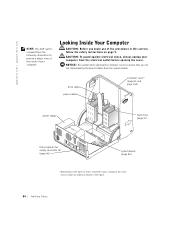
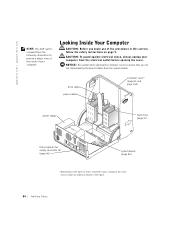
...the safety instructions on the types of the procedures in your computer. www.dell.com | support.dell.com
HINT: The AGP card is removed from the electrical outlet before opening ...shown in the figure.
84 A d d i n g Pa r ts
drive cables power cables
computer cover* (page 83 and page 104)
power supply
hard drive (page 97)
filler brackets for empty card slots (4) (page 86)
system board...
Dell Dimension 4550 Owner's Manual - Page 109


Power
DC power supply:
Wattage
250 W
Heat dissipation
853 BTU (fully loaded computer without monitor)
Voltage (see page 11 for important 90 to 135 V at 50/60 Hz; 180 ...
Dell Dimension 4550 Owner's Manual - Page 111


...Fields to the right of your computer (including installed hardware, power conservation, and security features).
A scrollable box listing options ...that you see the Microsoft® Windows® desktop. The area at the top of all system ... Computer data - Then shut down your computer. 2 When the blue DELL™ logo appears, press immediately. Two boxes below the title that...
Dell Dimension 4550 Owner's Manual - Page 112


...104), plug your computer and then unplug it from the network wall jack. 3 Disconnect the computer power cable from their
electrical outlets. www.dell.com | support.dell.com
Clearing Forgotten Passwords
CAUTION: Before you begin any attached devices and disconnect them from the wall ... 85) and remove the jumper plug. 6 Close the computer cover (see the Microsoft® Windows® desktop.
Dell Dimension 4550 Owner's Manual - Page 137


...WHICH WE ARE RESPONSIBLE. or Canada come with electrical power -
Failure to follow the product instructions or failure to the Dell-branded hardware products through our factory-...DELL'S RESPONSIBILITY FOR MALFUNCITONS AND DEFECTS IN HARDWARE IS LIMITED TO REPAIR AND REPLACEMENT AS SET FORTH IN THIS WARRANTY STATEMENT. Problems caused by using accessories, parts, or components not supplied...
Dell Dimension 4550 Owner's Manual - Page 141
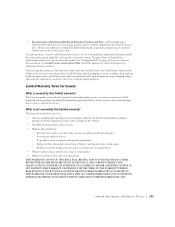
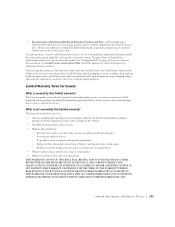
... that Dell issues the Credit Return Authorization Number. Problems caused by using accessories, parts, or components not supplied by this limited warranty?
All reconditioned or refurbished Dell-branded ...with electrical power -
What is not in the original shipment, prepay shipping charges, and insure the shipment or accept the risk of the invoice date.
DELL'S RESPONSIBILITY ...
Similar Questions
How Do You Know The Power Supply Is Dying?
My desktop won't wake up when in sleep mode. Is it possible the power supply is going? What does the...
My desktop won't wake up when in sleep mode. Is it possible the power supply is going? What does the...
(Posted by edgewater20 9 years ago)
What Watt Power Supply Comes Standard In Dell Studio Slim 540s
(Posted by gundoja 9 years ago)
How To Remove The Power Button In Dell Dimension 4550
(Posted by dragalntin 9 years ago)

