Dell Dimension 4550 Support Question
Find answers below for this question about Dell Dimension 4550.Need a Dell Dimension 4550 manual? We have 2 online manuals for this item!
Question posted by daddyvenu on June 10th, 2014
How To Replace A Dell Dimension 4550 Case Fan
The person who posted this question about this Dell product did not include a detailed explanation. Please use the "Request More Information" button to the right if more details would help you to answer this question.
Current Answers
There are currently no answers that have been posted for this question.
Be the first to post an answer! Remember that you can earn up to 1,100 points for every answer you submit. The better the quality of your answer, the better chance it has to be accepted.
Be the first to post an answer! Remember that you can earn up to 1,100 points for every answer you submit. The better the quality of your answer, the better chance it has to be accepted.
Related Dell Dimension 4550 Manual Pages
Dell Dimension 4550 Owner's Manual - Page 1


... eject button* floppy drive light* hard drive light power button
*On computers with integrated audio. mouse connector
network adapter
video connector
www.dell.com | support.dell.com Dell™ Dimension™ 4550 Series
USB 2.0 connectors (2) headphone connector
service tag
power connector voltage selection switch keyboard connector USB 2.0 connectors (2) serial connector parallel connector...
Dell Dimension 4550 Owner's Manual - Page 2


...HINT indicates important information that is subject to change without the written permission of Dell Computer Corporation is strictly forbidden. Abbreviations and Acronyms
For a complete list of... and other than its own.
Reproduction in this text: Dell, the DELL logo, Dimension, Inspiron, Latitude, OptiPlex, Dell Precision, and DellNet are not applicable.
NOTICE: A NOTICE...
Dell Dimension 4550 Owner's Manual - Page 7


.... . 115 Definition of "Third-Party" Software and Peripherals 115 Contacting Dell 116 Contact Numbers and Addresses 116 Returning Items for Warranty Repair or Credit ...110
Viewing Settings 111 System Setup Program Screens 111 Clearing Forgotten Passwords 112 Replacing the Battery 113 Dell Technical Support Policy (U.S. Only 140 Limited Warranty Terms for Canada 141 "Total Satisfaction" Return Policy...
Dell Dimension 4550 Owner's Manual - Page 14


Do not dispose of the nearest battery deposit site.
14 When Using Yo ur Computer However, should you will never need to replace it , see page 113. www.dell.com | support.dell.com
When Using Your Computer (continued)
Battery Disposal
Your computer uses a lithium coin-cell battery. Contact your local waste disposal agency for...
Dell Dimension 4550 Owner's Manual - Page 31


.... CD-RW discs do not play in the Microsoft® Windows® XP Help and Support Center (see the Roxio documentation for instructions on the Dell Dimension ResourceCD, which is located in regular stereos. Otherwise, recording errors may not be able to provide a steady data stream to your CD-RW drive.
•...
Dell Dimension 4550 Owner's Manual - Page 38


...if an incorrect time or date displays during start-up, replace the battery (see page 116).
38 So l vi n..., follow the safety instructions on the screen. If the battery still does not work properly, contact Dell (see page 113). RE P L A C E T H E BA T T E R Y - www.dell.com | support.dell.com
Finding Help Information
TO A C C E S S T H E Tell Me How H E L P F I O N F O R Y O U R C O M P U T E ...
Dell Dimension 4550 Owner's Manual - Page 44


www.dell.com | support.dell.com
Error Messages
A FILENAME CANNOT CONTAIN ANY OF THE FOLLOWING C HA R A C T ER S Do not use ... Y A GA I R E D . If so, try again.
44 So l vi n g Pro b l em s Contact Dell (see page 116). Remove the floppy disk and restart the computer. In some cases, you might have too many programs open the program that you want to fit on the disk.
T H E D E V I ...
Dell Dimension 4550 Owner's Manual - Page 48


IF THE KEYBOARD IS WIRELESS, REPLACE THE KEYBOARD BATTERY - See the wireless keyboard documentation for damaged or ... down the computer (see page 34). CHECK THE KEYBOARD CABLE - • Ensure that the keyboard cable is faulty. www.dell.com | support.dell.com
CHECK YOUR OPERATING SYSTEM DOCUMENTATION FOR ADDITIONAL
TROUBLESHOOTING INFORMATION
C H E C K F O R I N T E R R U P T R E Q ...
Dell Dimension 4550 Owner's Manual - Page 50


... THE COMPUTER AND TRY TO LOG ON TO THE NETWORK
AGAIN
50 So l vi n g Pro b l em s See page 65.
Replace the network cable. www.dell.com | support.dell.com
IF THE MOUSE IS WIRELESS, REPLACE THE MOUSE BATTERY -
CHECK THE MOUSE SETTINGS - 1 Click the Start button, click Control Panel, and then click Printers and...
Dell Dimension 4550 Owner's Manual - Page 58


... and Color quality. Restore the original resolution and refresh rate settings. See page 70.
58 So l vi n g Pro b l em s www.dell.com | support.dell.com
If the screen is at least 60 cm (2 ft) away from the monitor. Fans, fluorescent lights, halogen lamps, and other electrical devices can cause poor picture quality. RE...
Dell Dimension 4550 Owner's Manual - Page 62


... on one or all devices. • Select tests based on a symptom of the problem you are detected. Start the Dell Diagnostics from either your hard drive (see page 63) or from the Dell Dimension ResourceCD (see page 35) and run . • Display test results. • Suspend testing if an error is run the...
Dell Dimension 4550 Owner's Manual - Page 66


... the device name, you install drivers obtained from other sources, your Dell Dimension ResourceCD provide approved drivers for which the new driver was installed, and...Manager. 6 Right-click the device for Dell™ computers. To use Windows XP Device Driver Rollback to replace the driver with a [!]) on the device icon. www.dell.com | support.dell.com
Identifying Drivers
1 Click the Start...
Dell Dimension 4550 Owner's Manual - Page 67


... or System Restore (see page 69) does not resolve the problem, then reinstall the driver from the Dell Dimension ResourceCD:
1 With the Windows desktop displayed, insert the ResourceCD into the CD or DVD drive.
5 At the Welcome Dell System Owner screen, click Next. If this is not listed, then that existed before you see...
Dell Dimension 4550 Owner's Manual - Page 96


www.dell.com | support.dell.com
Card Installation
1 To add or replace the card, gently press it down into the slot connector until it into place. AGP card card clip lever
card clip slot connector
2 Release the ...
Dell Dimension 4550 Owner's Manual - Page 105


SECTION 5
Appendix
Specifications Standard Settings Clearing Forgotten Passwords Replacing the Battery Dell Technical Support Policy (U.S. Only) Contacting Dell Regulatory Information Limited Warranties and Return Policy
5
Dell Dimension 4550 Owner's Manual - Page 120
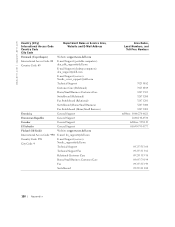
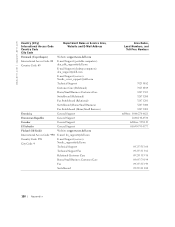
... Area, Website and E-Mail Address
Denmark (Copenhagen)
Website: support.euro.dell.com
International Access Code: 00 Country Code: 45
E-mail Support (portable computers): den_nbk_support@dell.com
E-mail Support (desktop computers): den_support@dell.com
E-mail Support (servers): Nordic_server_support@dell.com
Technical Support
Customer Care (Relational)
Home/Small Business Customer Care...
Dell Dimension 4550 Owner's Manual - Page 122
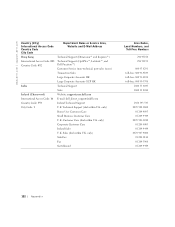
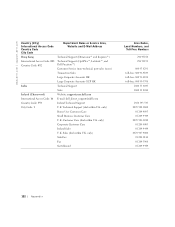
... Code City Code
Department Name or Service Area, Website and E-Mail Address
Hong Kong
Technical Support (Dimension™ and Inspiron™)
International Access Code: 001 Technical Support (OptiPlex™, Latitude™, and
Country Code: 852
Dell Precision™)
Customer Service (non-technical, post-sales issues)
Transaction Sales
Large Corporate Accounts HK
Large...
Dell Dimension 4550 Owner's Manual - Page 124
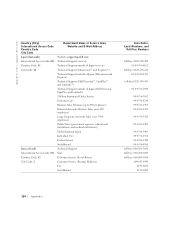
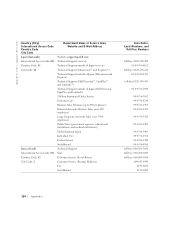
...: 81
Technical Support outside of Japan (servers)
City Code: 44
Technical Support (Dimension™ and Inspiron™)
Technical Support outside of Japan (Dimension and Inspiron)
Technical Support (Dell Precision™, OptiPlex™, and Latitude™)
Technical Support outside of Japan (Dell Precision, OptiPlex, and Latitude)
24-Hour Automated Order Service
Customer Care
Business...
Dell Dimension 4550 Owner's Manual - Page 126
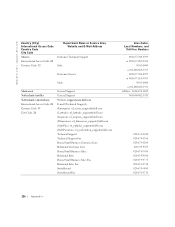
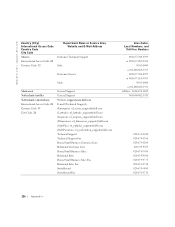
...
General Support General Support Website: support.euro.dell.com E-mail (Technical Support): (Enterprise): nl_server_support@dell.com (Latitude): nl_latitude_support@dell.com (Inspiron): nl_inspiron_support@dell.com (Dimension): nl_dimension_support@dell.com (OptiPlex): nl_optiplex_support@dell.com (Dell Precision): nl_workstation_support@dell.com Technical Support Technical Support Fax Home/Small...
Dell Dimension 4550 Owner's Manual - Page 127
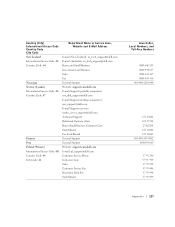
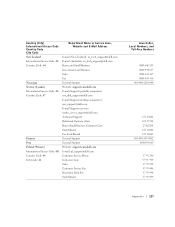
....com
International Access Code: 00 E-mail Support (portable computers):
Country Code: 47
nor_nbk_support@dell.com
E-mail Support (desktop computers):
nor_support@dell.com
E-mail Support (servers):
nordic_server_support@dell.com
Technical Support
Relational Customer Care
Home/Small Business Customer Care
Switchboard
Fax Switchboard
Panama
General Support
Peru
General Support
Poland...
Similar Questions
How To Clear Bios Setup Password Dell Dimension 4550
(Posted by agroeper 10 years ago)
How To Install Front Case Fan On Dell Precision Workstation 530
(Posted by Gingnewma 10 years ago)
Case Fan Removal
how do you remove the case fan from the dell dimension 4550
how do you remove the case fan from the dell dimension 4550
(Posted by libra98055 12 years ago)

